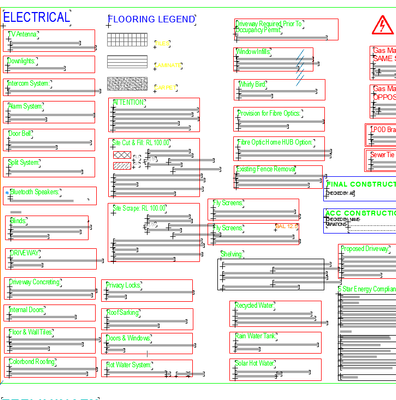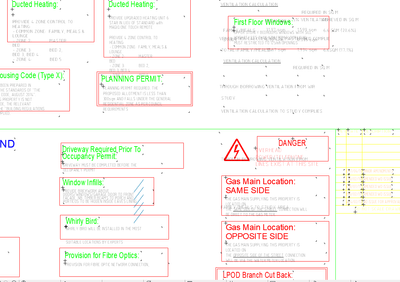- Graphisoft Community (INT)
- :
- Forum
- :
- Documentation
- :
- merge autocad file - text and tables
- Subscribe to RSS Feed
- Mark Topic as New
- Mark Topic as Read
- Pin this post for me
- Bookmark
- Subscribe to Topic
- Mute
- Printer Friendly Page
merge autocad file - text and tables
- Mark as New
- Bookmark
- Subscribe
- Mute
- Subscribe to RSS Feed
- Permalink
- Report Inappropriate Content
2023-11-15 12:37 AM - last edited on 2023-11-15 01:53 AM by Barry Kelly
hey all,
im trying to merge an autocad file in archciad in order to move the notes and tables.
whenever i try to do that using any translator its just not working properly.
its not giving me the option to change color of items before importing.
all texts are in different location, size, and are overlapping (scale is the same 1:1)
if i import in MTEXT it gets even worse for the location of the texts but at least the texts are not exploded into single lines.
please find some snippets attached.
in this one you can see the texts are sometime overlapping, outside the original location will require fixing one by one.
this one is MTEXT import which cause the text to be all over the place but they still in one piece each paragraph compared to the other pic where each line is a separate text.
original dwg file clean and tidy. has some blocks and grouped fills but i exploded them into simple fills.
the rest is just mtext within a frame.
i tried my best to keep it clean when importing in order not to spend much time re write everything in there. as there are hundreds of notes.
any help is appreciated 🙂
- Labels:
-
Annotation
-
Labels
-
Text