- Graphisoft Community (INT)
- :
- Forum
- :
- Documentation
- :
- missing detail marker
- Subscribe to RSS Feed
- Mark Topic as New
- Mark Topic as Read
- Pin this post for me
- Bookmark
- Subscribe to Topic
- Mute
- Printer Friendly Page
missing detail marker
- Mark as New
- Bookmark
- Subscribe
- Mute
- Subscribe to RSS Feed
- Permalink
- Report Inappropriate Content
2023-03-22 04:31 PM
when my colleague opens this solo project on her computer these detail markers are missing (little black dots). Where do they live on the local machine??
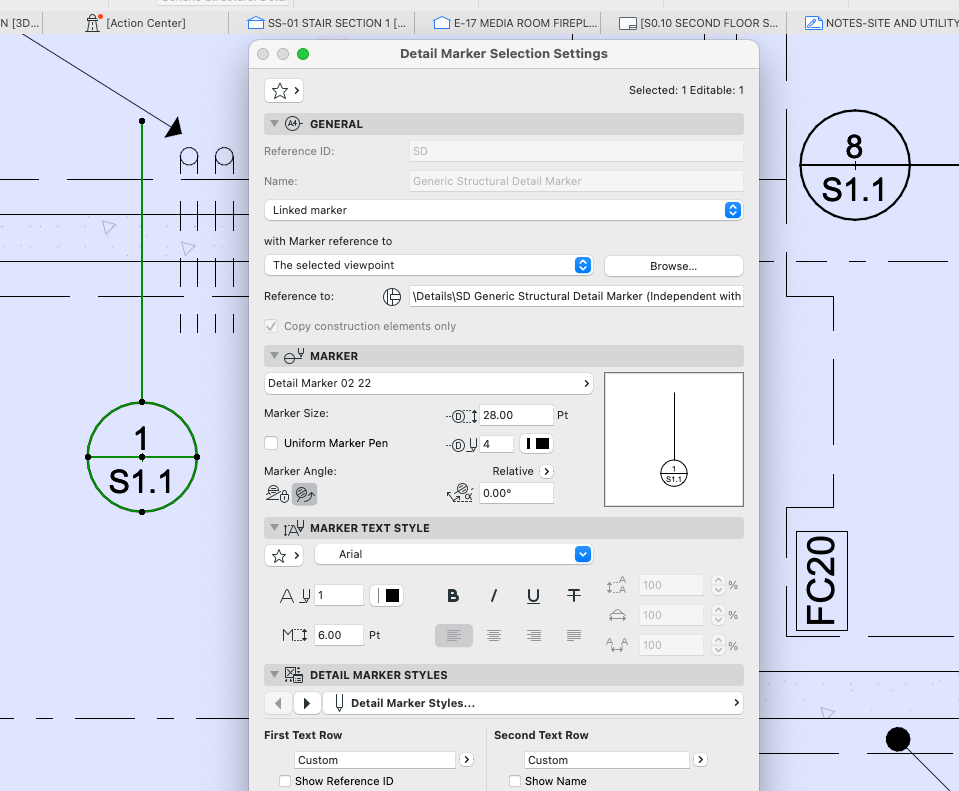
Solved! Go to Solution.
- Labels:
-
Annotation
Accepted Solutions
- Mark as New
- Bookmark
- Subscribe
- Mute
- Subscribe to RSS Feed
- Permalink
- Report Inappropriate Content
2023-03-22 04:44 PM
You mention 'solo' for the project. Do you mean the 'Solo Edition'?
Judging by the name of the label, I would guess it is from version 22 of either Solo or 'regular' archicad. You either need migration libraries if you are using a newer version of archicad or maybe there could be a difference between AC22 solo and 'plain' AC22.
www.leloup.nl
ArchiCAD 9-29NED FULL
Windows 11 Pro for Workstations
Adobe Design Premium CS5
- Mark as New
- Bookmark
- Subscribe
- Mute
- Subscribe to RSS Feed
- Permalink
- Report Inappropriate Content
2023-03-22 04:44 PM
You mention 'solo' for the project. Do you mean the 'Solo Edition'?
Judging by the name of the label, I would guess it is from version 22 of either Solo or 'regular' archicad. You either need migration libraries if you are using a newer version of archicad or maybe there could be a difference between AC22 solo and 'plain' AC22.
www.leloup.nl
ArchiCAD 9-29NED FULL
Windows 11 Pro for Workstations
Adobe Design Premium CS5
- Mark as New
- Bookmark
- Subscribe
- Mute
- Subscribe to RSS Feed
- Permalink
- Report Inappropriate Content
2023-03-25 02:42 AM
Yes, you were correct. For some reason it was not in the ACAD 22 migration libraries that were recently installed on the computer. so we had to hunt for the detail in another version of the migration libraries and update that machine.
