- Graphisoft Community (INT)
- :
- Forum
- :
- Documentation
- :
- publishing errors
- Subscribe to RSS Feed
- Mark Topic as New
- Mark Topic as Read
- Pin this post for me
- Bookmark
- Subscribe to Topic
- Mute
- Printer Friendly Page
publishing errors
- Mark as New
- Bookmark
- Subscribe
- Mute
- Subscribe to RSS Feed
- Permalink
- Report Inappropriate Content
2015-09-05
10:23 PM
- last edited on
2023-05-26
12:13 AM
by
Gordana Radonic
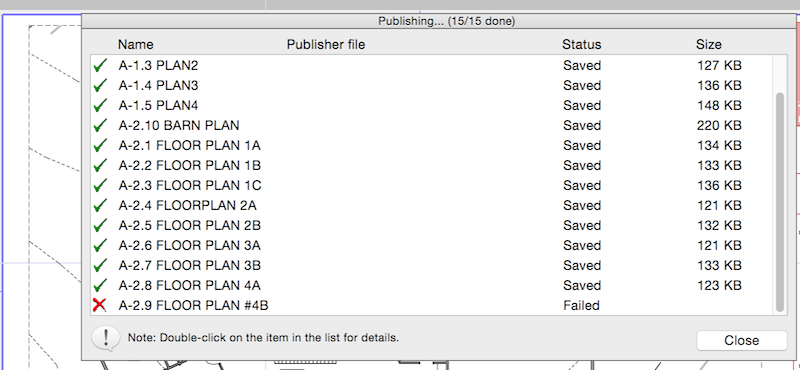
- Labels:
-
Publishing
- Mark as New
- Bookmark
- Subscribe
- Mute
- Subscribe to RSS Feed
- Permalink
- Report Inappropriate Content
2015-09-05 10:41 PM
- Mark as New
- Bookmark
- Subscribe
- Mute
- Subscribe to RSS Feed
- Permalink
- Report Inappropriate Content
2015-09-07 03:30 AM
When ever I have trouble publishing the first thing I look at is the characters used in the names.
Barry.
Versions 6.5 to 27
i7-10700 @ 2.9Ghz, 32GB ram, GeForce RTX 2060 (6GB), Windows 10
Lenovo Thinkpad - i7-1270P 2.20 GHz, 32GB RAM, Nvidia T550, Windows 11
- Mark as New
- Bookmark
- Subscribe
- Mute
- Subscribe to RSS Feed
- Permalink
- Report Inappropriate Content
2015-09-08 03:54 AM
- Mark as New
- Bookmark
- Subscribe
- Mute
- Subscribe to RSS Feed
- Permalink
- Report Inappropriate Content
2015-09-08 04:31 AM
At times though I have fond that just having the file selected in Windows Explorer (not sure what you call the Mac equivalent) is enough to make Archicad think the file is open.
Barry.
Versions 6.5 to 27
i7-10700 @ 2.9Ghz, 32GB ram, GeForce RTX 2060 (6GB), Windows 10
Lenovo Thinkpad - i7-1270P 2.20 GHz, 32GB RAM, Nvidia T550, Windows 11
- Mark as New
- Bookmark
- Subscribe
- Mute
- Subscribe to RSS Feed
- Permalink
- Report Inappropriate Content
2015-09-08 04:44 PM
In the past I have seen cases where if a user on a Mac publishes a PDF; opens it in Preview; and then simply closes the PDF without Quitting Preview this error could happen. Even after the PDF file itself has been closed Preview continues to send a signal that it has the PDF in use. After the user quit Preview completely the publisher would work fine and overwrite the existing copy of the PDF without issue. I believe the problem was prevalent in a previous version of OS X/Preview. To my knowledge this is not a common issue with recent releases of Preview.
Are you using Preview? If so, is it the version of Preview (8.0) that ships with OS X 10.10? Or maybe you are using a previous version of Preview? If you Quit your PDF viewer and then publish from ARCHICAD does the problem occur?
Best regards,
Technical Support Team - GRAPHISOFT North America
Tutorials
GRAPHISOFT Help Center
- Mark as New
- Bookmark
- Subscribe
- Mute
- Subscribe to RSS Feed
- Permalink
- Report Inappropriate Content
2015-09-08 05:20 PM
AC29 US/INT -> AC08
Mac Studio M4 Max 64GB ram, OS X 10.XX latest
another Moderator
- Mark as New
- Bookmark
- Subscribe
- Mute
- Subscribe to RSS Feed
- Permalink
- Report Inappropriate Content
2015-10-08 02:47 PM
Implementation Specialist
GRAPHISOFT
http://helpcenter.graphisoft.com - the ArchiCAD knowledge base
- Mark as New
- Bookmark
- Subscribe
- Mute
- Subscribe to RSS Feed
- Permalink
- Report Inappropriate Content
2015-10-08 03:19 PM
- Mark as New
- Bookmark
- Subscribe
- Mute
- Subscribe to RSS Feed
- Permalink
- Report Inappropriate Content
2015-12-11 01:10 PM
The problem is solved if I go to Publisher set properties and browse for the path and just click OK on the same path I used before. But it is a bit annoying to do this every time I open the file.
The problem is in Archicad 18 and I'm on a Mac with OSX 10.9.5
- Archicad 29 BIMcloud SAAS very slow in Teamwork & BIMcloud
- Issue with Twinmotion DATASMITH ADD-ON not loading and or error in Visualization
- Bim Server - RECEIVE ERROR in Project data & BIM
- Combine result of two properties which differentiates between 2 different element types in Project data & BIM
- Thermal Bridge Simulation Error in Sustainable design
