- Graphisoft Community (INT)
- :
- Forum
- :
- Documentation
- :
- rotated view in elevation ... possible bug
- Subscribe to RSS Feed
- Mark Topic as New
- Mark Topic as Read
- Pin this post for me
- Bookmark
- Subscribe to Topic
- Mute
- Printer Friendly Page
rotated view in elevation ... possible bug
- Mark as New
- Bookmark
- Subscribe
- Mute
- Subscribe to RSS Feed
- Permalink
- Report Inappropriate Content
2010-05-25
07:01 PM
- last edited on
2023-05-09
05:56 PM
by
Gordana Radonic
and there was no way of rotating it back . later I noticed that this happened after this particular elevation was used as a trace reference of a rotated plan and (switch reference / active ) button was used . the solution was to go to plan and reference that elevation ..rotate the plan view ..then use (switch reference / active ) button .
Not sure that this is a normal behaviour . it happened on a team work file AC13 .
- Mark as New
- Bookmark
- Subscribe
- Mute
- Subscribe to RSS Feed
- Permalink
- Report Inappropriate Content
2012-06-20 04:17 PM
A related bug that made me post this: I had all my drawings in all my layouts rotated. And the weirdest part wast that the layout origo was 'rotated' too, it was not at the bottom left corner of the layout.
I could not fix this until I found the solution you presented, which was to pick any drawing and 'open source view using the layout as reference'. So this post is for anyone fighting with this issue. Worked for me.
And this obviously is a bug. Not "possibly".
Specs: Win7, AC15, latest hotfix, Teamwork project.
- Mark as New
- Bookmark
- Subscribe
- Mute
- Subscribe to RSS Feed
- Permalink
- Report Inappropriate Content
2012-11-13 12:16 PM
Above solutions works. Apparently still a bug...
- Mark as New
- Bookmark
- Subscribe
- Mute
- Subscribe to RSS Feed
- Permalink
- Report Inappropriate Content
2013-03-26 05:07 AM
AC16 teamwork project.
Thanks Whatever, for posting the workaround/fix .
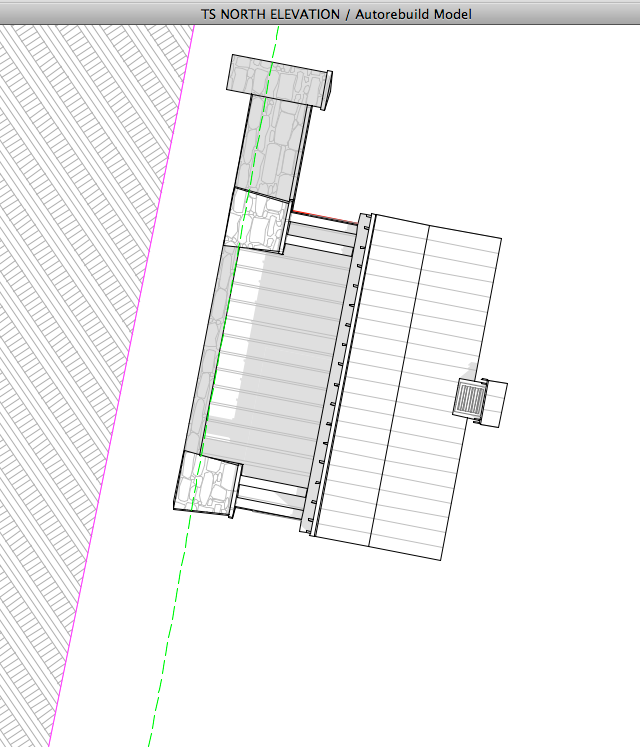
Red Canoe Architecture, P. A.
Mac OS 10.15.7 (Catalina) //// Mac OS 14.5 (Sonoma)
Processor: 3.6 GHz 8-Core Intel Core i9 //// Apple M2 Max
Memory: 48 GB 2667 MHz DDR4 //// 32 GB
Graphics: Radeon Pro 580X 8GB //// 12C CPU, 30C GPU
ArchiCAD 25 (5010 USA Full) //// ArchiCAD 27 (4030 USA Full)
- Mark as New
- Bookmark
- Subscribe
- Mute
- Subscribe to RSS Feed
- Permalink
- Report Inappropriate Content
2020-07-17 07:41 AM
- Mark as New
- Bookmark
- Subscribe
- Mute
- Subscribe to RSS Feed
- Permalink
- Report Inappropriate Content
2020-07-17 07:58 AM
benjamin_chan wrote:
Still a bug in AC23!! Does anyone know if this will be fixed in AC24?
It can supposedly be fixed with an 'Open & Repair' in the latest build of 23.
I assume it would be the same for 24.
Barry.
Versions 6.5 to 27
i7-10700 @ 2.9Ghz, 32GB ram, GeForce RTX 2060 (6GB), Windows 10
Lenovo Thinkpad - i7-1270P 2.20 GHz, 32GB RAM, Nvidia T550, Windows 11
- Mark as New
- Bookmark
- Subscribe
- Mute
- Subscribe to RSS Feed
- Permalink
- Report Inappropriate Content
2020-07-17 07:58 AM
- Mark as New
- Bookmark
- Subscribe
- Mute
- Subscribe to RSS Feed
- Permalink
- Report Inappropriate Content
2020-11-23 07:35 PM
- Mark as New
- Bookmark
- Subscribe
- Mute
- Subscribe to RSS Feed
- Permalink
- Report Inappropriate Content
2020-11-28 09:16 AM
Also, are you on the latest update? For example, Archicad 23 Update 6001 just arrived for several languages, if that is the version you are using.
AMD Ryzen9 5900X CPU, 64 GB RAM 3600 MHz, Nvidia GTX 1060 6GB, 500 GB NVMe SSD
2x28" (2560x1440), Windows 10 PRO ENG, Ac20-Ac29
- Mark as New
- Bookmark
- Subscribe
- Mute
- Subscribe to RSS Feed
- Permalink
- Report Inappropriate Content
2021-10-11 05:33 PM
This is still an issue in AC25
- Window Schedule edit dimension pens for all door elevations entire row one time in Project data & BIM
- Rotated roofs in Libraries & objects
- Section/Elevation Selection Settings revert to "Show Grid Elements by Name/Stories" as "Selected" in Documentation
- TIP : element home storey by altitude in General discussions
- Stuck at 4 | Calculating Split Polygons in opening an Elevation in Modeling
