- Graphisoft Community (INT)
- :
- Developer Hub
- :
- GDL
- :
- Re: AC15 Library Developer Kit?
- Subscribe to RSS Feed
- Mark Topic as New
- Mark Topic as Read
- Pin this post for me
- Bookmark
- Subscribe to Topic
- Mute
- Printer Friendly Page
AC15 Library Developer Kit?
- Mark as New
- Bookmark
- Subscribe
- Mute
- Subscribe to RSS Feed
- Permalink
- Report Inappropriate Content
2011-09-19
05:29 AM
- last edited on
2023-08-03
09:58 AM
by
Doreena Deng
Any word on when the Lib Dev Kit for 15 will be available? This is kinda important ...
Dev downloads page only has 14 kit - http://www.graphisoft.com/support/developer/downloads/
cheers,
owen
- Labels:
-
Library (GDL)
- Mark as New
- Bookmark
- Subscribe
- Mute
- Subscribe to RSS Feed
- Permalink
- Report Inappropriate Content
2011-09-19 09:14 AM
On PC it is in "PreviousLP_XMLConverter" folder inside AC folder.
Best regards,
Piotr
- Mark as New
- Bookmark
- Subscribe
- Mute
- Subscribe to RSS Feed
- Permalink
- Report Inappropriate Content
2011-09-19 09:56 AM
Piotr wrote:Piotr - thanks, had not seen that there. Strange though - it does not work for 15 so why put it as part of the 15 install?
There is one inside AC 15 instalation (Anyway test it - beacuse I found it compatible with 14 nit 15...I tried with window objects)
On PC it is in "PreviousLP_XMLConverter" folder inside AC folder.
Best regards,
Piotr
The embedded library objects are converted back to 14 if you check the option when doing a Save As>ArchiCAD 14 Project so the LP_XML tool functionality works, but there is only the built-in AC function - no separate tool
So at the moment there is no LP_XML converter available to users for 15, therefore my question to GS still stands - where is it and when is it going to be available?
cheers,
owen
- Mark as New
- Bookmark
- Subscribe
- Mute
- Subscribe to RSS Feed
- Permalink
- Report Inappropriate Content
2011-09-19 01:46 PM
owen wrote:I have LP_XMLConverter directly in the ArchiCAD 15 folder - is it not included in your installation?
So at the moment there is no LP_XML converter available to users for 15, therefore my question to GS still stands - where is it and when is it going to be available?
Central Innovation
- Mark as New
- Bookmark
- Subscribe
- Mute
- Subscribe to RSS Feed
- Permalink
- Report Inappropriate Content
2011-09-19 03:33 PM
Ralph wrote:Ah yes .. I did not see that one sitting in the main AC folder, I had only seen the PreviousLP_XMLConverter folder Piotr mentioned above (which is for the 14 version)owen wrote:I have LP_XMLConverter directly in the ArchiCAD 15 folder - is it not included in your installation?
So at the moment there is no LP_XML converter available to users for 15, therefore my question to GS still stands - where is it and when is it going to be available?
It seems to be missing bits (e.g HTML documentation) from the previous downloaded version and really should have been placed in a folder (like the 'Previous Version' was ??) but it's there and it works
thanks Ralph
owen
- Mark as New
- Bookmark
- Subscribe
- Mute
- Subscribe to RSS Feed
- Permalink
- Report Inappropriate Content
2011-12-28 01:15 PM
I notice there are still no Library Developer downloads available for 15, in fact now the whole Developer Download page which at least still included the 14 kit is now down - see attached. Its been over half a year since 15 was released ... anyone know whats going on?
Is there any way to access the built-in libraries which are installed with AC in OSX? Thought they might be hidden in a package somewhere (general .gsm search doesn't find anything)
alternative for the moment may have to be sticking with the libraries from the 14 dev kit
cheers,
os
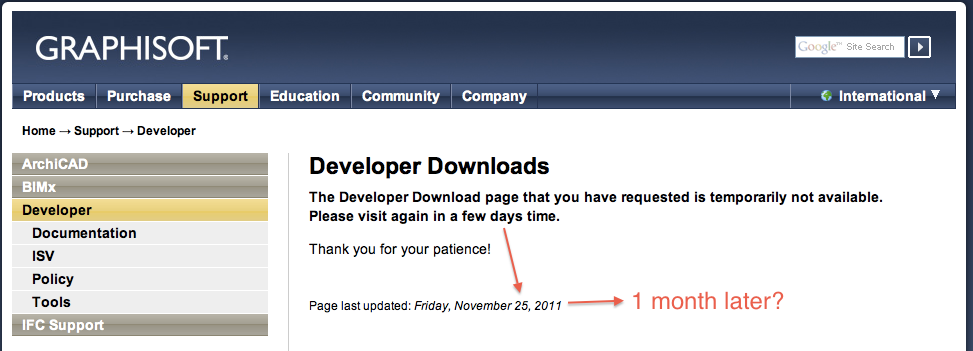
- Mark as New
- Bookmark
- Subscribe
- Mute
- Subscribe to RSS Feed
- Permalink
- Report Inappropriate Content
2011-12-28 02:26 PM
owen wrote:Owen:
(I need to make a customisation of a built-in marker macro to handle long drawing numbers).
Is there any way to access the built-in libraries which are installed with AC in OSX? Thought they might be hidden in a package somewhere (general .gsm search doesn't find anything)
Try the Open Object by Subtype... command (should be with the other GDL object commands, but depends on your WE). I have used this to open the built-in markers. Also, you can select a marker to open it (Open Object...). If you highlight just the macro's name (exclude the quote signs) in a script, using Open Object... will open the macro.
David
www.davidmaudlin.com
Digital Architecture
AC29 USA Perpetual • Mac mini M4 Pro OSX15 | 64 gb ram • MacBook Pro M3 Pro OSX14 | 36 gb ram
- Mark as New
- Bookmark
- Subscribe
- Mute
- Subscribe to RSS Feed
- Permalink
- Report Inappropriate Content
2011-12-29 02:36 AM
David wrote:David,
If you highlight just the macro's name (exclude the quote signs) in a script, using Open Object... will open the macro.
many thanks .. this is a really great tip. I've also added the Open Object by Subtype to my WE.
Still interested to hear from GS whats happening with the 15 library dev kit though
cheers,
owen
- Mark as New
- Bookmark
- Subscribe
- Mute
- Subscribe to RSS Feed
- Permalink
- Report Inappropriate Content
2012-01-29 01:00 PM
The Developer Kit has been reworked a bit.
Now it is again available for download at:
http://www.graphisoft.com/support/developer/downloads/
For those not registered yet, there is a contract that needs to be signed in order to access the Developer Kit. See details on above page.
AMD Ryzen9 5900X CPU, 64 GB RAM 3600 MHz, Nvidia GTX 1060 6GB, 500 GB NVMe SSD
2x28" (2560x1440), Windows 10 PRO ENG, Ac20-Ac29
