I am trying to create a wall accessory (subtype: Model Element > Building Element > Covering > Accessory > Wall (Accessory)) that is fixed to the wall. It will always be the same length as the wall. (Base length only. The object have A and B offset to extend its length.)
☑️When I move the wall, the objects move with the wall.
☑️When I resize the wall, the object also changes its size.
The problem now is that I can still move the object by itself. Is there a way to keep users from moving the object? Or better, move the parent/owner wall when the object was modified?
Thanks.
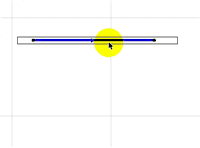
~ReignBough~
ARCHICAD 27 INT (since AC18)
Windows 11 Pro, AMD Ryzen 7, 3.20GHz, 32.0GB RAM, 64-bit OS