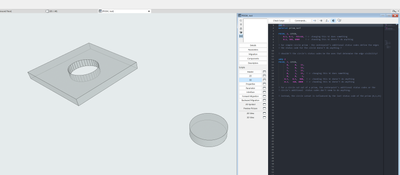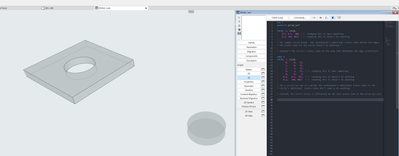- Graphisoft Community (INT)
- :
- Developer Hub
- :
- GDL
- :
- Re: PRISM_ status codes are confusing
- Subscribe to RSS Feed
- Mark Topic as New
- Mark Topic as Read
- Pin this post for me
- Bookmark
- Subscribe to Topic
- Mute
- Printer Friendly Page
PRISM_ status codes are confusing
- Mark as New
- Bookmark
- Subscribe
- Mute
- Subscribe to RSS Feed
- Permalink
- Report Inappropriate Content
2023-11-23
12:16 PM
- last edited on
2024-09-24
10:22 AM
by
Doreena Deng
Hi,
I'm trying to understand how status codes work and in general they seem easy enough in principle.
Yet when applying them to a PRISM_ they seem to work in a very non-intuitive way.
Here is a small test that I have made.
Firstly, we have a small circle.
I wanted to test how changing the status codes influences the edge visibility.
I quickly discovered that changing the status code from line 6 (the one where the circle is defined) doesn't do anything for the edges. Instead I have to change the status code at line 5, which should only define the centerpoint.
The reference guide (at Full circle using centerpoint and radius chapter) also suggests that the second SC is the one that refers to the whole circle, so I would assume that this is the one that influences the edge visibility.
So shouldn't it be the the other way around? The centerpoint status code shouldn't do anything and only the second status code should change the edge visibility?
Ok so secondly, even more confusing, is trying to cut out a circle out of a small prism.
In this case, neither of the two lines of code that actually deal with the circle don't influence it's visibility.
Instead, only the status code for the last edge of the prism (line 18) is that one that actually influences the edge visibility for the circle.
It feels like I am missing something about the way cutouts should be defined.
Can someone elighen me on how all of this works?
Windows for AC & iOS for BIMx
Solved! Go to Solution.
Accepted Solutions
- Mark as New
- Bookmark
- Subscribe
- Mute
- Subscribe to RSS Feed
- Permalink
- Report Inappropriate Content
2024-04-05 11:00 PM
It took a while, but I did find my answers after watching this video from Barking Dog BIM.
So the answer to my question is that the previous coordinate line changes the way the hole is displayed, not the actual line that describes the hole. It's still a bit unintuitive for me, but that's how it works. Bruce explains it at about 7:50 in his video.
Another weird thing that I found hard to figure out is how to change the display of the first hole when multiple holes are defined in a prism_. You basically have to apply the same logic of changing the status code of the previous lines before each hole. He also explains and exemplifies it at about 18:35.
Lastly, because of fiddling with so many status codes you'll inevitably end up with a missing corner edge of the prism that can be restored by simply adding a dummy coordinate line that won't interfere with the prism's contour. Go to 20:30 for at the video for that explanation.
I hope this helps anyone else in the future that might also find status codes confusing for prism_ .
Windows for AC & iOS for BIMx
- Mark as New
- Bookmark
- Subscribe
- Mute
- Subscribe to RSS Feed
- Permalink
- Report Inappropriate Content
2023-11-23 01:54 PM - edited 2023-11-23 10:34 PM
It's not so easy with round things, as you already saw.
It gets even more complex if you have a round hole in a round plate:
put \
rad_, 0, 79,
0, 0, 900,
0, 180, 4000+79,
0, 180, 4000+79,
rad_, 0, -1, !// end of round base plate
rad_inner, 0, 600+79, !// start of hole
0, 180, 4000+79,
0, 180, 4000+79,
rad_inner, 0, -1
prism_ nsp/3, ZZYZX,
get(nsp)
The trick is to not use full circles but arcs (half circles).
This allows us to define start and end points, which are necessary to put in all the status codes in right order affecting the right things.
Hope that helps!
My List of AC shortcomings & bugs | I Will Piledrive You If You Mention AI Again |
POSIWID – The Purpose Of a System Is What It Does /// «Furthermore, I consider that Carth... yearly releases must be destroyed»
- Mark as New
- Bookmark
- Subscribe
- Mute
- Subscribe to RSS Feed
- Permalink
- Report Inappropriate Content
2024-04-05 11:00 PM
It took a while, but I did find my answers after watching this video from Barking Dog BIM.
So the answer to my question is that the previous coordinate line changes the way the hole is displayed, not the actual line that describes the hole. It's still a bit unintuitive for me, but that's how it works. Bruce explains it at about 7:50 in his video.
Another weird thing that I found hard to figure out is how to change the display of the first hole when multiple holes are defined in a prism_. You basically have to apply the same logic of changing the status code of the previous lines before each hole. He also explains and exemplifies it at about 18:35.
Lastly, because of fiddling with so many status codes you'll inevitably end up with a missing corner edge of the prism that can be restored by simply adding a dummy coordinate line that won't interfere with the prism's contour. Go to 20:30 for at the video for that explanation.
I hope this helps anyone else in the future that might also find status codes confusing for prism_ .
Windows for AC & iOS for BIMx