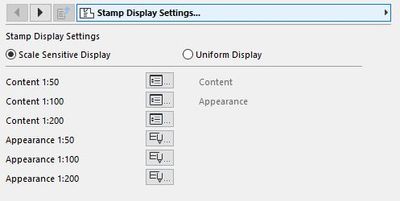- Graphisoft Community (INT)
- :
- Developer Hub
- :
- GDL
- :
- Stamp Display Settings
- Subscribe to RSS Feed
- Mark Topic as New
- Mark Topic as Read
- Pin this post for me
- Bookmark
- Subscribe to Topic
- Mute
- Printer Friendly Page
Stamp Display Settings
- Mark as New
- Bookmark
- Subscribe
- Mute
- Subscribe to RSS Feed
- Permalink
- Report Inappropriate Content
2023-09-15
04:46 PM
- last edited on
2024-09-24
10:28 AM
by
Doreena Deng
My question is, how can I add scale in the stamp display settings. The default of content is 1:50, 1:100 and 1:200. I did a custom scale of 1:75 and 1:25 and I would like this to be added to the scale sensitive display.
Thank you
Socee
- Mark as New
- Bookmark
- Subscribe
- Mute
- Subscribe to RSS Feed
- Permalink
- Report Inappropriate Content
2023-09-18 04:48 AM
You would need to edit the Zone Stamp, which would require knowledge in how to code in GDL and is impactical. Would be easier to just use a seperate stamp for your two custom scales.
| AC22-28 AUS 3110 | Help Those Help You - Add a Signature |
| Self-taught, bend it till it breaks | Creating a Thread |
| Win11 | i9 10850K | 64GB | RX6600 | Win11 | R5 2600 | 16GB | GTX1660 |
- Mark as New
- Bookmark
- Subscribe
- Mute
- Subscribe to RSS Feed
- Permalink
- Report Inappropriate Content
2023-09-18 07:18 PM
yes. or even a Zone Label ?
ArchiCAD 25 7000 USA - Windows 10 Pro 64x - Dell 7720 64 GB 2400MHz ECC - Xeon E3 1535M v6 4.20GHz - (2) 1TB M.2 PCIe Class 50 SSD's - 17.3" UHD IPS (3840x2160) - Nvidia Quadro P5000 16GB GDDR5 - Maxwell Studio/Render 5.2.1.49- Multilight 2 - Adobe Acrobat Pro - ArchiCAD 6 -25
- Help with creating a custom tree object. in GDL
- What's the best way to create DocumentFrom3D in Archicad C++ API
- SingleSelList Not Displaying Japanese Text in Palette in Archicad C++ API
- Changing Elevation name - unwanted changes to story lines - C++ AC25 in Archicad C++ API
- Custom Zone Stamp Parameter Display Issues – Materials Not Showing Correctly in GDL