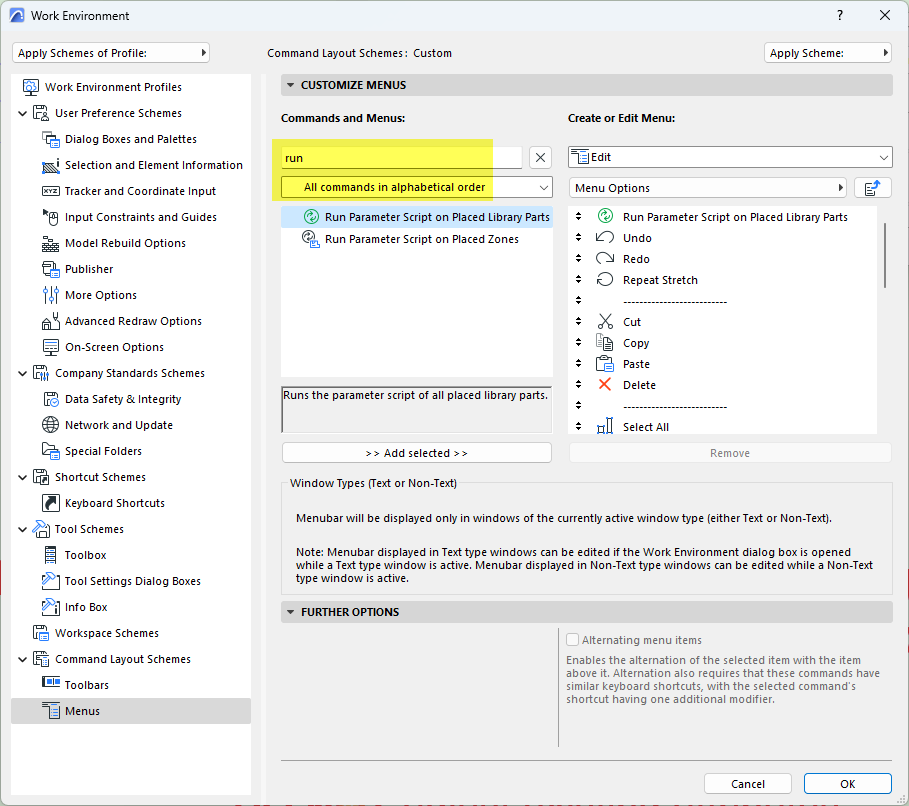- Graphisoft Community (INT)
- :
- Developer Hub
- :
- GDL
- :
- Update parameters in placed objects?
- Subscribe to RSS Feed
- Mark Topic as New
- Mark Topic as Read
- Pin this post for me
- Bookmark
- Subscribe to Topic
- Mute
- Printer Friendly Page
Update parameters in placed objects?
- Mark as New
- Bookmark
- Subscribe
- Mute
- Subscribe to RSS Feed
- Permalink
- Report Inappropriate Content
2023-11-27
10:44 AM
- last edited on
2024-09-26
01:43 PM
by
Doreena Deng
I have a faint memory there is a command to "force" run parameter changes in gdl objects. I'm playing with locking parameters and if I change to lock between A and B dimensions it doesn't stick on alreday placed objects. Why so?
/Mats
- Mark as New
- Bookmark
- Subscribe
- Mute
- Subscribe to RSS Feed
- Permalink
- Report Inappropriate Content
2023-11-27 10:59 AM
So, you have scripted something like LOCK "A" in the parameter or master script of an object and saved it (not 'save as').
All existing instances of that object should now have parameter A locked (greyed out in interface).
Is that what you mean?
You have labelled your post "Library Part Maker".
Is it in particular to do with that or did you just pick a label?
Barry.
Versions 6.5 to 27
i7-10700 @ 2.9Ghz, 32GB ram, GeForce RTX 2060 (6GB), Windows 10
Lenovo Thinkpad - i7-1270P 2.20 GHz, 32GB RAM, Nvidia T550, Windows 11
- Mark as New
- Bookmark
- Subscribe
- Mute
- Subscribe to RSS Feed
- Permalink
- Report Inappropriate Content
2023-11-27 11:10 AM - edited 2023-11-27 11:10 AM
If you have a variable in placed objects, which you would like to update to a new value, i do suggest renaming that variable in your parameters as well as in all other scripts.
AFAIK already placed objects will remember their own placed value for exampleVariable = 0.5 but will update to your new value if renamed exampleVariableNew = 0.7.
Or - depending on the situation - you might force your variable to take a new value within your Masterscript: exampleVariable = 0.7. But this might prove to be a too static solution
Intel i9-9900K / 64GB RAM / nVidia GeForce RTX 2080 Ti
- Mark as New
- Bookmark
- Subscribe
- Mute
- Subscribe to RSS Feed
- Permalink
- Report Inappropriate Content
2023-11-27 01:47 PM - edited 2023-11-27 01:48 PM
@Barry Kelly wrote:So, you have scripted something like LOCK "A" in the parameter or master script of an object and saved it (not 'save as').
All existing instances of that object should now have parameter A locked (greyed out in interface).
Is that what you mean?
You have labelled your post "Library Part Maker".
Is it in particular to do with that or did you just pick a label?
Barry.
Yes about Lock "A" in the parameter scripts and then save.
See super short clip.https://youtu.be/DBSzrU-KC9E
Library Part Maker tag was because GDL tag didn't show up...☹️
- Mark as New
- Bookmark
- Subscribe
- Mute
- Subscribe to RSS Feed
- Permalink
- Report Inappropriate Content
2023-11-27 03:09 PM - edited 2023-11-27 03:09 PM
It is a bit sticky.
I just tried it myself.
I thought it might be better if LOCK was in the master script, but it doesn't seem to matter.
When you change the LOCK fro A to B, the object is frozen, but only on the first try to stretch it.
Try to stretch it again and it will work.
Or open the object settings, and just OK and it will stretch.
There is a command you can add into your Work Environment (menus or toolbars or keyboard shortcuts).
But it seems to take quite a long time to run, and that was in an almost empty template with just a few dozen objects placed.
Barry.
Versions 6.5 to 27
i7-10700 @ 2.9Ghz, 32GB ram, GeForce RTX 2060 (6GB), Windows 10
Lenovo Thinkpad - i7-1270P 2.20 GHz, 32GB RAM, Nvidia T550, Windows 11
- Mark as New
- Bookmark
- Subscribe
- Mute
- Subscribe to RSS Feed
- Permalink
- Report Inappropriate Content
2023-12-05 08:19 AM
That's the one I was looking for. Thank Barry!
- iWindowClass and iWindowType in GDL
- LIBRARYGLOBAL ("object_name - text not a variable", parameter, value) in GDL
- LibraryGlobals13 has been replaced by Objects_MVOSettings ? in GDL
- Get object material name set in the override panel in GDL
- HIDEPARAMETER doesn't hide "B" from object settings window/Info Box? How then? in GDL