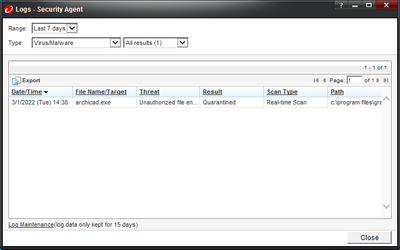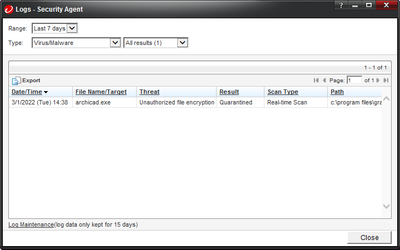- Graphisoft Community (INT)
- :
- Forum
- :
- General discussions
- :
- Archicad 25 Update 5005 and Archicad 24 Update 700...
- Subscribe to RSS Feed
- Mark Topic as New
- Mark Topic as Read
- Pin this post for me
- Bookmark
- Subscribe to Topic
- Mute
- Printer Friendly Page
Archicad 25 Update 5005 and Archicad 24 Update 7000 Released
- Mark as New
- Bookmark
- Subscribe
- Mute
- Subscribe to RSS Feed
- Permalink
- Report Inappropriate Content
2022-02-24 04:48 PM - edited 2022-03-03 02:36 PM
Dear All,
Today we have made the update Archicad 25 Update 5005 and Archicad 24 Update 7000 available. So far we have created packages for the INT, AUS, NZE, UKI, USA, GER and AUT versions and they all passed our Quality Control.
The Check for Updates feature will notify end-users about the new version. We will keep testing the rest of the language versions and release them as they pass our Quality Control.
You may read the List of Improvements for Archicad 25 here and the List of Improvements for Archicad 24 here, while the update installers are available on the Downloads section of our website.
Should you have any questions or feedback, please let me know.
Best regards,
Minh
EDIT:
We spotted a regression bug in Archicad 25 Update 3. Although the defect DEF-5748 was fixed in Update 2, it reappeared again in the latest update. We will release a hotfix for Archicad 25 INT, AUS, USA, NZE, UKI, AUT, CHE, GER, FRA, ITA, NED, and Archicad 25 Solo INT, UKI, USA language versions. Updates for other language versions will be recreated to include the fix.
Thank you very much for your understanding, and I am very sorry for the inconvenience!
Minh Nguyen
Technical Support Engineer
GRAPHISOFT
- Mark as New
- Bookmark
- Subscribe
- Mute
- Subscribe to RSS Feed
- Permalink
- Report Inappropriate Content
2022-02-24 07:04 PM
I notice the v25 update includes an Intel suffix to the file name. We have one user on Apple Silicon. Is there a different installer for that hardware?
MacBook Pro M1 Max, 64GB
macOS Sequioa
- Mark as New
- Bookmark
- Subscribe
- Mute
- Subscribe to RSS Feed
- Permalink
- Report Inappropriate Content
2022-02-24 07:41 PM
@lparke There is no native M1 / ARM / Apple app. All Mac users download the Intel version, and Rosetta 2 on the M1 Mac will emulate an Intel chip .. which is what is happening to your AC 25 user today.
https://community.graphisoft.com/t5/Setup-License-articles/ARM-Mac-support/ta-p/304108
AC 28 USA and earlier • macOS Sequoia 15.2, MacBook Pro M2 Max 12CPU/30GPU cores, 32GB
- Mark as New
- Bookmark
- Subscribe
- Mute
- Subscribe to RSS Feed
- Permalink
- Report Inappropriate Content
2022-02-25 02:37 PM
Hi Minh,
the Archicad 23 update 7000 bricked my australian version of Archicad.
Where are the Australian AC23 installs located on the website now? I can only locate full dowload for AC25 and patches for AC23. All of the legacy installs apear to be deleted or removed.
Thanks,
Duncan
- Mark as New
- Bookmark
- Subscribe
- Mute
- Subscribe to RSS Feed
- Permalink
- Report Inappropriate Content
2022-02-26 08:42 AM
I assume you mean version 24 and not 23.
I have no idea why older versions of Archicad are so hard to find on the main Graphisoft website (i.e. non-existent).
I always keep this link handy.
https://graphisoft.com/downloads/archicad/install/AC24/AUS
Just change the version number and language code to get what ever you want back to about version 18 I think.
All the updates back to version20 can be found here on the main Graphisoft website.
https://graphisoft.com/resources-and-support/downloads?localization=AUS&type=AC&version=24
Barry.
Versions 6.5 to 27
i7-10700 @ 2.9Ghz, 32GB ram, GeForce RTX 2060 (6GB), Windows 10
Lenovo Thinkpad - i7-1270P 2.20 GHz, 32GB RAM, Nvidia T550, Windows 11
- Mark as New
- Bookmark
- Subscribe
- Mute
- Subscribe to RSS Feed
- Permalink
- Report Inappropriate Content
2022-02-27 10:16 AM
Perfect, thanks Barry.
- Mark as New
- Bookmark
- Subscribe
- Mute
- Subscribe to RSS Feed
- Permalink
- Report Inappropriate Content
2022-02-25 06:39 PM
Half the running project PLNs I have tried to open have refused with Cannot read Plan file. I'll be heading back to the previous version.
Every update of this app is a spin of a cursed roulette wheel; it's so tiresome.
- Mark as New
- Bookmark
- Subscribe
- Mute
- Subscribe to RSS Feed
- Permalink
- Report Inappropriate Content
2022-03-01 01:34 PM
Hi James,
I am very sorry to hear about this!
May I ask which Archicad version (24 or 25) you are having this problem with? We haven't got any similar reports from the partners yet. The update only touches the file inside the Archicad installation folder only, so this problem may come from a specific machine or template. I suggest contacting the local support immediately for further investigation.
Thank you very much for your understanding! Feel free to let us know if you have any further issues with it.
Best regards,
Minh
Minh Nguyen
Technical Support Engineer
GRAPHISOFT
- Mark as New
- Bookmark
- Subscribe
- Mute
- Subscribe to RSS Feed
- Permalink
- Report Inappropriate Content
2022-02-27 05:27 PM
@Minh Nguyen just in case you missed it... https://community.graphisoft.com/t5/Document-Visualize-forum/Elevation-Section-Marker-Unexpected-beh...
- Mark as New
- Bookmark
- Subscribe
- Mute
- Subscribe to RSS Feed
- Permalink
- Report Inappropriate Content
2022-03-01 12:14 PM
I opened 24, worked a bit, clicked on Save, it closed, and I cannot open it since. Crashes on open. See the last few bug reports from me. The last one is AC24-2022-03-01-11-12-29-1698
I do believe that it is the same problem I had during Beta, that the Beta team traced to the TrendMicro antivirus. Since that cannot be changed, sorry, no 7000 for us...
Reinstalling all and not installing build 7000. Thanks for great QC.
ArchiCAD since 4.55 ... 1995
HP Omen
- Mark as New
- Bookmark
- Subscribe
- Mute
- Subscribe to RSS Feed
- Permalink
- Report Inappropriate Content
2022-03-01 12:46 PM
Oh, to add... since the problem during the Beta was the Starter, I checked the installation folder, and lo and behold, no Archicad.exe... just the Starter... when you try the repair, of course you cannot, because the update package does not have the repair option, and the basic installation is too old...
... what to say?
ArchiCAD since 4.55 ... 1995
HP Omen
- Mark as New
- Bookmark
- Subscribe
- Mute
- Subscribe to RSS Feed
- Permalink
- Report Inappropriate Content
2022-03-01 01:38 PM
Hi Djordje,
Thank you for the report and I am very sorry for the issue!
Since the issue has already happened since the preview state, then I believe TrendMicro antivirus is the problem here. The preview package and the official package for Archicad 24 7000 is the same. In the past, we have a few similar reports coming from other TrendMicro's users about this issue. I suggest sending a report to TrendMicro support so that they would address this correctly.
Meanwhile, I believe in every antivirus program, there should be an option to restore the deleted ARCHICAD.exe file. In the future, adding Archicad into the whitelist should help with the problem in the long run.
Please let me know if you have any further questions!
Best regards,
Minh
Minh Nguyen
Technical Support Engineer
GRAPHISOFT
- Mark as New
- Bookmark
- Subscribe
- Mute
- Subscribe to RSS Feed
- Permalink
- Report Inappropriate Content
2022-03-01 01:54 PM - edited 2022-03-01 02:01 PM
Hi Minh
No, I do not remember if it happened in the preview. There was a 24 7000 preview? It happened in the final.
It was happening in 24 BETA.
And Archicad is in the whitelist.
I cannot understand why is this happening, after I have reported it in two beta tests (24 and 25). And, it was happening only in the betas, it was OK in the final versions, until now. It is so hard to fix?
Between you and TrendMicro, we are screwed... thanks!
ArchiCAD since 4.55 ... 1995
HP Omen
- Mark as New
- Bookmark
- Subscribe
- Mute
- Subscribe to RSS Feed
- Permalink
- Report Inappropriate Content
2022-03-01 02:12 PM
ArchiCAD since 4.55 ... 1995
HP Omen
- Mark as New
- Bookmark
- Subscribe
- Mute
- Subscribe to RSS Feed
- Permalink
- Report Inappropriate Content
2022-03-01 02:29 PM
unauthorized file encryption...
ArchiCAD since 4.55 ... 1995
HP Omen
- Mark as New
- Bookmark
- Subscribe
- Mute
- Subscribe to RSS Feed
- Permalink
- Report Inappropriate Content
2022-03-02 05:51 AM
@Minh Nguyenwe have opened a support ticket with Trend Micro, and will inform you of the developments.
ArchiCAD since 4.55 ... 1995
HP Omen
- Mark as New
- Bookmark
- Subscribe
- Mute
- Subscribe to RSS Feed
- Permalink
- Report Inappropriate Content
2022-03-03 02:36 PM
Dear All,
We spotted a regression bug in Archicad 25 Update 3. Although the defect DEF-5748 was fixed in Update 2, it reappeared again in the latest update. We will release a hotfix for Archicad 25 INT, AUS, USA, NZE, UKI, AUT, CHE, GER, FRA, ITA, NED, and Archicad 25 Solo INT, UKI, USA language versions. Updates for other language versions will be recreated to include the fix.
Thank you very much for your understanding, and I am very sorry for the inconvenience!
Best regards,
Minh
Minh Nguyen
Technical Support Engineer
GRAPHISOFT
- Mark as New
- Bookmark
- Subscribe
- Mute
- Subscribe to RSS Feed
- Permalink
- Report Inappropriate Content
2022-03-03 08:40 PM
Is there a date for release of Update 3?
- Mark as New
- Bookmark
- Subscribe
- Mute
- Subscribe to RSS Feed
- Permalink
- Report Inappropriate Content
2022-03-04 02:10 PM
Hello,
The current Update 3 has been (and will be released) for the main languages. These languages will receive a hotfix later to patch this bug (which will install on top of Update 3). Update packages for other languages will be recreated to contain the fix.
Best regards,
Minh
Minh Nguyen
Technical Support Engineer
GRAPHISOFT
- Mark as New
- Bookmark
- Subscribe
- Mute
- Subscribe to RSS Feed
- Permalink
- Report Inappropriate Content
2022-03-04 05:36 PM
@Minh Nguyen Sorry for the numeric error, but when can we expect update 4 if the arrow bug isn't getting a patch update?
- Mark as New
- Bookmark
- Subscribe
- Mute
- Subscribe to RSS Feed
- Permalink
- Report Inappropriate Content
2022-03-09 03:12 PM
Hello,
At the moment, it is being targeted for mid-Autumn.
Best regards,
Minh
Minh Nguyen
Technical Support Engineer
GRAPHISOFT
- Windows in Archicad 28 exterior 2D trim not displaying correctly on plan. in Libraries & objects
- Autocad's dots hatch does not exist in Archicad. in Documentation
- BIMx Desktop issue - text keeps going blurry on Windows 11 in BIMx
- Archicad 28 crashes and giving bug report after starting any project in Installation & update
- can I copy dimensions II ? in Documentation