- Graphisoft Community (INT)
- :
- Forum
- :
- Installation & update
- :
- AC 14 install issue
- Subscribe to RSS Feed
- Mark Topic as New
- Mark Topic as Read
- Pin this post for me
- Bookmark
- Subscribe to Topic
- Mute
- Printer Friendly Page
AC 14 install issue
- Mark as New
- Bookmark
- Subscribe
- Mute
- Subscribe to RSS Feed
- Permalink
- Report Inappropriate Content
2013-09-26
03:52 PM
- last edited on
2024-03-28
10:09 AM
by
Aruzhan Ilaikova
ANy ideas?
Thanks
- Labels:
-
Install & Update
- Mark as New
- Bookmark
- Subscribe
- Mute
- Subscribe to RSS Feed
- Permalink
- Report Inappropriate Content
2013-09-26 05:13 PM
AC29 US/INT -> AC08
Mac Studio M4 Max 64GB ram, OS X 10.XX latest
another Moderator
- Mark as New
- Bookmark
- Subscribe
- Mute
- Subscribe to RSS Feed
- Permalink
- Report Inappropriate Content
2013-09-26 05:39 PM
when the install begins it starts at 1% then goes to the Thank you screen,
Im stumped.
- Mark as New
- Bookmark
- Subscribe
- Mute
- Subscribe to RSS Feed
- Permalink
- Report Inappropriate Content
2013-09-28 01:29 AM
They are available with instructions here - http://www.graphisoft.com/downloads/java.html
- Mark as New
- Bookmark
- Subscribe
- Mute
- Subscribe to RSS Feed
- Permalink
- Report Inappropriate Content
2013-09-30 10:36 PM
Graphisoft's Java page doesn't have any downloads for Mac OS Java versions so even if I had to roll back, I'm not sure how I would do this. ArchiCAD Wiki is full of hints, but not sure if I've found an answer.
arghhhh.
MacBook M4Pro
AC4.55 through 29 / AC29.0.2 USA
Rhino 8.26 Mac
MacOS Tahoe 26.2
- Mark as New
- Bookmark
- Subscribe
- Mute
- Subscribe to RSS Feed
- Permalink
- Report Inappropriate Content
2013-09-30 10:37 PM
MacBook M4Pro
AC4.55 through 29 / AC29.0.2 USA
Rhino 8.26 Mac
MacOS Tahoe 26.2
- Mark as New
- Bookmark
- Subscribe
- Mute
- Subscribe to RSS Feed
- Permalink
- Report Inappropriate Content
2013-10-01 01:11 AM
I managed to start the installer by viewing the package contents and running the Java.jar component. When it starts, I follow the prompts and get to the specifying the Installation Folder /Applications/Graphisoft/ArchiCAD14.
When I click 'Next' I get a warning saying I must specify a Directory Name. Haven't I already done that?
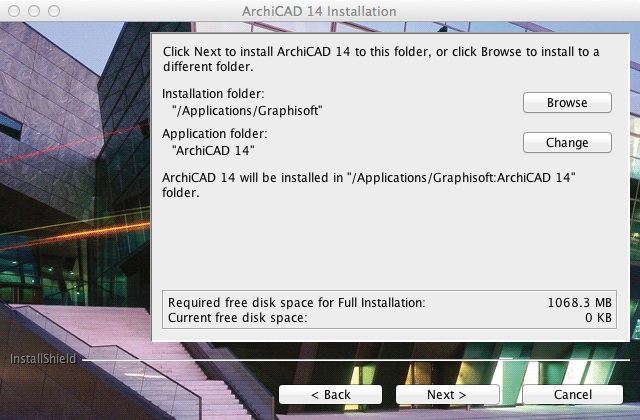
MacBook M4Pro
AC4.55 through 29 / AC29.0.2 USA
Rhino 8.26 Mac
MacOS Tahoe 26.2
- Mark as New
- Bookmark
- Subscribe
- Mute
- Subscribe to RSS Feed
- Permalink
- Report Inappropriate Content
2013-10-01 09:18 PM
I don't know if this is the issue, but at the bottom of your screen shot it lists the Current free disk space as 0 KB.
David
www.davidmaudlin.com
Digital Architecture
AC29 USA Perpetual • Mac mini M4 Pro OSX15 | 64 gb ram • MacBook Pro M3 Pro OSX14 | 36 gb ram
- Mark as New
- Bookmark
- Subscribe
- Mute
- Subscribe to RSS Feed
- Permalink
- Report Inappropriate Content
2013-10-01 09:45 PM
Something prevents the installer from reading the directory name and from assessing free space on the drive. Lots and Lots of room.
MacBook M4Pro
AC4.55 through 29 / AC29.0.2 USA
Rhino 8.26 Mac
MacOS Tahoe 26.2
- Mark as New
- Bookmark
- Subscribe
- Mute
- Subscribe to RSS Feed
- Permalink
- Report Inappropriate Content
2013-10-03 09:40 PM
- In Archicad, when I double-click a window object to open its settings dialog, the UI appears bla in Modeling
- The Cineware Render plugin crashes immediately upon running. in Modeling
- Teamwork Project not opening on PCs but are fine on Mac in Teamwork & BIMcloud
- Title ID text centred in Documentation
- View Title, ID text and back reference centred in Visualization
