- Graphisoft Community (INT)
- :
- Forum
- :
- Installation & update
- :
- Re: ATI RADEON X1900 XT GRAPHICS CARDS, MACS, APPL...
- Subscribe to RSS Feed
- Mark Topic as New
- Mark Topic as Read
- Pin this post for me
- Bookmark
- Subscribe to Topic
- Mute
- Printer Friendly Page
ATI RADEON X1900 XT GRAPHICS CARDS, MACS, APPLE
- Mark as New
- Bookmark
- Subscribe
- Mute
- Subscribe to RSS Feed
- Permalink
- Report Inappropriate Content
2009-05-22 08:18 PM
Both of the above graphics cards in my MAC PRO (I have a card for each monitor), and
the same graphics card and cover in my MACBOOK PRO.
These were replaced because of a known problem in the card when running high end graphics programs such as ArchiCAD.
Had I not had the Extended Care, would have cost me close to $2,200; but as I do have the Extended Care, cost 0.
If anyone else has had the experience of what looks like an attempt at modern art take over their screen while in the 3d window, and has the above card, this is the problem. there was a problem in the manufacture of "certain" ATI cards and Apple has chosen to replace them. On my computer, that is 2.5 years old, they have has replaced 5 graphics cards.
- Mark as New
- Bookmark
- Subscribe
- Mute
- Subscribe to RSS Feed
- Permalink
- Report Inappropriate Content
2009-05-22 10:29 PM
I've had the issue on my MacBookPro 2,2 (late 2006, ATI Radeon X1600) and on my MacPro 3,1 (Dual Quad-core 2008, ATI Radeon HD2600). But not yet on 10.5.7.
What specific machine models do you refer to? Did you run into the issue with 10.5.7?
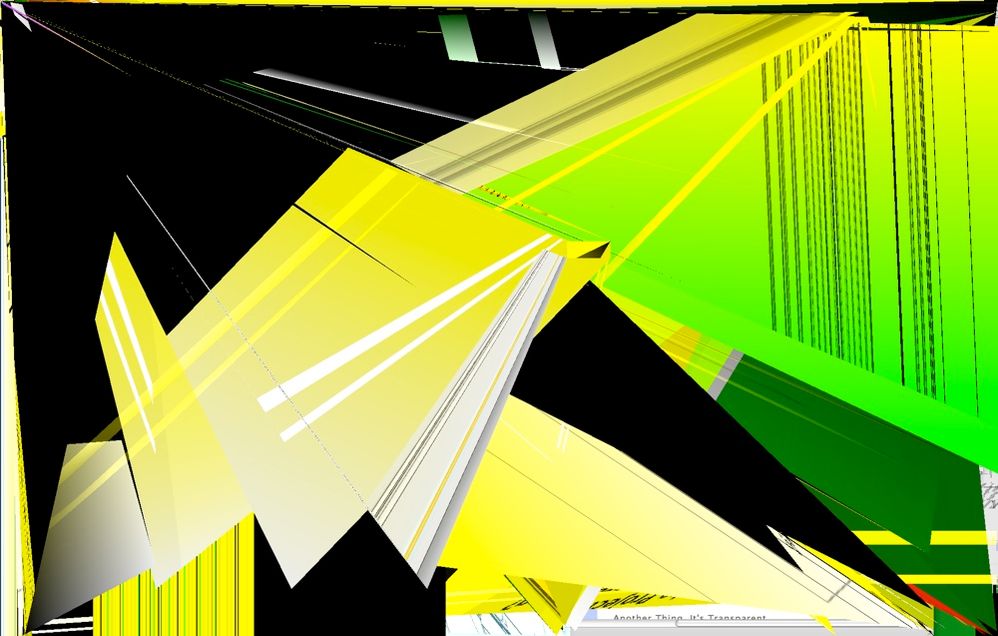
- Mark as New
- Bookmark
- Subscribe
- Mute
- Subscribe to RSS Feed
- Permalink
- Report Inappropriate Content
2009-05-22 11:22 PM
Hardware Overview:
Model Name: Mac Pro
Model Identifier: MacPro1,1
Processor Name: Dual-Core Intel Xeon
Processor Speed: 2.66 GHz
Number Of Processors: 2
Total Number Of Cores: 4
L2 Cache (per processor): 4 MB
Memory: 8 GB
Bus Speed: 1.33 GHz
It has two graphics cards that run one monitor each. they are
ATI Radeon X1900 XT:
Chipset Model: ATY,RadeonX1900
Type: Display
Bus: PCIe
Slot: Slot-1
PCIe Lane Width: x16
VRAM (Total): 512 MB
My MacBook Pro 17" has
Hardware Overview:
Model Name: MacBook Pro 17"
Model Identifier: MacPro1,2
Processor Name: Intel Core Duo
Processor Speed: 2.16 GHz
Number Of Processors: 1
Total Number Of Cores: 2
L2 Cache (per processor): 2 MB
Memory: 2 GB
Bus Speed: 667 MHz
It's graphics card is:
Chipset Model: ATY,RadeonX1600
Type: Display
Bus: PCIe
PCIe Lane Width: x16
VRAM (Total): 256 MB
I am using the latest update for ArchiCAD 12 on both computers. These problems started in 11 and continued to 12 and I hope after all the Apple replacements that they are past.
- Mark as New
- Bookmark
- Subscribe
- Mute
- Subscribe to RSS Feed
- Permalink
- Report Inappropriate Content
2009-05-22 11:51 PM
If our problems continue, it would be good to know what info you have about the "known problem". Is that your designation, or is it Apple's, and did you get any documentation from them confirming this?
If somebody else has this problem under 10.5.7, please post!
- Mark as New
- Bookmark
- Subscribe
- Mute
- Subscribe to RSS Feed
- Permalink
- Report Inappropriate Content
2009-05-23 12:18 AM
"Hello Beverly,
Im sorry to day it’s a issue with the hardware, its not a Mac issue, but a ATI issue on cards made for Mac, This happens in any intensive program. The only fix we know of at his time is to replace the cards with other cards then ATI cards.
Regards,
Sean Fennelly
Helpdesk Agent
Graphisoft North America
support@graphisoft.com"
So I went online and found this "http://www.aticlassaction.com/index.html", then called Apple support (I am now on a first name basis) and told them since there was a known issue with this card dating back to 2006, and that they sold me these computers (with these cards in them) after that, and that I am covered by the Apple Care Protection Plan; I felt they are responsible for the problems I have had since I purchased the computer and upgraded to Leopard. the upshot is that they agreed and I have what I could almost call new computers.
bk
- Mark as New
- Bookmark
- Subscribe
- Mute
- Subscribe to RSS Feed
- Permalink
- Report Inappropriate Content
2009-05-23 12:28 AM
- Mark as New
- Bookmark
- Subscribe
- Mute
- Subscribe to RSS Feed
- Permalink
- Report Inappropriate Content
2009-05-23 09:55 PM
- Mark as New
- Bookmark
- Subscribe
- Mute
- Subscribe to RSS Feed
- Permalink
- Report Inappropriate Content
2009-05-23 10:20 PM
Archimamamia wrote:Sorry, don't have that. Could you brief us?
Look at Macworld, June 2009 issue, page 46, left side.
- Mark as New
- Bookmark
- Subscribe
- Mute
- Subscribe to RSS Feed
- Permalink
- Report Inappropriate Content
2009-05-24 12:12 AM
To download the MacWorld June 2009, go here.
MacWorld June 2009 Free Download
It comes as a RAR so you need
UnRarX
Free UnRarX download
- Mark as New
- Bookmark
- Subscribe
- Mute
- Subscribe to RSS Feed
- Permalink
- Report Inappropriate Content
2009-05-24 03:33 AM
And thanks. I have the Unarchiver, works just as well. And opens lots of formats. And starts when I need it without my asking!
- Archicad close unexpectedly and frequently in Installation & update
- How to stop a view from loading? in Modeling
- Complex profile not showing in plan, only 3D and that too with the wrong material in Documentation
- More information on the High-end systems requirements in Installation & update
- Compatibility Inquiry: iMac 2020 with Archicad 26 and Future Upgrade to Archicad 27 in Installation & update
