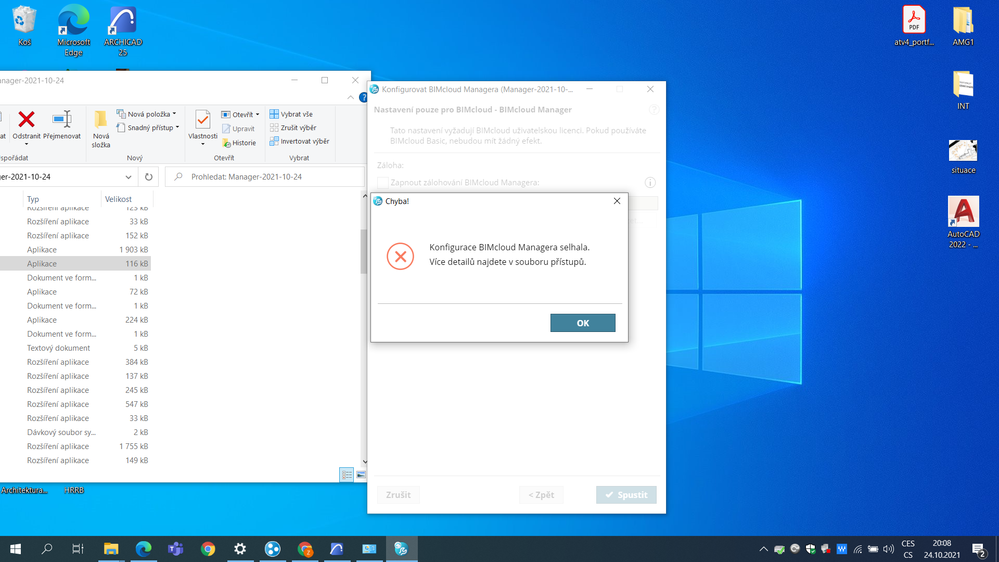- Graphisoft Community (INT)
- :
- Forum
- :
- Installation & update
- :
- BIMcloud installation problem
- Subscribe to RSS Feed
- Mark Topic as New
- Mark Topic as Read
- Pin this post for me
- Bookmark
- Subscribe to Topic
- Mute
- Printer Friendly Page
BIMcloud installation problem
- Mark as New
- Bookmark
- Subscribe
- Mute
- Subscribe to RSS Feed
- Permalink
- Report Inappropriate Content
2021-10-24
08:31 PM
- last edited on
2024-01-29
10:24 AM
by
Aruzhan Ilaikova
Good evening everyone,
I wanted to install BIMcloud manager. After I confirmed the BIMcloud manager configuration (after admin name and password set up) and (as the YT tutorial was saying) I shoud be redirected to carry on the set up in the web browser this window (image attatched) popped up.
I tried to do the same process few more times exactly step by step with the official tutorial but the same problem appeared.
Is there someone who has some experience with this prob?
Thank you
- Labels:
-
Install & Update
-
Windows
- Mark as New
- Bookmark
- Subscribe
- Mute
- Subscribe to RSS Feed
- Permalink
- Report Inappropriate Content
2021-10-25 09:05 AM
This is not gonna be easy based on the lack of information. I have some idea, but since I don't know details about your computer, they might not help.
- It seems you attempt to install BIMcloud on top of a client computer. It might be possible that due to other on-going processes, the BIMcloud Manager Configurator cannot finish the process. May worth to think about installing BIMcloud to a dedicated computer.
- Necessary port range is closed. May worth a check with your IT if you have one (if you have no IT, then probably this is not your issue).
- Maybe the process took more time than was acceptable by the configurator. Check manually if http://localhost:22000 is opening anything for you or not.
- Do you have any other BIMcloud Basic installed here? They might attempt to use the same ports, which could be an issue too.
Other than that, I'm afraid you will need help from your support with a BIMcloud Support Package. This is going to be very much easier to tell you what is wrong from logs than it is from the above screenshot.
I hope one of my above suggestions may help you. Let us know about the future of this topic.
Noémi
Noémi Balogh
Senior Community Expert, Admin
- Back from Holidays and My Changes Didn't Sync to Teamwork Project in Teamwork & BIMcloud
- Workflow between Modules and Bimcloud Saas in Teamwork & BIMcloud
- BIMcloud 2025.1 Not Showing 2025.3 Update in Teamwork & BIMcloud
- BIMCloud Basic errors getting out of control in Teamwork & BIMcloud
- Archicad teamwork error occurred during the hotlink update operation. in Teamwork & BIMcloud