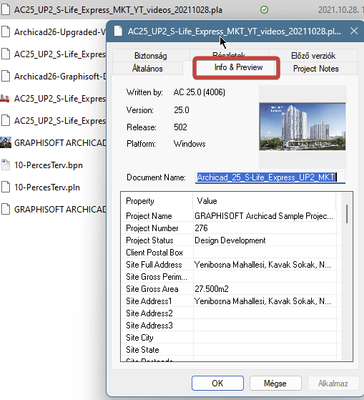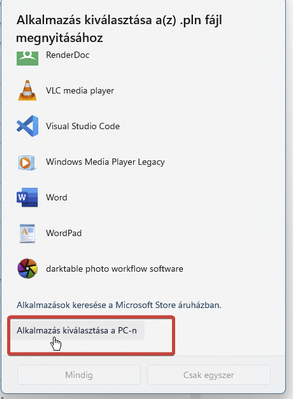- Graphisoft Community (INT)
- :
- Forum
- :
- Installation & update
- :
- Re: File / program association in Windows 11 (vers...
- Subscribe to RSS Feed
- Mark Topic as New
- Mark Topic as Read
- Pin this post for me
- Bookmark
- Subscribe to Topic
- Mute
- Printer Friendly Page
File / program association in Windows 11 (version 26)
- Mark as New
- Bookmark
- Subscribe
- Mute
- Subscribe to RSS Feed
- Permalink
- Report Inappropriate Content
2023-03-04
01:45 AM
- last edited on
2023-11-15
10:46 AM
by
Aruzhan Ilaikova
I have both V25 & V26 installed. For no apparent reason windows (after latest windows update) has suddenly decided that all .pln files are a mystery to it and does not even recognize V26 as a possibility.
I can open files in V26 okay by using the open command in Archicad but I can't double click on the file in explorer to open it (I just get a message that this file does not have any software associated with it). Even old V25 files won't open in V25 if I double click.
Using right click, properties and searching for a program to associate with the .pln doesn't work either. I can see V25 as an option but when I search for and select V26 it just defaults straight back to V25. I had this issue when I had V24 & V25 installed as well and solved it by uninstalling V24. I'm not quite ready to uninstall V25 - is there any other potential fix for this annoying issue?
Solved! Go to Solution.
- Labels:
-
Install & Update
-
Windows
Accepted Solutions
- Mark as New
- Bookmark
- Subscribe
- Mute
- Subscribe to RSS Feed
- Permalink
- Report Inappropriate Content
2023-03-05 01:01 AM
There is the solution where you uninstall and reinstall Archicad 26 and the file associations will be recreated by the Archicad installer. Actually, you may not even have to uninstall Archicad, you can just repair the installation by rerunning the installer. But you need to try it as I do not know if the installation repair would repair the file associations as well (my guess is that it will).
AMD Ryzen9 5900X CPU, 64 GB RAM 3600 MHz, Nvidia GTX 1060 6GB, 500 GB NVMe SSD
2x28" (2560x1440), Windows 10 PRO ENG, Ac20-Ac29
- Mark as New
- Bookmark
- Subscribe
- Mute
- Subscribe to RSS Feed
- Permalink
- Report Inappropriate Content
2023-03-04 06:50 PM
Does "always open with" do not work for you? Don't know if there is still the checkbox in Win 11 but I guess so.
But the file association on Windows was always a big pain, especially when you installed more than one version; GS never managed to do this completely right.
My List of AC shortcomings & bugs | I Will Piledrive You If You Mention AI Again |
POSIWID – The Purpose Of a System Is What It Does /// «Furthermore, I consider that Carth... yearly releases must be destroyed»
- Mark as New
- Bookmark
- Subscribe
- Mute
- Subscribe to RSS Feed
- Permalink
- Report Inappropriate Content
2023-03-05 01:01 AM
There is the solution where you uninstall and reinstall Archicad 26 and the file associations will be recreated by the Archicad installer. Actually, you may not even have to uninstall Archicad, you can just repair the installation by rerunning the installer. But you need to try it as I do not know if the installation repair would repair the file associations as well (my guess is that it will).
AMD Ryzen9 5900X CPU, 64 GB RAM 3600 MHz, Nvidia GTX 1060 6GB, 500 GB NVMe SSD
2x28" (2560x1440), Windows 10 PRO ENG, Ac20-Ac29
- Mark as New
- Bookmark
- Subscribe
- Mute
- Subscribe to RSS Feed
- Permalink
- Report Inappropriate Content
2023-03-05 02:13 AM
The open with option didn't even offer V26 as an option and wouldn't allow it to be selected.
- Mark as New
- Bookmark
- Subscribe
- Mute
- Subscribe to RSS Feed
- Permalink
- Report Inappropriate Content
2023-03-05 02:15 AM
I tried this and it worked. I just ran the repair option without uninstalling first. Thanks!
- Mark as New
- Bookmark
- Subscribe
- Mute
- Subscribe to RSS Feed
- Permalink
- Report Inappropriate Content
2023-03-06 07:45 PM
If you repair the installation, you must also reinstall the hotfix package. I think it is better to use the "always open with" option in explorer.
Separately, you should run the "register.bat" file as administrator (from here: C:\Program Files\GRAPHISOFT\Archicad 26\GRAPHISOFT Shell Extension) to make explorer can show the Archicad "info" table.
- Mark as New
- Bookmark
- Subscribe
- Mute
- Subscribe to RSS Feed
- Permalink
- Report Inappropriate Content
2023-03-06 11:59 PM
The 'always open with' function was not working (it wouldn't recognize V26). After doing the repair yes I ran the hotfix update as well of course. Everything works as it should now.
- Mark as New
- Bookmark
- Subscribe
- Mute
- Subscribe to RSS Feed
- Permalink
- Report Inappropriate Content
2023-03-07 02:46 AM
I think also to re-associate an Archicad version as the default to open with, you can just run the 'Register.bat' file that can be found in the 'Graphisoft Shell Extension' older in the program folder.
This should save re-installing everything.
I'm not sure if you have to restart your machine afterwards.
Barry.
Versions 6.5 to 27
i7-10700 @ 2.9Ghz, 32GB ram, GeForce RTX 2060 (6GB), Windows 10
Lenovo Thinkpad - i7-1270P 2.20 GHz, 32GB RAM, Nvidia T550, Windows 11
- Mark as New
- Bookmark
- Subscribe
- Mute
- Subscribe to RSS Feed
- Permalink
- Report Inappropriate Content
2023-03-08 11:05 AM - edited 2023-03-08 11:09 AM
Hi!
In explorer, you can mark the location of Archicad if it doesn't find it on its own. Running a full installation for a two-click problem is a "firing a cannon at a sparrow"
Sorry my win is HUN:
- Mark as New
- Bookmark
- Subscribe
- Mute
- Subscribe to RSS Feed
- Permalink
- Report Inappropriate Content
2023-03-08 12:56 PM
I'm sorry I'm not sure what you mean. I am aware of the usual way to direct a file to open with a selected program but this usual method did not work in this case. I have fixed the problem now anyway. I didn't do a full install I just ran the 'repair' install and it was quite straightforward.
- Quick 90 degrees rotate command. in Modeling
- ArchiClub ArchiCAD 26 library in Libraries & objects
- New version installation in Installation & update
- Window reveal skin turns don't show on 3D in Modeling
- Severe Zoom Lag / CPU Spikes in Large Projects – RTX A4000 Not Used Properly? Archicad 28 in Installation & update