Turn on suggestions
Auto-suggest helps you quickly narrow down your search results by suggesting possible matches as you type.
Showing results for
Turn on suggestions
Auto-suggest helps you quickly narrow down your search results by suggesting possible matches as you type.
Showing results for
- Graphisoft Community (INT)
- :
- Knowledge Base
- :
- Installation & update
- :
- Graphisoft Shell Extension
Options
- Subscribe to RSS Feed
- Mark as New
- Mark as Read
- Bookmark
- Subscribe to Topic
- Printer Friendly Page
- Report Inappropriate Content
Graphisoft Shell Extension
Graphisoft
Options
- Subscribe to RSS Feed
- Mark as New
- Mark as Read
- Bookmark
- Subscribe to Topic
- Printer Friendly Page
- Report Inappropriate Content
on
2017-05-24
04:00 PM
- edited on
2021-11-09
03:43 PM
by
Noemi Balogh
WHAT IS THE GRAPHISOFT SHELL EXTENSION
The Graphisoft Shell Extension is a utility which modifies your Windows shell in order to display the preview and the summary of the contents of Graphisoft related files, for example Archicad project and library part files. After installing the Graphisoft Shell Extension, you can preview these files in Windows Explorer with right-clicking on the file, click on Properties, in the Properties window click on the Info&Preview tab.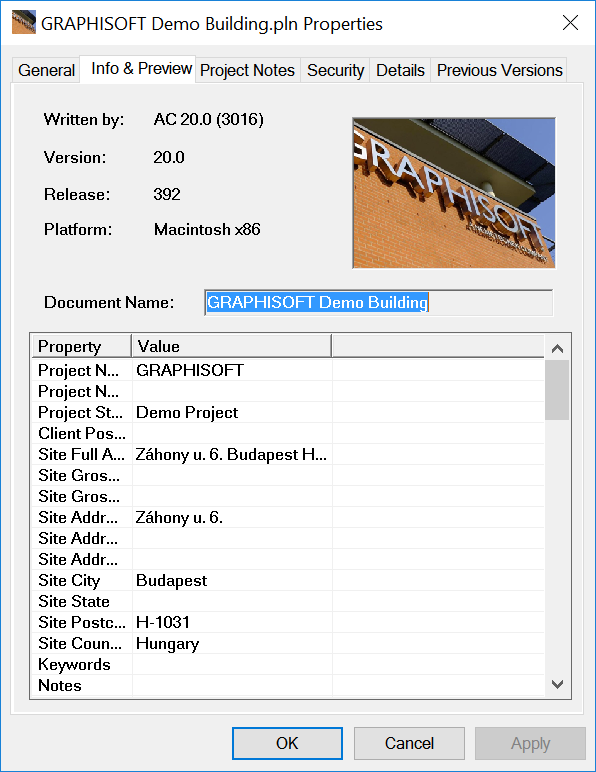
INSTALL NOTES
Normally the Graphisoft Shell Extension is automatically installed by the Graphisoft Setup program. If not, you can install it manually by opening the Graphisoft Shell Extension folder in the Archicad folder of your hard disk and starting the "Register.bat" batch file. Right click on the file and select "Run as administrator". Provide administrator credentials in the upcoming dialog.
Labels:
Related articles
