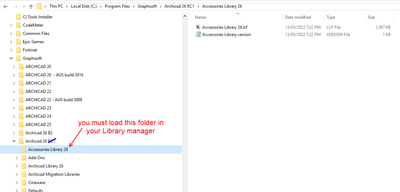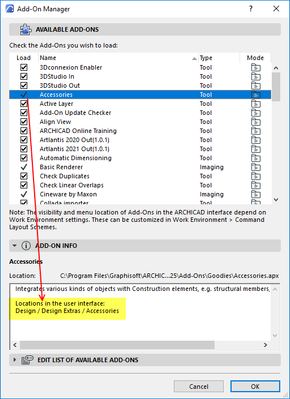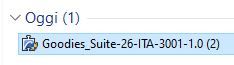- Graphisoft Community (INT)
- :
- Forum
- :
- Installation & update
- :
- Installing Goodies 26
- Subscribe to RSS Feed
- Mark Topic as New
- Mark Topic as Read
- Pin this post for me
- Bookmark
- Subscribe to Topic
- Mute
- Printer Friendly Page
Installing Goodies 26
- Mark as New
- Bookmark
- Subscribe
- Mute
- Subscribe to RSS Feed
- Permalink
- Report Inappropriate Content
2022-07-20 03:23 PM
I've installed Goodies pack on my Archicad 26 but I can't see the Accessories it into the path design>extra design>accessories. Solution?
- Mark as New
- Bookmark
- Subscribe
- Mute
- Subscribe to RSS Feed
- Permalink
- Report Inappropriate Content
2022-07-20 04:24 PM
Did you load the accessory library?
It's a separate library from the main one, at least on v24
- Mark as New
- Bookmark
- Subscribe
- Mute
- Subscribe to RSS Feed
- Permalink
- Report Inappropriate Content
2022-07-20 05:15 PM
Did you install the correct language version for the goodies?
The same as you Archicad language version.
Or do you have a custom Work Environment active?
Check the Add-on Manager to see it is installed properly.
That will also tell yo the location of the commands in the menus.
Barry.
Versions 6.5 to 27
i7-10700 @ 2.9Ghz, 32GB ram, GeForce RTX 2060 (6GB), Windows 10
Lenovo Thinkpad - i7-1270P 2.20 GHz, 32GB RAM, Nvidia T550, Windows 11
- Mark as New
- Bookmark
- Subscribe
- Mute
- Subscribe to RSS Feed
- Permalink
- Report Inappropriate Content
2022-07-20 05:41 PM
YES, I load library
- Mark as New
- Bookmark
- Subscribe
- Mute
- Subscribe to RSS Feed
- Permalink
- Report Inappropriate Content
2022-07-20 05:46 PM
I downloaded the Italian version as my Archicad, but when I check the Add-on Manager the files .apx are in english. What can I do?
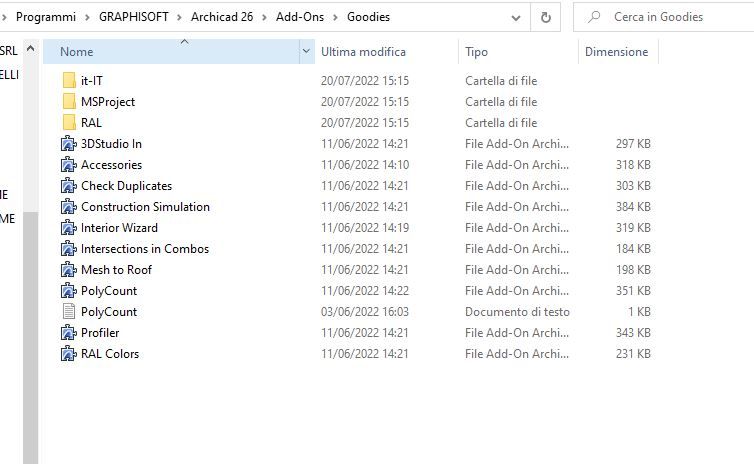
- Mark as New
- Bookmark
- Subscribe
- Mute
- Subscribe to RSS Feed
- Permalink
- Report Inappropriate Content
2022-07-21 04:05 AM
@Antonio Greco wrote:
I downloaded the Italian version as my Archicad, but when I check the Add-on Manager the files .apx are in english. What can I do?
I guess un-install the English Goodies.
And then install the Italian ones.
https://graphisoft.com/it/downloads/goodies/ac26
Barry.
Versions 6.5 to 27
i7-10700 @ 2.9Ghz, 32GB ram, GeForce RTX 2060 (6GB), Windows 10
Lenovo Thinkpad - i7-1270P 2.20 GHz, 32GB RAM, Nvidia T550, Windows 11
- Mark as New
- Bookmark
- Subscribe
- Mute
- Subscribe to RSS Feed
- Permalink
- Report Inappropriate Content
2022-07-21 05:18 AM
I have no Accessory file in Archicad 26
ArchiCAD 25 7000 USA - Windows 10 Pro 64x - Dell 7720 64 GB 2400MHz ECC - Xeon E3 1535M v6 4.20GHz - (2) 1TB M.2 PCIe Class 50 SSD's - 17.3" UHD IPS (3840x2160) - Nvidia Quadro P5000 16GB GDDR5 - Maxwell Studio/Render 5.2.1.49- Multilight 2 - Adobe Acrobat Pro - ArchiCAD 6 -25
- Mark as New
- Bookmark
- Subscribe
- Mute
- Subscribe to RSS Feed
- Permalink
- Report Inappropriate Content
2022-07-21 05:30 AM
It looks to me as if Archicad 26 dose not have the Accessories anymore. Big loss to me.
Is this a reduced cost upgrade/version or something. It seems to me that it is not as functional as 25, which was only a very marginal improvement over 24.
ArchiCAD 25 7000 USA - Windows 10 Pro 64x - Dell 7720 64 GB 2400MHz ECC - Xeon E3 1535M v6 4.20GHz - (2) 1TB M.2 PCIe Class 50 SSD's - 17.3" UHD IPS (3840x2160) - Nvidia Quadro P5000 16GB GDDR5 - Maxwell Studio/Render 5.2.1.49- Multilight 2 - Adobe Acrobat Pro - ArchiCAD 6 -25
- Mark as New
- Bookmark
- Subscribe
- Mute
- Subscribe to RSS Feed
- Permalink
- Report Inappropriate Content
2022-07-21 05:39 AM
So you have installed the USA goodies?
Do you have the commands in the menus?
If you do and you have no library objects, you must manually load the Accessories library that is located in the Program folder for Archicad.
If you don't, then can you show a screen shot of you Add-on manager.
Barry.
Versions 6.5 to 27
i7-10700 @ 2.9Ghz, 32GB ram, GeForce RTX 2060 (6GB), Windows 10
Lenovo Thinkpad - i7-1270P 2.20 GHz, 32GB RAM, Nvidia T550, Windows 11
- Mark as New
- Bookmark
- Subscribe
- Mute
- Subscribe to RSS Feed
- Permalink
- Report Inappropriate Content
2022-07-21 09:14 AM
I know. I downloaded the file . exe from that directory (https://Graphisoft.com/it/downloads/goodies/ac26)
the file is also contains "ITA" in the name
- Archicad 29 Goodies check duplicates don't appear in the menu in Installation & update
- Reporting a glitch on the iMAC since the latest hotfix installation of ArchiCAD 29.0.1 (3100) in Installation & update
- Subject: Laptop Hanging Issue After Installing Archicad 29.0.1 Hotfix in Installation & update
- Archicad 29 Mac System menus DON'T show UNLESS you are in full screen mode in Installation & update
- BIMCloud Migration Error - Archiving Old Projects in Teamwork & BIMcloud