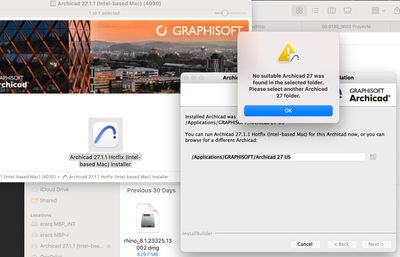- Graphisoft Community (INT)
- :
- Forum
- :
- Installation & update
- :
- Re: New version references
- Subscribe to RSS Feed
- Mark Topic as New
- Mark Topic as Read
- Pin this post for me
- Bookmark
- Subscribe to Topic
- Mute
- Printer Friendly Page
New version references
- Mark as New
- Bookmark
- Subscribe
- Mute
- Subscribe to RSS Feed
- Permalink
- Report Inappropriate Content
2023-12-07 02:42 PM
My Dearest Graphisoft,
We know you care and are trying very hard to do your job professionally, but can you please sort out the Archicad version / build references. Today you announced 27.1.1, yet my AC splash screen tells me I am on version 4001 UKI and the download page tells me I am using 27.1.0. If you are in a numbering transitional phase then some clarity between the build and release version numbers would be appreciated both here and on the download site. As end users we should only need to check one number to ascertain the software version.
Thank you.
Operating system used: Mac Intel-based
- Labels:
-
Install & Update
- Mark as New
- Bookmark
- Subscribe
- Mute
- Subscribe to RSS Feed
- Permalink
- Report Inappropriate Content
2023-12-07 04:32 PM
DO NOT INSTALL 27.1.1 Mac Intel.
It failed a MacOS security check after 90% and I have to reinstall 27 since it cannot launch.
AC29 US/INT -> AC08
Mac Studio M4 Max 64GB ram, OS X 10.XX latest
another Moderator
- Mark as New
- Bookmark
- Subscribe
- Mute
- Subscribe to RSS Feed
- Permalink
- Report Inappropriate Content
2023-12-07 05:59 PM
After being burnt on previous updates I am waiting to see what happens rather than installing with my usual confidence that everything will be ok.
Thanks for the heads up.
- Mark as New
- Bookmark
- Subscribe
- Mute
- Subscribe to RSS Feed
- Permalink
- Report Inappropriate Content
2023-12-07 06:11 PM - edited 2023-12-07 06:11 PM
These were the warnings I received. On my second try now.
AC29 US/INT -> AC08
Mac Studio M4 Max 64GB ram, OS X 10.XX latest
another Moderator
- Mark as New
- Bookmark
- Subscribe
- Mute
- Subscribe to RSS Feed
- Permalink
- Report Inappropriate Content
2023-12-07 06:13 PM
Repair and RePatch worked after the failed first try.
AC29 US/INT -> AC08
Mac Studio M4 Max 64GB ram, OS X 10.XX latest
another Moderator
- Mark as New
- Bookmark
- Subscribe
- Mute
- Subscribe to RSS Feed
- Permalink
- Report Inappropriate Content
2023-12-12 07:10 AM
When I had to do that on my ARM Mac's AC27 patch, it wiped out my saved Environments on the "repair" process (when reinstalling from the base installers).
ArchiCAD 28/29 (user since 3.4, 1991)
16" MacBook Pro; M4 Max (2024), 48GB RAM, 1 TB SSD, 32-Core GPU
Apple Vision Pro w/ BIMx
Creator of the Maximilian ArchiCAD Template System
- Mark as New
- Bookmark
- Subscribe
- Mute
- Subscribe to RSS Feed
- Permalink
- Report Inappropriate Content
2023-12-12 08:47 AM
Any reinstall / repair will reset all of the basic settings (Work Environment included as well as all of the translators).
It always has done.
It is important if you do create a custom Work Environment, that you export it somewhere safe, just in case you ever need it again.
Barry.
Versions 6.5 to 27
i7-10700 @ 2.9Ghz, 32GB ram, GeForce RTX 2060 (6GB), Windows 10
Lenovo Thinkpad - i7-1270P 2.20 GHz, 32GB RAM, Nvidia T550, Windows 11
- Mark as New
- Bookmark
- Subscribe
- Mute
- Subscribe to RSS Feed
- Permalink
- Report Inappropriate Content
2023-12-13 02:48 AM
Oh yes, I'm aware of that, which is why I have them saved out for import when necessary. I was just starting that the whole "hotfix" boondoggle is causing more havoc than just corrupting a perfectly working app; that it also requires a reset install, and this one of the annoying side effects.
ArchiCAD 28/29 (user since 3.4, 1991)
16" MacBook Pro; M4 Max (2024), 48GB RAM, 1 TB SSD, 32-Core GPU
Apple Vision Pro w/ BIMx
Creator of the Maximilian ArchiCAD Template System
Setup info provided by author
- DWG import/export in Collaboration with other software
- In Archicad, when I double-click a window object to open its settings dialog, the UI appears bla in Modeling
- Joining Composite Walls and Composite Roofs in Modeling
- Use POR license in INT version in Installation & update
- Issue with Twinmotion DATASMITH ADD-ON not loading and or error in Visualization