Ok I am new so bear with me...
- Mark as New
- Bookmark
- Subscribe
- Mute
- Subscribe to RSS Feed
- Permalink
- Report Inappropriate Content
2005-04-21
04:19 AM
- last edited on
2025-01-29
05:52 PM
by
Molinda Prey
I know how I can get 12' all around by simply following the grid but have no clue if I need something in between 1'.
I am using ArchiCad 9.
TIA
- Mark as New
- Bookmark
- Subscribe
- Mute
- Subscribe to RSS Feed
- Permalink
- Report Inappropriate Content
2005-04-21 07:05 AM
2. I assume your drawing with the line tool set to "Draw a rectangle".
3. Click mouse at your selected begin point and start "dragging a rectangle".
4. Hit the X key and type in 11-9.
5. Hit the Y key and type in 12.
6. Hit return...... How'd that work?
Red Canoe Architecture, P. A.
Mac OS 10.15.7 (Catalina) //// Mac OS 14.5 (Sonoma)
Processor: 3.6 GHz 8-Core Intel Core i9 //// Apple M2 Max
Memory: 48 GB 2667 MHz DDR4 //// 32 GB
Graphics: Radeon Pro 580X 8GB //// 12C CPU, 30C GPU
ArchiCAD 25 (5010 USA Full) //// ArchiCAD 27 (4030 USA Full)
- Mark as New
- Bookmark
- Subscribe
- Mute
- Subscribe to RSS Feed
- Permalink
- Report Inappropriate Content
2005-04-21 07:11 AM
- Mark as New
- Bookmark
- Subscribe
- Mute
- Subscribe to RSS Feed
- Permalink
- Report Inappropriate Content
2005-04-21 05:04 PM
Stress wrote:I know how to do this, but when it snaps it to the 11'9 it is off the grid.
1. Make sure your "Coordinates" pallete is displayed.
2. I assume your drawing with the line tool set to "Draw a rectangle".
3. Click mouse at your selected begin point and start "dragging a rectangle".
4. Hit the X key and type in 11-9.
5. Hit the Y key and type in 12.
6. Hit return...... How'd that work?
How do I line the grid back up with the wall?
Or can I?
- Mark as New
- Bookmark
- Subscribe
- Mute
- Subscribe to RSS Feed
- Permalink
- Report Inappropriate Content
2005-04-22 09:12 PM
Come on guys, I know someone can help me.
- Mark as New
- Bookmark
- Subscribe
- Mute
- Subscribe to RSS Feed
- Permalink
- Report Inappropriate Content
2005-04-23 12:28 AM
home_builder wrote:
I know how to do this, but when it snaps it to the 11'9 it is off the grid.
How do I line the grid back up with the wall?
Or can I?
I think this is what your asking ...... you want to realign the grid with the wall (or line) you created "off the grid"?
Click the "Set Skewed Grid" button on the Coordinates palette. Then click& drag on a edge of your wall to reestablish the grid origin. If that's not the question ..... try posting a screen shot?
Red Canoe Architecture, P. A.
Mac OS 10.15.7 (Catalina) //// Mac OS 14.5 (Sonoma)
Processor: 3.6 GHz 8-Core Intel Core i9 //// Apple M2 Max
Memory: 48 GB 2667 MHz DDR4 //// 32 GB
Graphics: Radeon Pro 580X 8GB //// 12C CPU, 30C GPU
ArchiCAD 25 (5010 USA Full) //// ArchiCAD 27 (4030 USA Full)
- Mark as New
- Bookmark
- Subscribe
- Mute
- Subscribe to RSS Feed
- Permalink
- Report Inappropriate Content
2005-04-23 12:49 AM
home_builder wrote:If your grig is set to 1'x1' and you're settings are set to snap to that particular grid, then that's what happens. Unsnap to that grid, maybe be wild... turn snap completely off... and try it.Stress wrote:
I know how to do this, but when it snaps it to the 11'9 it is off the grid.
How do I line the grid back up with the wall?
Or can I?
personally I like to have the snap off, look at the coordinate read outs, move the mouse and click... but I work on small things.
The manual is full of this stuff. (and I could stand reading again)
- Mark as New
- Bookmark
- Subscribe
- Mute
- Subscribe to RSS Feed
- Permalink
- Report Inappropriate Content
2005-04-23 05:35 AM
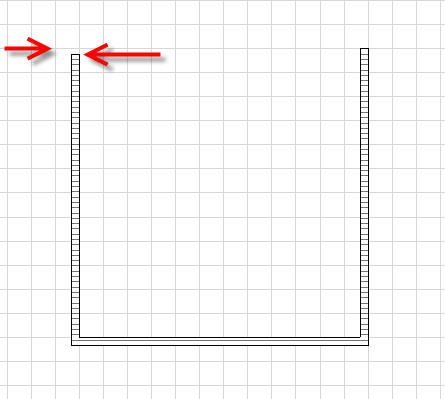
- Mark as New
- Bookmark
- Subscribe
- Mute
- Subscribe to RSS Feed
- Permalink
- Report Inappropriate Content
2005-04-24 10:52 AM
You could create a snap mode of 3", in addition to a main 1' grid. If you want to see the grid, and the building on it, you'll have to change the grid to a multiple of 1'9", 9" or 3". However, having such a small grid makes the screen very busy.
If I want to relocate the building on the grid, I select all layers, use the heavy marquee to select all stories and all elements of the building, select the wall or item I want on the grid, and then move the entire building. If there is an easy way, I'd like to know!
cornelis wegman architects
AC 5 - 26 Dell XPS 8940 Win 10 16GB 1TB SSD 2TB HD RTX 3070 GPU
Laptop: AC 24 - 26 Win 10 16GB 1TB SSD RTX 3070 GPU
- Mark as New
- Bookmark
- Subscribe
- Mute
- Subscribe to RSS Feed
- Permalink
- Report Inappropriate Content
2005-04-25 08:26 AM

