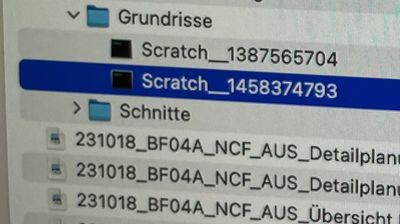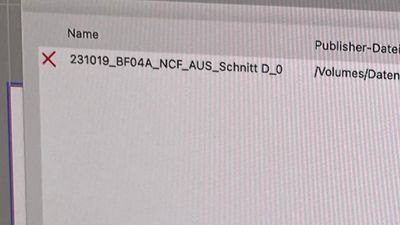- Graphisoft Community (INT)
- :
- Forum
- :
- Installation & update
- :
- Re: Scratch files getting created and making probl...
- Subscribe to RSS Feed
- Mark Topic as New
- Mark Topic as Read
- Pin this post for me
- Bookmark
- Subscribe to Topic
- Mute
- Printer Friendly Page
Scratch files getting created and making problems (publish, model file etc.)
- Mark as New
- Bookmark
- Subscribe
- Mute
- Subscribe to RSS Feed
- Permalink
- Report Inappropriate Content
2023-10-19
06:04 PM
- last edited on
2023-11-13
09:41 AM
by
Aruzhan Ilaikova
We have 2 new MAC Studios (M1 & M2 Max) and i installed the Apple optimized version with the latest final patch (first time no Intel) and OS is Ventura & Somona each.
Before Scratch files never got created, now they get created and making problem with publish and model files.
I don't know how to solve or disable it, as it's the first time we see them.
Attached some relevant screenshot from this situation (publish).
Please for an solution, thanks a lot!
- Mark as New
- Bookmark
- Subscribe
- Mute
- Subscribe to RSS Feed
- Permalink
- Report Inappropriate Content
2023-10-20 08:14 AM
Are you saving/publishing to a local device or cloud based?
ArchiCAD 4.5 - Archicad 29
macOS Tahoe (26.0)
- Mark as New
- Bookmark
- Subscribe
- Mute
- Subscribe to RSS Feed
- Permalink
- Report Inappropriate Content
2023-10-24 05:18 PM
We have a local BIM Server in the LAN for the projects.
And also a local fileserver - not cloud.
Regards
- Mark as New
- Bookmark
- Subscribe
- Mute
- Subscribe to RSS Feed
- Permalink
- Report Inappropriate Content
2023-10-26 04:41 AM
Is the data being saved or published to a local storage device or a cloud-based platform?
- Mark as New
- Bookmark
- Subscribe
- Mute
- Subscribe to RSS Feed
- Permalink
- Report Inappropriate Content
2023-10-26 04:49 AM
@courtabsorbing wrote:
Is the data being saved or published to a local storage device or a cloud-based platform?
Asked and answered already.
Barry.
Versions 6.5 to 27
i7-10700 @ 2.9Ghz, 32GB ram, GeForce RTX 2060 (6GB), Windows 10
Lenovo Thinkpad - i7-1270P 2.20 GHz, 32GB RAM, Nvidia T550, Windows 11
- Mark as New
- Bookmark
- Subscribe
- Mute
- Subscribe to RSS Feed
- Permalink
- Report Inappropriate Content
2023-11-09 03:32 PM
Already tried:
- Contacted ANull support and had remote maintenance (works locally, not on the network drive, i.e. they wipe themselves off)
- The highest full control rights for users have been created on the newly created publishing target directory on the file server
- MacOS 13.6 and MacOS 14.x tried
- Correct version of ArchiCad Apple Silicon is installed (but my colleague reported that it was also the same with the Intel version on the Apple chip)
- Local directory selected (works and is a complicated workaround in the meantime)
- Tried to integrate network drive via AFP and SMB protocol (no difference)
- problem creating staircase in Modeling
- The probable solution to publishing to image (JPG, PNG) in Documentation
- Morph editing unpredictable - pet palette not showing tools in Modeling
- Problem in creating Staircase in Modeling
- GDL Designer/Programmer Services (And How to Find Work) in General discussions