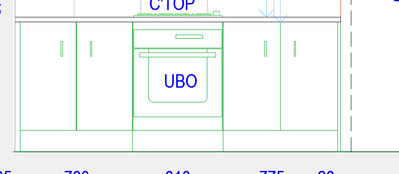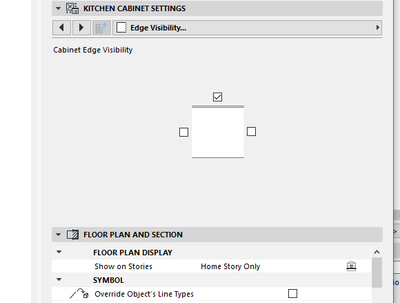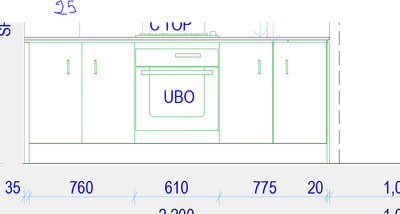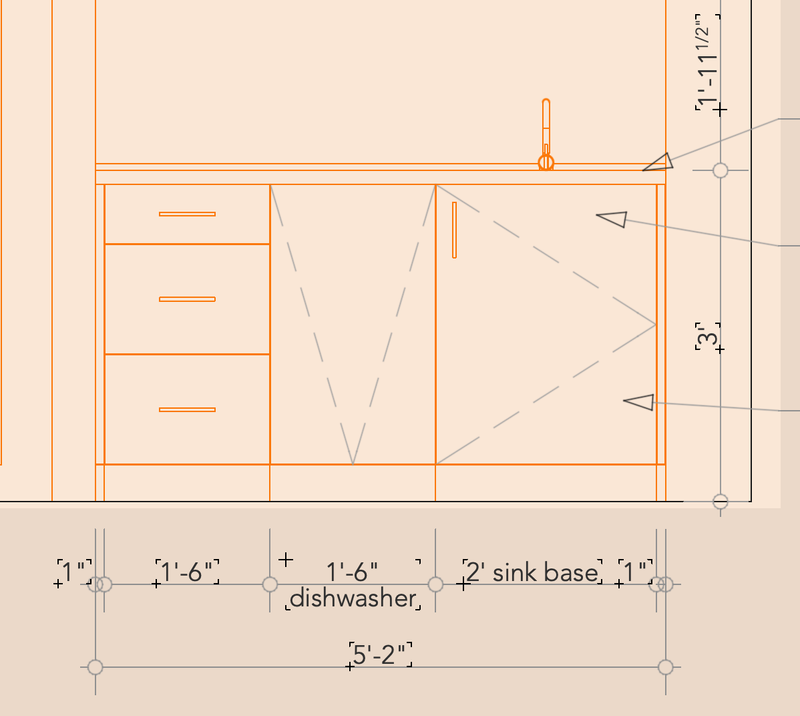- Graphisoft Community (INT)
- :
- Forum
- :
- Libraries & objects
- :
- Re: AC26 base cabinets visibility
- Subscribe to RSS Feed
- Mark Topic as New
- Mark Topic as Read
- Pin this post for me
- Bookmark
- Subscribe to Topic
- Mute
- Printer Friendly Page
AC26 base cabinets visibility
- Mark as New
- Bookmark
- Subscribe
- Mute
- Subscribe to RSS Feed
- Permalink
- Report Inappropriate Content
2022-11-07
01:50 AM
- last edited on
2023-11-27
01:06 AM
by
Laszlo Nagy
hey guys
so ive been using AC25 base cabinets and i moved to AC 26 recently. in AC 25 it was automatically joining the footing of different units, but in Ac 26 it doesnt seem to join even though ive tried everything and now i kind of waster like 2 hours trying to figure out whats going on.
any help is appreciated
Solved! Go to Solution.
- Labels:
-
Default Archicad Libraries
Accepted Solutions
- Mark as New
- Bookmark
- Subscribe
- Mute
- Subscribe to RSS Feed
- Permalink
- Report Inappropriate Content
2023-08-04 12:48 PM
Hi,
if you use legs for cabinet base and then use plinth in front, the lines are gone!!!
- Mark as New
- Bookmark
- Subscribe
- Mute
- Subscribe to RSS Feed
- Permalink
- Report Inappropriate Content
2023-06-14 08:30 AM
Sorry to dredge up an old thread, but I'm going through this issue now - did you happen to find a resolution? Pointless moving forward with Archicad cabinets if I have to draw a line over to conceal the join
- Mark as New
- Bookmark
- Subscribe
- Mute
- Subscribe to RSS Feed
- Permalink
- Report Inappropriate Content
2023-06-15 03:48 AM
hey !
unfortunately no solution yet. because of that i reverted back to AC 25. im looking into using CI tools cabinet but then again it raises new issues with benchtop being separated from the cabinet tool itself.
- Mark as New
- Bookmark
- Subscribe
- Mute
- Subscribe to RSS Feed
- Permalink
- Report Inappropriate Content
2023-06-15 03:51 AM
What a PITA - i'm migrating over to AC26 so testing the cabinet in lieu of using CI tools, but I also can't see anywhere to show the visibility of the side walls and shelves (dashed behind) in my Internal Elevations
- Mark as New
- Bookmark
- Subscribe
- Mute
- Subscribe to RSS Feed
- Permalink
- Report Inappropriate Content
2023-06-15 07:29 AM
Exactly. after some research i found out that the best solution would be using a 3d party library. there's a bim manager whose creating AC libraries for more than 10 years. its called 4d library and its pretty similar to CI tools, the only difference is no mirror project option. if you are based in australia, look it up.
- Mark as New
- Bookmark
- Subscribe
- Mute
- Subscribe to RSS Feed
- Permalink
- Report Inappropriate Content
2023-08-01
04:55 PM
- last edited on
2023-11-27
01:07 AM
by
Laszlo Nagy
I was excited to see that my question was already posted, with hopes that there was a solution. It looks like there isn't? 😞 I'm not sure why Graphisoft would have down graded the cabinet library part to make these lines stay in version 26. It makes the interior elevations look terrible and the only solution I can find is to place a cover fill over the lines! Hoping that this gets fixed soon.
- Mark as New
- Bookmark
- Subscribe
- Mute
- Subscribe to RSS Feed
- Permalink
- Report Inappropriate Content
2023-08-04 12:48 PM
Hi,
if you use legs for cabinet base and then use plinth in front, the lines are gone!!!
- Mark as New
- Bookmark
- Subscribe
- Mute
- Subscribe to RSS Feed
- Permalink
- Report Inappropriate Content
2023-11-22 08:57 PM
This is a genius workaround. I just used it in AC27 and it works great! Still waiting on Graphisoft to fix this issue.
- Opening lines on cabinets not showing in Libraries & objects
- Cabinets - hide lines in between in Libraries & objects
- 2D Floor Symbol Visibility of the Base Fixing of the Railing Post-type Components (Post, Inner Post) in Documentation
- Base Cabinet back panel wont show in 2D in Libraries & objects
- AC27 Base Cabinet Library Part, setting the number of doors. in Modeling