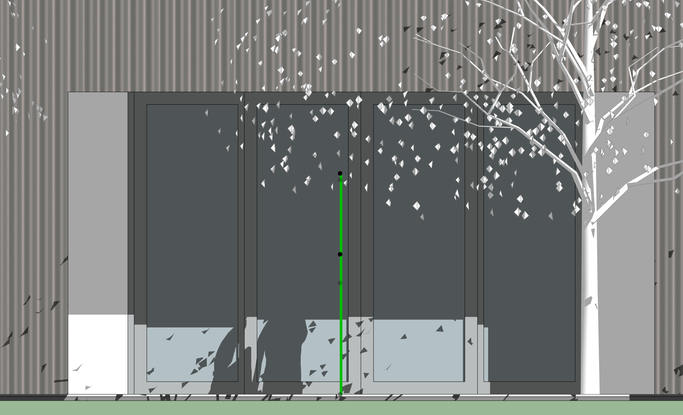- Graphisoft Community (INT)
- :
- Forum
- :
- Libraries & objects
- :
- AC26 objects not rotating to 3D camera
- Subscribe to RSS Feed
- Mark Topic as New
- Mark Topic as Read
- Pin this post for me
- Bookmark
- Subscribe to Topic
- Mute
- Printer Friendly Page
AC26 objects not rotating to 3D camera
- Mark as New
- Bookmark
- Subscribe
- Mute
- Subscribe to RSS Feed
- Permalink
- Report Inappropriate Content
2023-01-03
08:38 PM
- last edited on
2025-07-16
02:12 PM
by
Aruzhan Ilaikova
Anyone else running into this issue?
The offending elements (thus far) are all the People Symbols. They actually seem to be auto-rotating, but they are rotating the wrong way (presenting the narrow end to the camera) no matter what rotation I enter into the object settings.
The occurs in the 3D window in Parallel Projections.
The workaround is to use a Perspective Projection, set the rotations, and go back to the Parallel Projection. However, if you Rebuild and Regenerate, the objects auto-rotate the wrong direction again.
Mac Studio 2022, Apple M1 Max, 64GB RAM
13.2 macOS Ventura
learning AC since version 4.5
- Labels:
-
Default Archicad Libraries
- Mark as New
- Bookmark
- Subscribe
- Mute
- Subscribe to RSS Feed
- Permalink
- Report Inappropriate Content
2023-01-03 11:31 PM
This is working as designed. Archicad objects only have the ability to detect the camera location in perspective views. If you want to view the object in a parallel view (looks like a presentation elevation in this case?), you need to turn rotation off. This might result in you having to have one set of entourage in a layer for elevations (etc) and another for perspectives.
AC 29 USA and earlier • hardware key • macOS Taho 26.1 MacBook Pro M2 Max 12CPU/30GPU cores, 32GB
- Mark as New
- Bookmark
- Subscribe
- Mute
- Subscribe to RSS Feed
- Permalink
- Report Inappropriate Content
2023-01-03 11:58 PM
Interesting. I don't recall this being the case over the years, but I believe you. Thanks for the reply.
Mac Studio 2022, Apple M1 Max, 64GB RAM
13.2 macOS Ventura
learning AC since version 4.5