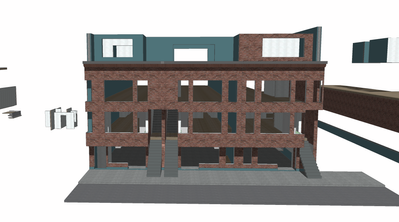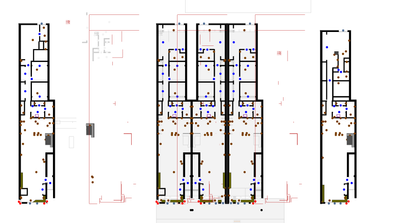- Graphisoft Community (INT)
- :
- Forum
- :
- Libraries & objects
- :
- All objects, doors, windows are missing
- Subscribe to RSS Feed
- Mark Topic as New
- Mark Topic as Read
- Pin this post for me
- Bookmark
- Subscribe to Topic
- Mute
- Printer Friendly Page
All objects, doors, windows are missing
- Mark as New
- Bookmark
- Subscribe
- Mute
- Subscribe to RSS Feed
- Permalink
- Report Inappropriate Content
2023-02-04
05:18 AM
- last edited on
2025-02-10
05:38 PM
by
Aruzhan Ilaikova
Hello,
Graphisoft support has not answered my support email request.
Thank you.
- Labels:
-
Doors
-
Library Management
- Mark as New
- Bookmark
- Subscribe
- Mute
- Subscribe to RSS Feed
- Permalink
- Report Inappropriate Content
2023-02-04 08:28 AM
Have you opened the Library Manager to check if the Libraries have failed to load in there? How are your libraries linked, are they loaded from a local file path or are they loaded from BIMcloud? If you share a screenshot of your Library Manager that would help.
ArchiCAD 4.5 - Archicad 29
macOS Tahoe (26.0)
- Mark as New
- Bookmark
- Subscribe
- Mute
- Subscribe to RSS Feed
- Permalink
- Report Inappropriate Content
2023-02-06 05:50 AM
Yeah better check the library manager usually it will resolve all the issues that you are facing now.
CPU: i9-14900K @ 3.2Ghz; GPU: GeForce RTX 5080 super (16GB); SSD: XPG GAMMIX S70 1TB; RAM: 64GB @ 4200MT/s.
WINDOWS 11 PRO
- Mark as New
- Bookmark
- Subscribe
- Mute
- Subscribe to RSS Feed
- Permalink
- Report Inappropriate Content
2023-03-02 05:30 PM - edited 2023-03-02 05:31 PM
That did not work for me. I did try that before reaching out.
- Mark as New
- Bookmark
- Subscribe
- Mute
- Subscribe to RSS Feed
- Permalink
- Report Inappropriate Content
2023-03-03 02:19 AM
Can you show an image of your Library Manager?
It looks like you have 'Missing' libraries that you need to load.
Are you saying that in the Library Manager there is nothing that is marked as 'Missing"?
Barry.
Versions 6.5 to 27
i7-10700 @ 2.9Ghz, 32GB ram, GeForce RTX 2060 (6GB), Windows 10
Lenovo Thinkpad - i7-1270P 2.20 GHz, 32GB RAM, Nvidia T550, Windows 11
- Changes to Detail Tool Settings Dialog in Documentation
- Joining Composite Walls and Composite Roofs in Modeling
- Missing surface image that's not listed in Surface Attribute in Libraries & objects
- additional info to "Elements with "Missing" on the Design Option: What to do?" in Modeling
- Coloring objects. in Libraries & objects