- Graphisoft Community (INT)
- :
- Forum
- :
- Libraries & objects
- :
- Any clean way to import Sketchup object into AC?!?...
- Subscribe to RSS Feed
- Mark Topic as New
- Mark Topic as Read
- Pin this post for me
- Bookmark
- Subscribe to Topic
- Mute
- Printer Friendly Page
Any clean way to import Sketchup object into AC?!?!?!?
- Mark as New
- Bookmark
- Subscribe
- Mute
- Subscribe to RSS Feed
- Permalink
- Report Inappropriate Content
2008-10-01 04:06 AM
I needed to model an office that the client uses Macs in their office. THEY, the client knows their are a ton of accurate models of equipment in the Google 3D warehouse. The client also wants accurate office equipment represented in the AC model.
Since we DO NOT have a direct link from Google 3D Warehouse into AC 12 or 11 on the Mac, I thought I could export the models from Sketchup into .3ds files and import them into AC......WRONG.
So then I tried to export the models from Sketchup into DWG 2004 ( the latest ) and open the object in AC. Then I saved the same DWG object as a GDL object. I didnt mess with any GDL code or scripts.
First problem I noticed is the linework of the object placed in the plan looked horrible. Then pulling up the 3D view I noticed I could not set the "z" elevation of the object as it had no real connection to the object in real space - see the attached screenshot -. Last problem I noticed is the object size was very large (788 KB).
So, is there any way for us to import "clean" objects from Sketchup to AC that allows the object to look correct in plan and model.
I know I am sounding like a broken record on this, but there are a TON of great, free objects out there that we should all have access to. Im hoping I am missing something that allows us to import the models in the manner I am describing. But if not, GS NEEDS to make this a PRIORITY - YESTERDAY!!!!!
Thanks
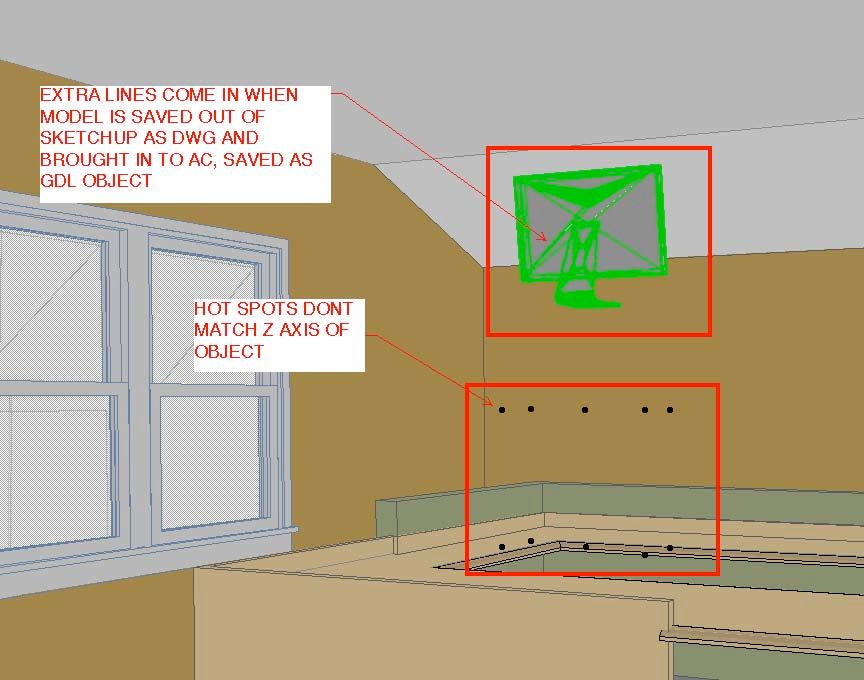
MARIANI design studio, PLLC
Architecture / Architectural Photography
www.robertmariani.com
Mac OSX 13.1
AC 24 / 25 / 26
- Mark as New
- Bookmark
- Subscribe
- Mute
- Subscribe to RSS Feed
- Permalink
- Report Inappropriate Content
2008-10-01 11:12 AM
rm wrote:Why? It has worked for me.
. . . I thought I could export the models from Sketchup into .3ds files and import them into AC......WRONG. . .
- Mark as New
- Bookmark
- Subscribe
- Mute
- Subscribe to RSS Feed
- Permalink
- Report Inappropriate Content
2008-10-01 01:34 PM
AC29 US/INT -> AC08
Mac Studio M4 Max 64GB ram, OS X 10.XX latest
another Moderator
- Mark as New
- Bookmark
- Subscribe
- Mute
- Subscribe to RSS Feed
- Permalink
- Report Inappropriate Content
2008-10-01 02:15 PM
Thomas wrote:Thomas,rm wrote:Why? It has worked for me.
. . . I thought I could export the models from Sketchup into .3ds files and import them into AC......WRONG. . .
Then I must be doing something wrong. What are the steps to import a .3ds file with materials into AC 12?
Thank you!
MARIANI design studio, PLLC
Architecture / Architectural Photography
www.robertmariani.com
Mac OSX 13.1
AC 24 / 25 / 26
- Mark as New
- Bookmark
- Subscribe
- Mute
- Subscribe to RSS Feed
- Permalink
- Report Inappropriate Content
2008-10-01 02:21 PM
ejrolon wrote:Ejrolon,
RM, before exporting from SketchUp verify the objects position in relationship with the origin, that mgiht be the problem.
in your response it sounds like you believe I created the object in Sketchup and have the ability to set the objects position relative to the origin. Am I understanding your thoughts?
I am just downloading the object as a DWG file from the Google 3D warehouse, then I opened the object in AC as a library part and saved it out as a GDL library part.
Are you suggesting I need to open the DWG file in Sketchup first, set the origin there then re-save out again?
I guess I am missing what you seem to know how to do. Can you fill in the steps for me?
Thank you!
MARIANI design studio, PLLC
Architecture / Architectural Photography
www.robertmariani.com
Mac OSX 13.1
AC 24 / 25 / 26
- Mark as New
- Bookmark
- Subscribe
- Mute
- Subscribe to RSS Feed
- Permalink
- Report Inappropriate Content
2008-10-01 02:27 PM
rm wrote:You'll need the 3DS import Add-on. Help>Goodies.....
What are the steps to import a .3ds file with materials into AC 12?
You may want to do a search in this forum, there is more info here.
- Mark as New
- Bookmark
- Subscribe
- Mute
- Subscribe to RSS Feed
- Permalink
- Report Inappropriate Content
2008-10-01 02:44 PM
Yes, I was assuming that you own SketchUp because everyone should, at least the Free version.
Procedure
Download the demo version download the object, open it in SU and verify that it is located were it should be.
It is extremely easy.
REALLY, really easy.
_
Trust me it is very easy.
AC29 US/INT -> AC08
Mac Studio M4 Max 64GB ram, OS X 10.XX latest
another Moderator
- Mark as New
- Bookmark
- Subscribe
- Mute
- Subscribe to RSS Feed
- Permalink
- Report Inappropriate Content
2008-10-01 02:53 PM
ejrolon wrote:I may be wrong, but I think you need Sketchup Pro to export to DWG and/or 3DS.
RM,
Yes, I was assuming that you own SketchUp because everyone should, at least the Free version....
- Mark as New
- Bookmark
- Subscribe
- Mute
- Subscribe to RSS Feed
- Permalink
- Report Inappropriate Content
2008-10-01 02:57 PM
ejrolon wrote:I am assuming it is easy to you because you know how to do it. Yes I own Sketchup. It would helpful if you could better spell out your steps.
RM,
Yes, I was assuming that you own SketchUp because everyone should, at least the Free version.
Procedure
Download the demo version download the object, open it in SU and verify that it is located were it should be.
It is extremely easy.
REALLY, really easy.
_
Trust me it is very easy.
Moved the object in Sketchup to the default x,y,z axis, and saved the object again to a DWG 2004 object. Opened it in AC as an object, looked at it in the 3D view of the object editor, and it was even worse.
So, if you be so kind as to share your method.....I would appreciate. But telling me it is easy, easy, easy isn't helping.
Thank you!
MARIANI design studio, PLLC
Architecture / Architectural Photography
www.robertmariani.com
Mac OSX 13.1
AC 24 / 25 / 26
- Mark as New
- Bookmark
- Subscribe
- Mute
- Subscribe to RSS Feed
- Permalink
- Report Inappropriate Content
2008-10-01 03:26 PM
I was pointing out that might be the problem and moving the object to the origin could solve the problem. There is no other magic to it or secret procedure. The easy comment was because I assumed that you didn't have SU.
Another option is to clean up the object, by exploding it (select object -> right click -> explode).
___
Also open the Layers Palette (Window Menu -> Layers) and verify that there are no extra objects there. Create a New layer and move the exploded object to this layer (open the Element Info Palette command+I) and after selecting all the objects, select the new layer in the palette. Then on the Layers Palette select the drop down arrow and click on Purge layers, the end result you want is to have only in the list Layer 0 and the new one. If any other layers remain, select them and hit the delete button if there is a warning about "objects on these layers will disappear", click ok and verify that nothing disappears. If something disappears, undo and verify that all objects are in the correct layer and try again.
___
Also verify that there are no other components hanging around. Window Menu -> Components, make sure that the drop down says "In Model" and if there is stuff there just click the black arrow next to the drop down and hit purge.
__
Another option to try is exporting to an older Autocad Version. 2000 or 2002?
___
Before trying all of this try the 3Ds. And this does not guarantee that it will work.
…Specific enough.
AC29 US/INT -> AC08
Mac Studio M4 Max 64GB ram, OS X 10.XX latest
another Moderator
- 3D objects not imported with 3D Dwg in Collaboration with other software
- Imported embedded IFC object disappears in Libraries & objects
- Sketchup model import into Archicad in Collaboration with other software
- Rotating Objects on Z plane in Modeling
- How can I import object models in the *.glb file format into Archicad? in Libraries & objects
