- Graphisoft Community (INT)
- :
- Forum
- :
- Libraries & objects
- :
- Arched window, unequal legs
- Subscribe to RSS Feed
- Mark Topic as New
- Mark Topic as Read
- Pin this post for me
- Bookmark
- Subscribe to Topic
- Mute
- Printer Friendly Page
Arched window, unequal legs
- Mark as New
- Bookmark
- Subscribe
- Mute
- Subscribe to RSS Feed
- Permalink
- Report Inappropriate Content
2009-04-28
03:39 PM
- last edited on
2023-05-24
12:40 PM
by
Rubia Torres
- Mark as New
- Bookmark
- Subscribe
- Mute
- Subscribe to RSS Feed
- Permalink
- Report Inappropriate Content
2009-04-28 07:11 PM
Architect, Consultant
MacBook Pro Retina, 15-inch Yosemite 2.8 GHz Intel Core i7 16 GB 1600 MHz DDR3
Mac OSX 10.11.1
AC5-18
Onuma System
"Implementing Successful Building Information Modeling"
- Mark as New
- Bookmark
- Subscribe
- Mute
- Subscribe to RSS Feed
- Permalink
- Report Inappropriate Content
2009-04-28 09:26 PM
- Mark as New
- Bookmark
- Subscribe
- Mute
- Subscribe to RSS Feed
- Permalink
- Report Inappropriate Content
2009-04-28 09:32 PM
Am trying to avoid third party software as multiple machines and licenses are a hassle to keep up with. Trying to keep it simple.
- Mark as New
- Bookmark
- Subscribe
- Mute
- Subscribe to RSS Feed
- Permalink
- Report Inappropriate Content
2009-04-28 10:45 PM
in the Depository under doors and windows.
I made an arched window with unequal legs
using Petri's object. It worked very well.
I drew the frame shape with lines and arc,
set the magic wand settings for the resolution
of the arc and set "straight segments" then
magic wanded the lines and arcs with the
polyline tool selected. I copied this polyline
into the Section/Elevation window and placed
it in front of a wall,in plan I inserted Petri's window
into the wall, went back to the Section/Elevation window
and using the editable hotspots shaped the window
to fit the polyline. Please see attached.
Peter Devlin
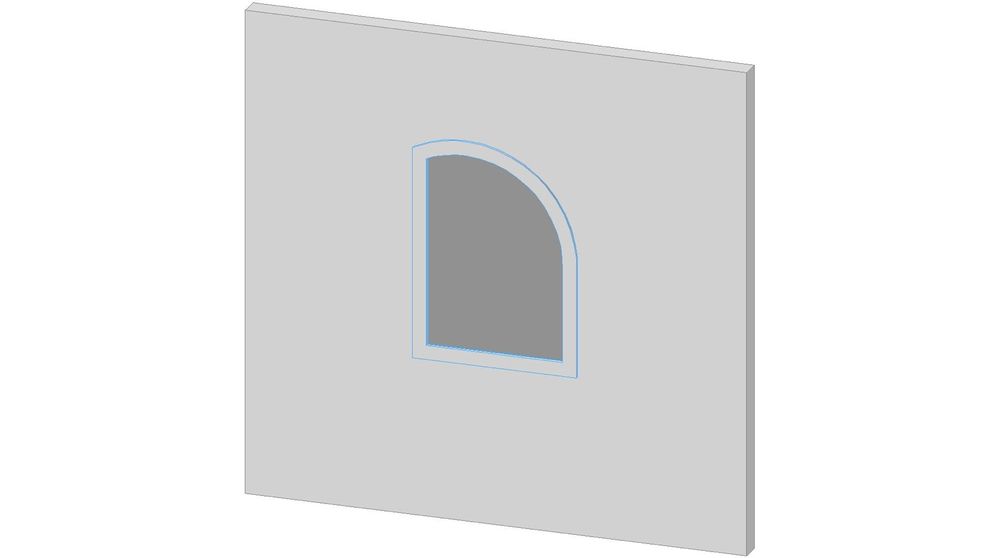
- Mark as New
- Bookmark
- Subscribe
- Mute
- Subscribe to RSS Feed
- Permalink
- Report Inappropriate Content
2009-04-30 06:04 PM
- Mark as New
- Bookmark
- Subscribe
- Mute
- Subscribe to RSS Feed
- Permalink
- Report Inappropriate Content
2010-07-20 10:08 PM
So the image you're showing has no curved lines? Just little segments? Great trick. Any idea if there's a better solution in future versions? I'm in v11, so I assume not, but I have a feeling I'll see this same problem in v14 later this year.
Glad I kept searching before asking the same question! The free form window is a great object. I've used it a lot for other odd shapes.
Shoegnome Architects
Archicad Blog: www.shoegnome.com
Archicad Template: www.shoegnome.com/template/
Archicad Work Environment: www.shoegnome.com/work-environment/
Archicad Tutorial Videos: www.youtube.com/shoegnome
- Mark as New
- Bookmark
- Subscribe
- Mute
- Subscribe to RSS Feed
- Permalink
- Report Inappropriate Content
2010-07-20 10:37 PM
As you know, In Archicad all curves in 3D are resolved
in to short straight segments. This is true of all tool elements,
library parts, or any element that has a 3D representation.
You can verify this assertion by looking carefully at a curved wall
or curve edged slab in the 3D window and you will see that
the curve as drawn in the plan as a true curve is resolved into
short straight segments. AFAIK this is still true in AC 13 and AC 14.
One great thing about Petri's object is that you can create
as many hotspots or nodes as you want to make the "curve"
appear as smooth as you want.
Peter Devlin
- Mark as New
- Bookmark
- Subscribe
- Mute
- Subscribe to RSS Feed
- Permalink
- Report Inappropriate Content
2010-07-20 10:47 PM
Shoegnome Architects
Archicad Blog: www.shoegnome.com
Archicad Template: www.shoegnome.com/template/
Archicad Work Environment: www.shoegnome.com/work-environment/
Archicad Tutorial Videos: www.youtube.com/shoegnome
- Mark as New
- Bookmark
- Subscribe
- Mute
- Subscribe to RSS Feed
- Permalink
- Report Inappropriate Content
2010-07-20 10:52 PM
My one issue with the free form window is its floor plan symbol is horrible. But there's solutions to that.
Shoegnome Architects
Archicad Blog: www.shoegnome.com
Archicad Template: www.shoegnome.com/template/
Archicad Work Environment: www.shoegnome.com/work-environment/
Archicad Tutorial Videos: www.youtube.com/shoegnome
