Turn on suggestions
Auto-suggest helps you quickly narrow down your search results by suggesting possible matches as you type.
Showing results for
Turn on suggestions
Auto-suggest helps you quickly narrow down your search results by suggesting possible matches as you type.
Showing results for
- Graphisoft Community (INT)
- :
- Forum
- :
- Libraries & objects
- :
- Re: ArchiCAD 19 interior lamp object fill
Options
- Subscribe to RSS Feed
- Mark Topic as New
- Mark Topic as Read
- Pin this post for me
- Bookmark
- Subscribe to Topic
- Mute
- Printer Friendly Page
Libraries & objects
About Archicad and BIMcloud libraries, their management and migration, objects and other library parts, etc.
ArchiCAD 19 interior lamp object fill
Anonymous
Not applicable
Options
- Mark as New
- Bookmark
- Subscribe
- Mute
- Subscribe to RSS Feed
- Permalink
- Report Inappropriate Content
2015-08-14 11:57 AM
2015-08-14
11:57 AM
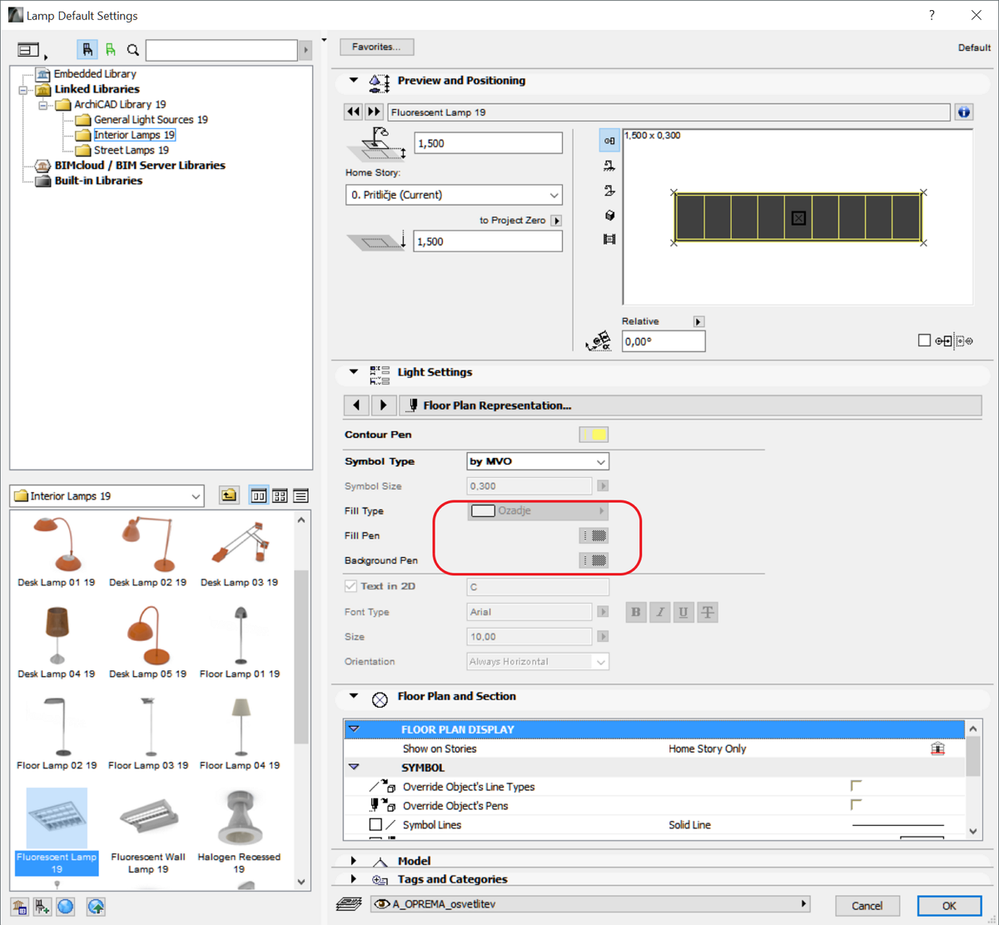
13 REPLIES 13
Options
- Mark as New
- Bookmark
- Subscribe
- Mute
- Subscribe to RSS Feed
- Permalink
- Report Inappropriate Content
2016-03-07 02:01 PM
2016-03-07
02:01 PM
Adam:
Makes sense. I don't know if it helps but I show the library build number as 4554.8 (USA library).
David
Makes sense. I don't know if it helps but I show the library build number as 4554.8 (USA library).
David
David Maudlin / Architect
www.davidmaudlin.com
Digital Architecture
AC29 USA Perpetual • Mac mini M4 Pro OSX15 | 64 gb ram • MacBook Pro M3 Pro | 36 gb ram OSX14
www.davidmaudlin.com
Digital Architecture
AC29 USA Perpetual • Mac mini M4 Pro OSX15 | 64 gb ram • MacBook Pro M3 Pro | 36 gb ram OSX14
Options
- Mark as New
- Bookmark
- Subscribe
- Mute
- Subscribe to RSS Feed
- Permalink
- Report Inappropriate Content
2016-03-07 02:33 PM
2016-03-07
02:33 PM
The updates of the dutch subscription library don't show up in ArchiCAD update and need to be downloaded from the reseller website, this might be the case in NZ as well, perhaps.
Erwin Edel, Project Lead, Leloup Architecten
www.leloup.nl
ArchiCAD 9-29NED FULL
Windows 11 Pro for Workstations
Adobe Design Premium CS5
www.leloup.nl
ArchiCAD 9-29NED FULL
Windows 11 Pro for Workstations
Adobe Design Premium CS5
Options
- Mark as New
- Bookmark
- Subscribe
- Mute
- Subscribe to RSS Feed
- Permalink
- Report Inappropriate Content
2016-03-08 02:44 PM
2016-03-08
02:44 PM
I received some information from Graphisoft about this issue:
David
Hi David,In addition to Tamás' description, since the macro is in the .lcf library file, the library will need to be Extracted and then put back into a new Container to create a new .lcf file. For those who have done some GDL scripting the fix is simple, but can seem a bit intimidating for novices.
I'm Tamás from the Hungarian GRAPHISOFT Technical Support Team. Thank you for your comment about the Lamp Object. We added your case to our Database with the ID #55761.
Unfortunately we are not planning to release a library update for ARCHICAD 19 in New Zealand, this why you still have the issue with the lamps. Officially this is planned to be part of ARCHICAD 20.
As a workaround, you can modify the GDL parameters of the lamps. I tell you how to do it step-by step.
- Create a lamp (the problematics are: Ceiling Lamp, - Ceiling Ventilator, - Chandelier, - Fluorescent Lamp, - Fluorescent Wall Lamp, - Halogen Recessed, - Pendant Lamp, - Recessed Spot, - Spotlamp Ceiling, - Spotlamp Ground, - Spotlamp Wall, - Spotlight Kit, - Wall Lamp, - Wall Spotlight)
- Select it and open the GDL Editor (Ctrl + Shift + o)
- In the Parameter script, search (Ctrl + f) "lightMacro_m"
- Select only lightMacro_m (so you don't need the " marks), then press Ctrl + Shift + o again.
- In the new GDL Editor, go to Parameter menu and at the very end of it, there will be a parameter called "bEnableFillOnRealisticSymbol = 0,"
- You need to change this 0 to 1.
- Close the tab, Save and overwrite the lightMacro_m, close the GDL Settings of the lamp, Save and overwrite it too.
- Put a new lamp and that will work properly.
It seems a bit complicated, but it is easy and fast.I fixed the Fluorescent Lamp Object, and on the following link you can download a PLA that contains it
https://graphisoft.sharefile.com/d-s15d3d51692c4ed29
If you have further questions don't hesitate to write us.
Best regards,
Tamás Gáspár
David
David Maudlin / Architect
www.davidmaudlin.com
Digital Architecture
AC29 USA Perpetual • Mac mini M4 Pro OSX15 | 64 gb ram • MacBook Pro M3 Pro | 36 gb ram OSX14
www.davidmaudlin.com
Digital Architecture
AC29 USA Perpetual • Mac mini M4 Pro OSX15 | 64 gb ram • MacBook Pro M3 Pro | 36 gb ram OSX14
Options
- Mark as New
- Bookmark
- Subscribe
- Mute
- Subscribe to RSS Feed
- Permalink
- Report Inappropriate Content
2016-09-20 12:35 PM
2016-09-20
12:35 PM
Adam wrote:Confirmation from another Kiwi that as of September 2016 this is still an outstanding bug under version 6006, latest NZL libraries (no further updates exist)
Thanks David, library is up to date... we think it might be a NZ issue. Will contact the local distributor...
PAUL KING | https://www.prime.net.nz
ArchiCAD 8-29 | Twinmotion 2025
Windoze 11 PC | Intel Core Ultra 9 285K | Nvidia Gforce RTX 5090 | 64 GB | 2x4K monitor extended desktop
ArchiCAD 8-29 | Twinmotion 2025
Windoze 11 PC | Intel Core Ultra 9 285K | Nvidia Gforce RTX 5090 | 64 GB | 2x4K monitor extended desktop
- « Previous
-
- 1
- 2
- Next »
- « Previous
-
- 1
- 2
- Next »
Suggested content
- Elevation Markers disappear when line is jogged in Documentation
- 3D objects not imported with 3D Dwg in Collaboration with other software
- Opening an old file in Archicad 28 drag and multiply makes library pop up in Libraries & objects
- Stair with First 4 Treads Compensated, Then Normal in Modeling
- Survey point in 29 in Project data & BIM
