Turn on suggestions
Auto-suggest helps you quickly narrow down your search results by suggesting possible matches as you type.
Showing results for
Turn on suggestions
Auto-suggest helps you quickly narrow down your search results by suggesting possible matches as you type.
Showing results for
- Graphisoft Community (INT)
- :
- Forum
- :
- Libraries & objects
- :
- Curved Window
Options
- Subscribe to RSS Feed
- Mark Topic as New
- Mark Topic as Read
- Pin this post for me
- Bookmark
- Subscribe to Topic
- Mute
- Printer Friendly Page
Libraries & objects
About Archicad and BIMcloud libraries, their management and migration, objects and other library parts, etc.
Curved Window
Anonymous
Not applicable
Options
- Mark as New
- Bookmark
- Subscribe
- Mute
- Subscribe to RSS Feed
- Permalink
- Report Inappropriate Content
2010-12-12
05:30 AM
- last edited on
2023-05-24
12:37 PM
by
Rubia Torres
2010-12-12
05:30 AM
i'm looking for a window to put it in my curved wall but all windows would be straight rather than curved accept one called (w glass block wall)..is there a way to make the others behave like that one
4 REPLIES 4
Options
- Mark as New
- Bookmark
- Subscribe
- Mute
- Subscribe to RSS Feed
- Permalink
- Report Inappropriate Content
2010-12-12 05:38 AM
2010-12-12
05:38 AM
In the USA version, window
"W M Curved 14"
conforms to the wall curvature once placed in the wall.
"W M Curved 14"
conforms to the wall curvature once placed in the wall.
Dwight Atkinson
Anonymous
Not applicable
Options
- Mark as New
- Bookmark
- Subscribe
- Mute
- Subscribe to RSS Feed
- Permalink
- Report Inappropriate Content
2010-12-12 05:13 PM
2010-12-12
05:13 PM
For curved glass block you may need to make an empty (or cased) opening and model the blocks in place. The easy way to model glass block is to make a glass wall and use beams and columns for the mortar joints. In your curved condition you would have to use walls instead of beams for the horizontal joints.
You could also forgo the fussy modeling and use a glass block image texture. This can also give a more realistic representation of the block itself but the mortar joints will only display on the surface. This should be fine for distant views but probably not for closeups.
For extra realism you can combine these methods.
You could also forgo the fussy modeling and use a glass block image texture. This can also give a more realistic representation of the block itself but the mortar joints will only display on the surface. This should be fine for distant views but probably not for closeups.
For extra realism you can combine these methods.
Options
- Mark as New
- Bookmark
- Subscribe
- Mute
- Subscribe to RSS Feed
- Permalink
- Report Inappropriate Content
2010-12-12 06:58 PM
2010-12-12
06:58 PM
Of Course, there IS a glass block 'window' that does this automatically, including following a curved wall.
W Glass BLock Wall 14
The problem with this object is aligning a modular textural overcoat like a glass block image to exactly match the modeled joints.
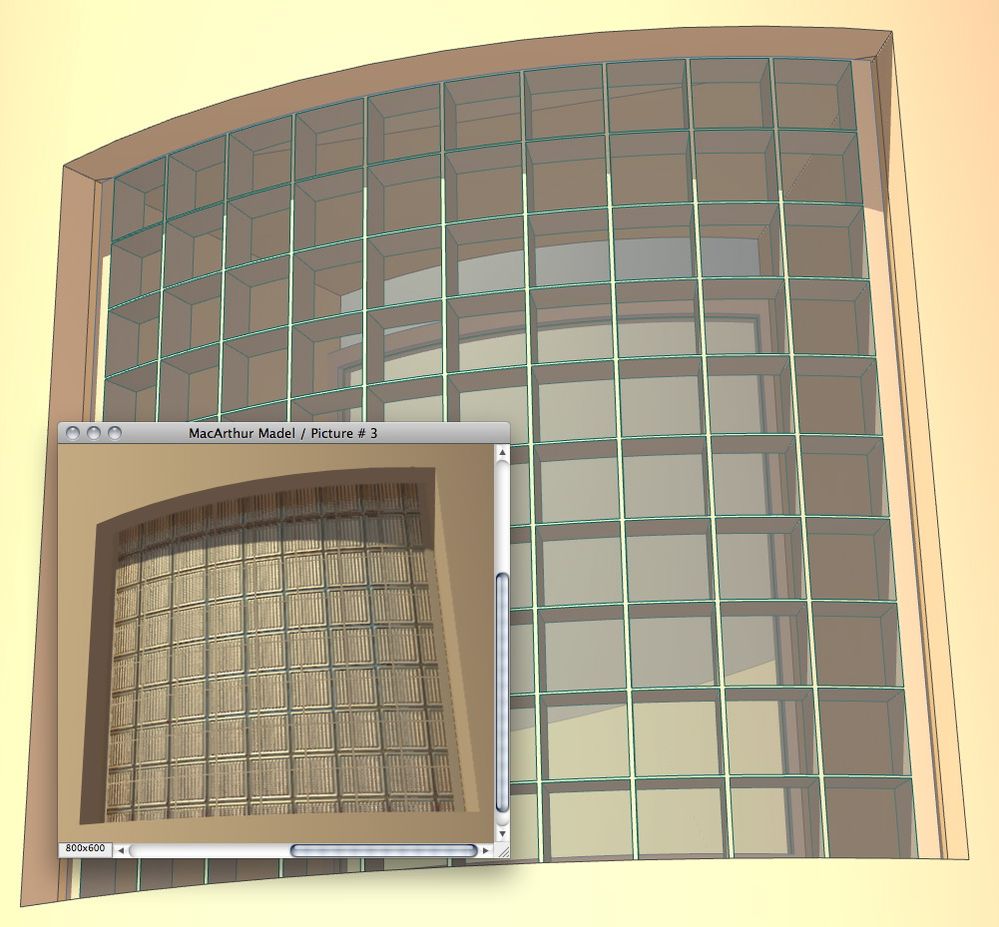
W Glass BLock Wall 14
The problem with this object is aligning a modular textural overcoat like a glass block image to exactly match the modeled joints.
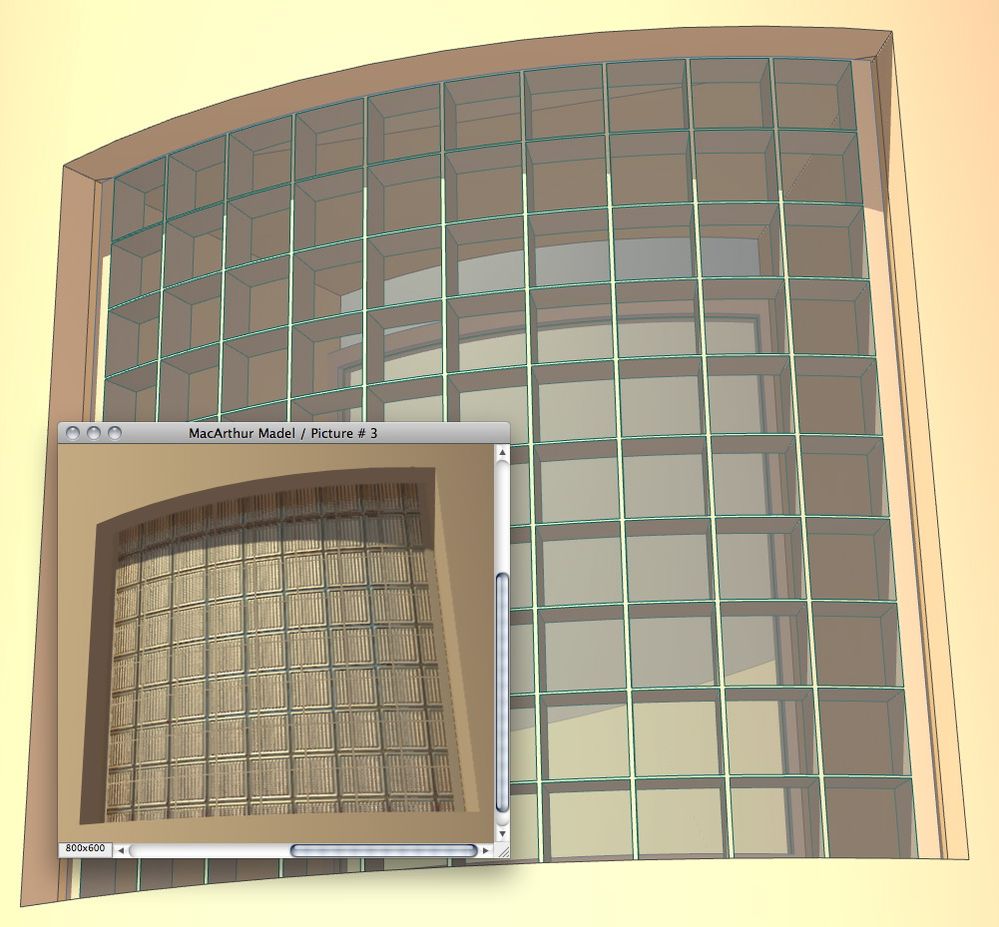
Dwight Atkinson
Anonymous
Not applicable
Options
- Mark as New
- Bookmark
- Subscribe
- Mute
- Subscribe to RSS Feed
- Permalink
- Report Inappropriate Content
2010-12-12 07:25 PM
2010-12-12
07:25 PM
thanks a lot...
what about archiglazing???it's wonderful add-on - i'm not sure but seems has the same problem...i wish it hasn't
what about archiglazing???it's wonderful add-on - i'm not sure but seems has the same problem...i wish it hasn't
Suggested content
- Export plan view as image format (to create 'blueprint' style) in Documentation
- Cineware by maxon add-on has unexpectedly closed. - Windows, all Archicad versions - Solution in Visualization
- how to tag a room to a window in Libraries & objects
- window shedule- not saving manual text in Project data & BIM
- In Archicad, when I double-click a window object to open its settings dialog, the UI appears bla in Libraries & objects
