- Graphisoft Community (INT)
- :
- Forum
- :
- Libraries & objects
- :
- Custom Curtain Wall Panel
- Subscribe to RSS Feed
- Mark Topic as New
- Mark Topic as Read
- Pin this post for me
- Bookmark
- Subscribe to Topic
- Mute
- Printer Friendly Page
Custom Curtain Wall Panel
- Mark as New
- Bookmark
- Subscribe
- Mute
- Subscribe to RSS Feed
- Permalink
- Report Inappropriate Content
2012-07-18 09:57 AM
I am just wondering how a get the curtain wall settings in my GDL script.
I would of thought I could just use
CWPANEL_WIDTH for the width of the panel
CWPANEL_HEIGHT for the height
But this seems to just set the panel width to 0?
Do I need to use the call command to obtain properties??
- Mark as New
- Bookmark
- Subscribe
- Mute
- Subscribe to RSS Feed
- Permalink
- Report Inappropriate Content
2017-11-03 11:55 AM
- Mark as New
- Bookmark
- Subscribe
- Mute
- Subscribe to RSS Feed
- Permalink
- Report Inappropriate Content
2017-11-03 12:14 PM
In the image the blue line is the end of the grid. My goal is to have the last panel end where the blue line (grid line) ends.
What parameter do I need to use to get the panel to follow the gridlines?
Is it CWPANEL_WIDTH/CWPANEL_HEIGHT?
I used CWPANEL_WIDTH instead of A in the cprism_ that defines my panel but that just gave an error.
Looking for help
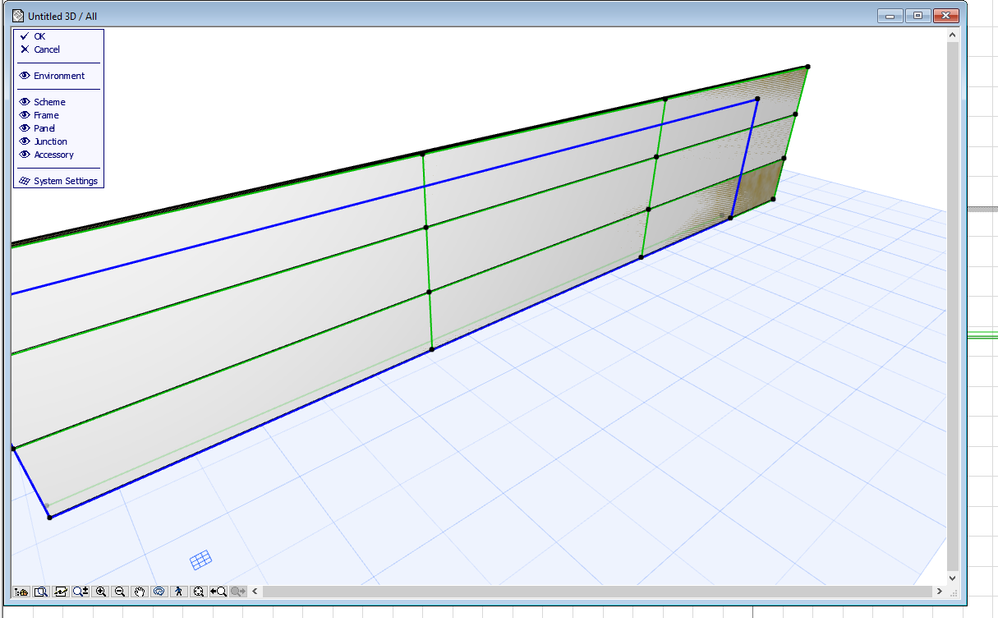
- Mark as New
- Bookmark
- Subscribe
- Mute
- Subscribe to RSS Feed
- Permalink
- Report Inappropriate Content
2017-11-22 09:16 AM
I'm just surprised as I find it hard to believe I would be the only one facing this problem/having faced this problem
Bumping this in the hope someone who can help me sees this.
- Mark as New
- Bookmark
- Subscribe
- Mute
- Subscribe to RSS Feed
- Permalink
- Report Inappropriate Content
2017-11-22 10:02 AM
For anyone else or future reference, this is the code that does the trick:
cprism_ side_mat,side_mat,side_mat,4,zzyzx, AC_PanelCoords[1][1],AC_PanelCoords[1][2],15, AC_PanelCoords[2][1],AC_PanelCoords[2][2],15, AC_PanelCoords[3][1],AC_PanelCoords[3][2],15, AC_PanelCoords[4][1],AC_PanelCoords[4][2],15
- Mark as New
- Bookmark
- Subscribe
- Mute
- Subscribe to RSS Feed
- Permalink
- Report Inappropriate Content
2017-11-22 10:09 AM
Create a slab and save it as a 'Custom Curtain Wall Panel' then open its script.
You will see it uses MUL commands to scale the width, height, depth passed to the panel from the curtain wall.
For example I saved a slab 900mm wide 2000mm high and 100mm thick.
In the 3D script I found.
mulx A/0.9 muly B/2.0 mulz ZZYZX/0.1So what ever the widths are in your curtain wall scheme the panel will be stretched to suit.
The short length for the last panel (say it is 200mm wide in your curtain wall) will force the script to multiply the width of your original panel by a factor of 0.2/0.9 - so it will nicely fit in the 200mm space.
I hope I explained this OK.
So the trick is having these MUL commands at the beginning of your script (where the sizes match your original panel sizes).
Barry.
Versions 6.5 to 27
i7-10700 @ 2.9Ghz, 32GB ram, GeForce RTX 2060 (6GB), Windows 10
Lenovo Thinkpad - i7-1270P 2.20 GHz, 32GB RAM, Nvidia T550, Windows 11
- Mark as New
- Bookmark
- Subscribe
- Mute
- Subscribe to RSS Feed
- Permalink
- Report Inappropriate Content
2017-11-22 10:19 AM
I will try yours solution first compared to the one I found below your comment and see what results it gives me.
- Mark as New
- Bookmark
- Subscribe
- Mute
- Subscribe to RSS Feed
- Permalink
- Report Inappropriate Content
2017-11-22 10:20 AM
i.e. you want to have the frame remain the same size but the panel width reduce.
This would require a more robust solution with the array parameters you have shown.
Then your object would use those values instead of 'A', 'B' & 'ZZYZX'.
But there must be something setting the overall sizes ('A', 'B') into that parameter array.
It is all very complicated if you ask me.
Barry.
Versions 6.5 to 27
i7-10700 @ 2.9Ghz, 32GB ram, GeForce RTX 2060 (6GB), Windows 10
Lenovo Thinkpad - i7-1270P 2.20 GHz, 32GB RAM, Nvidia T550, Windows 11
- Mark as New
- Bookmark
- Subscribe
- Mute
- Subscribe to RSS Feed
- Permalink
- Report Inappropriate Content
2017-11-22 10:23 AM
I didn't think about that at all.
Seems like for my purposes I do need to use the array solution
But thanks for your input!
- Mark as New
- Bookmark
- Subscribe
- Mute
- Subscribe to RSS Feed
- Permalink
- Report Inappropriate Content
2017-11-22 07:22 PM
There's actually not much information about this, so a lot has to be learned by digging around. The MULs should be enough if your panels will be in line with the curtain wall dimensions and boundaries. If you need specific edited boundaries (for example, a slanted boundary edge), you'll need to dig into the coordinates array you posted.
To further understand this, use "open object by subtype" and open "cw Generic Panel" for a simple script example on how it works, and build your panel in GDL using the "GS Curtain Wall Panel" subtype, as it will populate the required parameters for the script. You'll basically let AC give you the panel coordinates and use them to create the panel boundary.
Best regards.
- How to model curved vertical wood slat wall paneling + fluted glass wall. Efficient workflow? in Modeling
- Start and end-panel differs from the rest. How do I make that happen? in Modeling
- Fixed Edge Detail Issue with Variable Panel Sizes in Curtain Wall Systems in Modeling
- Error displaying 3D view in Visualization
- Curtain Wall Bug: Doors and Windows with Custom Panels since Archicad 22 in Libraries & objects
