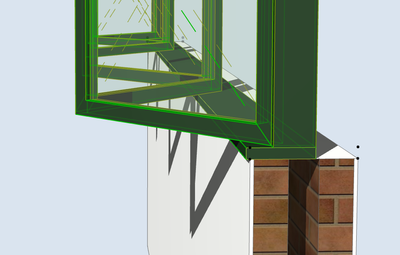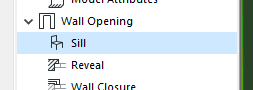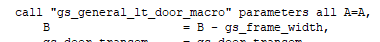- Graphisoft Community (INT)
- :
- Forum
- :
- Libraries & objects
- :
- Custom window cills? No threshold for bifold doors...
- Subscribe to RSS Feed
- Mark Topic as New
- Mark Topic as Read
- Pin this post for me
- Bookmark
- Subscribe to Topic
- Mute
- Printer Friendly Page
Custom window cills? No threshold for bifold doors?
- Mark as New
- Bookmark
- Subscribe
- Mute
- Subscribe to RSS Feed
- Permalink
- Report Inappropriate Content
2023-07-13 06:57 PM
The call options seem to be very limited and the timber cill does not seem to be ven close to a standard cell from a manufacturer.
I don't seem to find an option to turn on a threshold for the bifold doors either.
How do others deal with it?
Any way to improve without spending ages?
- Mark as New
- Bookmark
- Subscribe
- Mute
- Subscribe to RSS Feed
- Permalink
- Report Inappropriate Content
2023-07-14 03:55 AM - edited 2023-07-14 03:56 AM
There are a few long time wishes around for Complex Profiles in windows and doors...
https://community.graphisoft.com/t5/Libraries-objects/Editable-door-window-frame-profile/m-p/363754
| AC22-28 AUS 3110 | Help Those Help You - Add a Signature |
| Self-taught, bend it till it breaks | Creating a Thread |
| Win11 | i9 10850K | 64GB | RX6600 | Win11 | R5 2600 | 16GB | GTX1660 |
- Mark as New
- Bookmark
- Subscribe
- Mute
- Subscribe to RSS Feed
- Permalink
- Report Inappropriate Content
2023-07-14 04:53 AM
The problem with objects (door and windows), is that unless they do what you want, you are stuck.
Unless you know GDL scripting and can solve the issue yourself.
Even then it is a problem if you are using default Archicad objects, because if you change them, you can no longer update to a new library without having to make the changes all over again to the new object.
Or you 'save as' as a new object and it never gets updated at all.
For something like a sill (cill), if the object can not do what you want, I would use a complex profile beam and add it myself.
A hassle I know, as you now have two elements instead of just one.
Barry.
Versions 6.5 to 27
i7-10700 @ 2.9Ghz, 32GB ram, GeForce RTX 2060 (6GB), Windows 10
Lenovo Thinkpad - i7-1270P 2.20 GHz, 32GB RAM, Nvidia T550, Windows 11
- Mark as New
- Bookmark
- Subscribe
- Mute
- Subscribe to RSS Feed
- Permalink
- Report Inappropriate Content
2023-07-14 06:12 AM
Regarding the threshold on Bifolds, it is possible to just script it into the main object.
And ammend the relevant settings into the UI
In doing this, it will "update" to any library updates, since the macro name does not change, as long as new parameters are not introduced into them, though if you can identify said parameters, it is easy enough to add them.
Ling.
| AC22-28 AUS 3110 | Help Those Help You - Add a Signature |
| Self-taught, bend it till it breaks | Creating a Thread |
| Win11 | i9 10850K | 64GB | RX6600 | Win11 | R5 2600 | 16GB | GTX1660 |