- Graphisoft Community (INT)
- :
- Forum
- :
- Libraries & objects
- :
- Re: D Arch opening in AC12
- Subscribe to RSS Feed
- Mark Topic as New
- Mark Topic as Read
- Pin this post for me
- Bookmark
- Subscribe to Topic
- Mute
- Printer Friendly Page
D Arch opening in AC12
- Mark as New
- Bookmark
- Subscribe
- Mute
- Subscribe to RSS Feed
- Permalink
- Report Inappropriate Content
2008-08-05 03:19 PM
I'd like to write about a problem I met, while using AC12.
A wanted to make an D Arch Opening, quite a big one. 5,4m wide, 2,5 m tall. I experienced a strange bug (i guess it is) that curve's resolution is only 3. I tried to chage to resolution from 10 to 500, (and tried to change everything else) but it has absolutly no effect.
Anyone has met this problem before? Is there a way to fix this?
I attached a pic to see the problem.
Thank You!
- Ákos
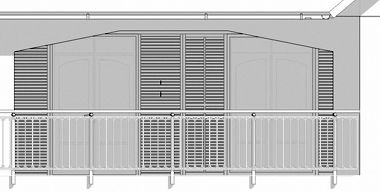
- Mark as New
- Bookmark
- Subscribe
- Mute
- Subscribe to RSS Feed
- Permalink
- Report Inappropriate Content
2008-08-06 04:00 AM
It is buggy on windows, but at least it's not set to a curve resolution of 4.
I can't seem to
- Mark as New
- Bookmark
- Subscribe
- Mute
- Subscribe to RSS Feed
- Permalink
- Report Inappropriate Content
2008-08-06 07:35 AM
- Mark as New
- Bookmark
- Subscribe
- Mute
- Subscribe to RSS Feed
- Permalink
- Report Inappropriate Content
2008-08-06 08:02 AM
It's too bad...I use this object all the time!
and a quick check of the parameter script finds several other errors...
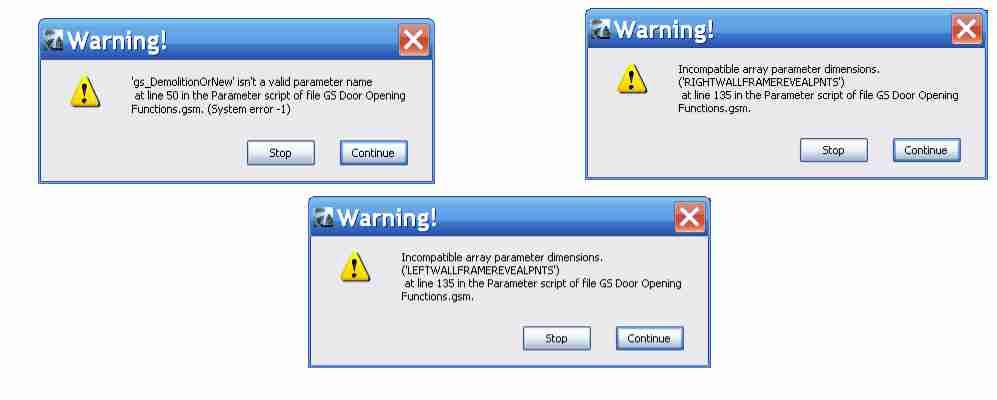
- Mark as New
- Bookmark
- Subscribe
- Mute
- Subscribe to RSS Feed
- Permalink
- Report Inappropriate Content
2008-08-06 02:03 PM
calebros: You should add a Signature to your Profile (click the Profile button near the top of this page) with your ArchiCAD version and operating system (see mine for an example) for more accurate help in this forum.
David
www.davidmaudlin.com
Digital Architecture
AC29 USA Perpetual • Mac mini M4 Pro OSX15 | 64 gb ram • MacBook Pro M3 Pro | 36 gb ram OSX14
- Mark as New
- Bookmark
- Subscribe
- Mute
- Subscribe to RSS Feed
- Permalink
- Report Inappropriate Content
2008-08-06 07:17 PM
Cheers,
Karl
AC 29 USA and earlier • hardware key • macOS Taho 26.1 MacBook Pro M2 Max 12CPU/30GPU cores, 32GB
- Mark as New
- Bookmark
- Subscribe
- Mute
- Subscribe to RSS Feed
- Permalink
- Report Inappropriate Content
2008-08-07 11:00 AM
Cheers!
- Mark as New
- Bookmark
- Subscribe
- Mute
- Subscribe to RSS Feed
- Permalink
- Report Inappropriate Content
2022-05-27 07:49 PM
Still????? I get 3 segments on a 12' opening???? So much for fixing this by 2022 Ac25. My kitchen cabinet still look ridiculous with an arched opening in the back. I hope they are not building it like that... 🙄
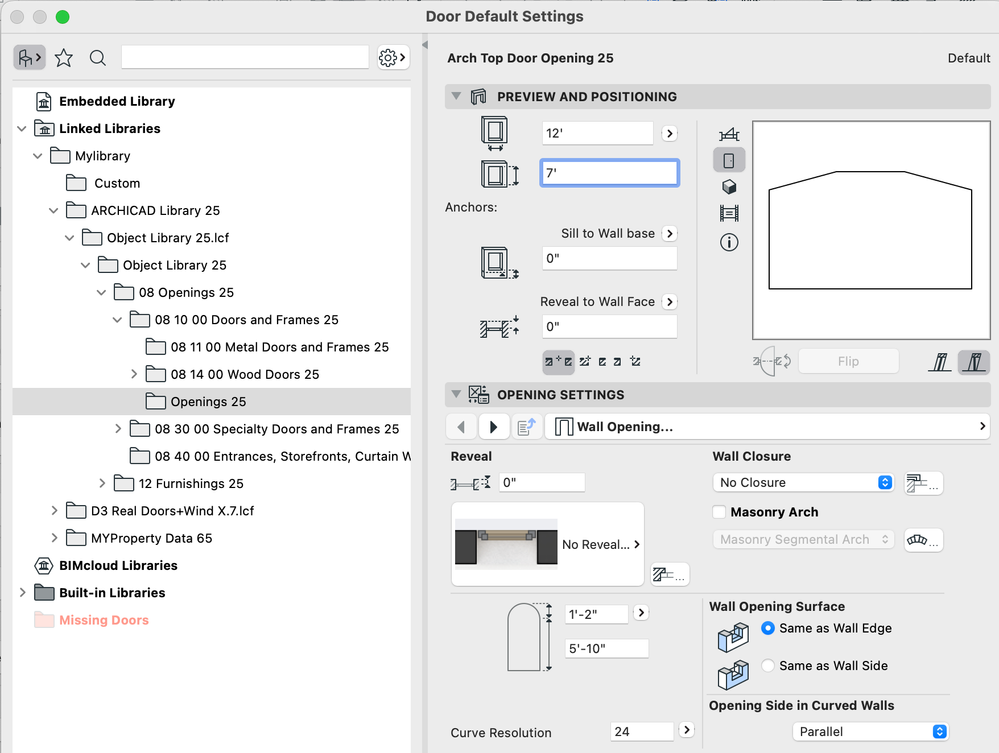
- Mark as New
- Bookmark
- Subscribe
- Mute
- Subscribe to RSS Feed
- Permalink
- Report Inappropriate Content
2022-05-28 08:36 AM
Have you tried increasing the curve resolution value that you can see at the bottom of your screen shot?
Barry.
Versions 6.5 to 27
i7-10700 @ 2.9Ghz, 32GB ram, GeForce RTX 2060 (6GB), Windows 10
Lenovo Thinkpad - i7-1270P 2.20 GHz, 32GB RAM, Nvidia T550, Windows 11
- Mark as New
- Bookmark
- Subscribe
- Mute
- Subscribe to RSS Feed
- Permalink
- Report Inappropriate Content
2022-05-31 06:26 PM - edited 2022-05-31 06:28 PM
Well, that embarrassing!! I looked in evey panel for that, but not in plan sight. Thanks Berry
- Arch Top Openings in the Segmented Curved Walls in Modeling
- Arched empty doors in Libraries & objects
- Fill an arch opening in Libraries & objects
- IfcMaterialConstituent --> IfcMaterial (Material Attribute) <-- AC Building Material / AC Surfaces in Collaboration with other software
- MVO 3d detail level not working in Libraries & objects
