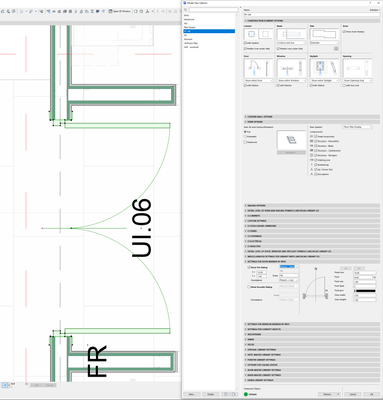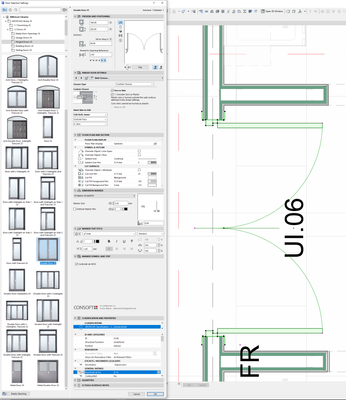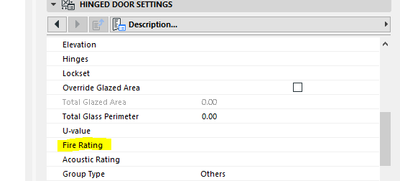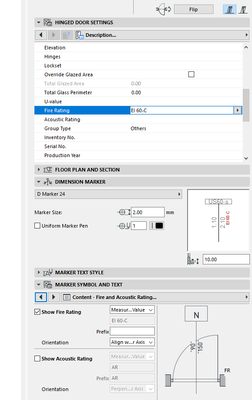- Graphisoft Community (INT)
- :
- Forum
- :
- Libraries & objects
- :
- Re: Door / Window fire rating on floor plans?!
- Subscribe to RSS Feed
- Mark Topic as New
- Mark Topic as Read
- Pin this post for me
- Bookmark
- Subscribe to Topic
- Mute
- Printer Friendly Page
Door / Window fire rating on floor plans?!
- Mark as New
- Bookmark
- Subscribe
- Mute
- Subscribe to RSS Feed
- Permalink
- Report Inappropriate Content
2022-10-25
01:14 PM
- last edited on
2025-07-16
02:32 PM
by
Aruzhan Ilaikova
Hello,
I'm trying to add the fire resistance rating of a door to the floor plan. I am well aware that one option is through a separate label, but that's inconvenient.
I've setup the Fire resistance rating of the specific door in the Door settings dialogue and in the properties, as shown below, through MVO but nothing shows up on the actual floor plan other than FR (fire resistance) as if the Measured Value = 0.
Does anyone have a solution for this?
Thanks!
www.atelierularhitext.com
AC25 INT • M1 MacBook Pro 8 GB RAM (for late nights couch working) • Windows 10 2080TI Ryzen 5950X 128 GB RAM (for burning money on electricity)
Solved! Go to Solution.
- Labels:
-
Default Archicad Libraries
Accepted Solutions
- Mark as New
- Bookmark
- Subscribe
- Mute
- Subscribe to RSS Feed
- Permalink
- Report Inappropriate Content
2022-10-25 03:23 PM
As far as i know, not really, unless you create your custom door object.
It is possible to modify that list of available values that drop down from the place I snipped above, but you would have to modify its GDL script. The other option is a separate label, which is maybe not the best. The one you already have set up will show on schedules, just not on plan.
What I've done above is to just select "custom" in the dropdown and type in my desired FR rating, then saved the door with all the settings as a favourite, and reused throughout the whole building.
__________________
Oriana
AC14 through AC25, perpetual tinkerer
- Mark as New
- Bookmark
- Subscribe
- Mute
- Subscribe to RSS Feed
- Permalink
- Report Inappropriate Content
2022-10-25 03:07 PM - edited 2022-10-25 03:11 PM
Hi,
The problem is that your door value is referencing a different value than the one you set-up. The one you have "rezistenta la foc" is not the Fire Resistance rating that the door references, that's a custom property made by the ROtemplate. The one you're looking for, where you can add the door FR that will show up on plan can be found on the last page of the door setting.
Cheers!
__________________
Oriana
AC14 through AC25, perpetual tinkerer
- Mark as New
- Bookmark
- Subscribe
- Mute
- Subscribe to RSS Feed
- Permalink
- Report Inappropriate Content
2022-10-25 03:13 PM
Oh sweet Jesus, thanks. Is it possible to link the Fire Rating to my specific parameter, or change the parameters that come by default in Archicad for the ratings, in accordance to local legislation and terminology?
www.atelierularhitext.com
AC25 INT • M1 MacBook Pro 8 GB RAM (for late nights couch working) • Windows 10 2080TI Ryzen 5950X 128 GB RAM (for burning money on electricity)
- Mark as New
- Bookmark
- Subscribe
- Mute
- Subscribe to RSS Feed
- Permalink
- Report Inappropriate Content
2022-10-25 03:23 PM
As far as i know, not really, unless you create your custom door object.
It is possible to modify that list of available values that drop down from the place I snipped above, but you would have to modify its GDL script. The other option is a separate label, which is maybe not the best. The one you already have set up will show on schedules, just not on plan.
What I've done above is to just select "custom" in the dropdown and type in my desired FR rating, then saved the door with all the settings as a favourite, and reused throughout the whole building.
__________________
Oriana
AC14 through AC25, perpetual tinkerer
- Mark as New
- Bookmark
- Subscribe
- Mute
- Subscribe to RSS Feed
- Permalink
- Report Inappropriate Content
2022-10-25 03:28 PM
I was afraid you're going to say that. I find it quite restrictive (i.e. dumb) to not be able to modify the parameters unless GDL scripting is involved, and at the same time have custom parameters show up in schedules but not in floor plans. Also, modifying the GDL script and saving a custom library part in a generic / native AC object only for the fire rating is non practical. Thanks for the help!
www.atelierularhitext.com
AC25 INT • M1 MacBook Pro 8 GB RAM (for late nights couch working) • Windows 10 2080TI Ryzen 5950X 128 GB RAM (for burning money on electricity)
- Mark as New
- Bookmark
- Subscribe
- Mute
- Subscribe to RSS Feed
- Permalink
- Report Inappropriate Content
2022-10-25 03:32 PM
Indeed, not their best design decision. If you use a template, do it once, then it's as good as solved for the rest of your projects. Still, not everyone is comfortable with looking under the hood of programs, and I'm surprised as well that they haven't considered (as an international company) that other countries have different naming conventions, but I digress.
Glad to have helped!
__________________
Oriana
AC14 through AC25, perpetual tinkerer