- Graphisoft Community (INT)
- :
- Forum
- :
- Libraries & objects
- :
- Re: Door hand issue MAJOR Bug?
- Subscribe to RSS Feed
- Mark Topic as New
- Mark Topic as Read
- Pin this post for me
- Bookmark
- Subscribe to Topic
- Mute
- Printer Friendly Page
Door hand issue MAJOR Bug?
- Mark as New
- Bookmark
- Subscribe
- Mute
- Subscribe to RSS Feed
- Permalink
- Report Inappropriate Content
2012-03-23
04:16 PM
- last edited on
2023-05-24
10:53 AM
by
Rubia Torres
Here is the correct answer>>>
"Stand inside the room with the door opening toward you. if knob is on the left its a left hand door. if knob is on your right its a right hand door. common sense and easy to remember!
All of these answers are right, but, for me, the easiest way is to face the door, with the door opening away from you. If it swings to the right, it is a right handed door. I think this is the simplest way to determine this. Easiest for me to remember anyway."
An AC friend just called and confirmed this huge error. All his schedules are wrong.

- Mark as New
- Bookmark
- Subscribe
- Mute
- Subscribe to RSS Feed
- Permalink
- Report Inappropriate Content
2012-03-23 04:17 PM
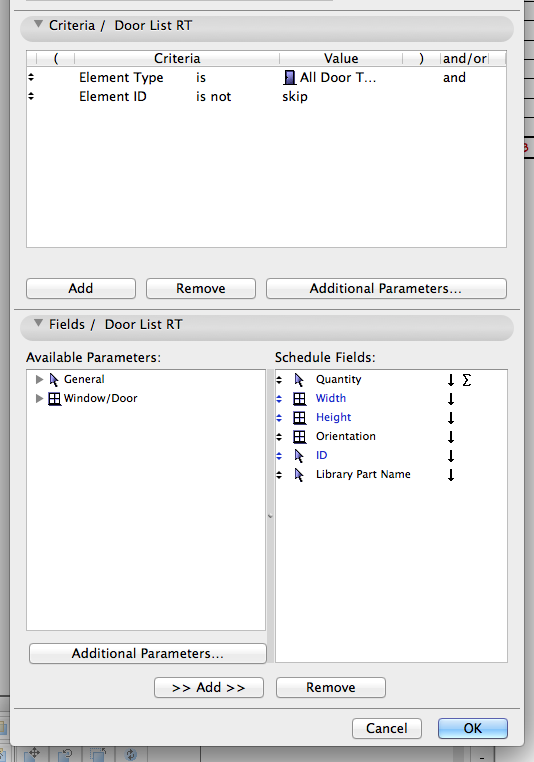
- Mark as New
- Bookmark
- Subscribe
- Mute
- Subscribe to RSS Feed
- Permalink
- Report Inappropriate Content
2012-03-23 06:44 PM
Not the answer you want,
there is a custom orientation for opening under parameters where you can override the automatic handing which. But I can't find that field when I try to add it as a parameter. Always a user defined...Pain in the you know what.
I thought there would be a MVO to override for local differences, but didn't see it.
Architect, Consultant
MacBook Pro Retina, 15-inch Yosemite 2.8 GHz Intel Core i7 16 GB 1600 MHz DDR3
Mac OSX 10.11.1
AC5-18
Onuma System
"Implementing Successful Building Information Modeling"
- Mark as New
- Bookmark
- Subscribe
- Mute
- Subscribe to RSS Feed
- Permalink
- Report Inappropriate Content
2012-03-23 07:01 PM
This has to work right, right out of the box. There are major liability issues here. I could be expected to pay restocking fees on a lot of doors someone ordered off my plans, and loose clients. GS need to fix this immediately. It's difficult to even determine when this started since it recalculates opening the pln. Maybe it has always been this way and I have been dogging a bullet. I am going to search my mail and see if I can fine pdf versions to check… but IMHO this sucks big time.
- Mark as New
- Bookmark
- Subscribe
- Mute
- Subscribe to RSS Feed
- Permalink
- Report Inappropriate Content
2012-03-23 07:37 PM
I acknowledge I might be missing something.. but…
US = Right hand hinge (RHH): Standing outside (or on the less secure side (i.e., standing on the side you use the key on, going from outside to inside, or from public to private)), the hinges are on the right and the door opens in (away from you).
Note: In Australia, this is different. The refrigerator rule applies (you can't stand in a fridge, the door always opens towards you) - If the hinges are on the left then its a left hand (or left hung) door. If the hinges are on the right then its a right hand (or right hung)
- Mark as New
- Bookmark
- Subscribe
- Mute
- Subscribe to RSS Feed
- Permalink
- Report Inappropriate Content
2012-03-26 03:15 AM
Rick wrote:I like that fridge analogy - hadn't heard that one before.
Note: In Australia, this is different. The refrigerator rule applies (you can't stand in a fridge, the door always opens towards you) - If the hinges are on the left then its a left hand (or left hung) door. If the hinges are on the right then its a right hand (or right hung)
Yep for us down under it is as simple as - stand on the side the door opens towards you and it is either left or right hinged
I am not sure if this is what Erika was referring to but if you open the object script and press the DETAILS button you can swap the handing.
The problem is you will need to do this for all your door objects and do it again if they are ever updated.
Barry.
Versions 6.5 to 27
i7-10700 @ 2.9Ghz, 32GB ram, GeForce RTX 2060 (6GB), Windows 10
Lenovo Thinkpad - i7-1270P 2.20 GHz, 32GB RAM, Nvidia T550, Windows 11
- Mark as New
- Bookmark
- Subscribe
- Mute
- Subscribe to RSS Feed
- Permalink
- Report Inappropriate Content
2012-03-26 03:46 AM
No, it wasn't but thanks for pointing out where this can be set.
Now, if only it were in a more easily found location.
Architect, Consultant
MacBook Pro Retina, 15-inch Yosemite 2.8 GHz Intel Core i7 16 GB 1600 MHz DDR3
Mac OSX 10.11.1
AC5-18
Onuma System
"Implementing Successful Building Information Modeling"
- Mark as New
- Bookmark
- Subscribe
- Mute
- Subscribe to RSS Feed
- Permalink
- Report Inappropriate Content
2012-03-26 11:05 AM
Rick wrote:We always worked to door hardware manufacturer's guidelines, which was always from the exterior/public/outer side (for security purposes) but the handing was the side the latch/lockset was fitted to - see an example here. Thus doors were designated LHOO (left-hand-open-out), LHOI, RHOO, or RHOI. In some cases, the specification and detailing of each instance is unique.
US = Right hand hinge (RHH): Standing outside (or on the less secure side (i.e., standing on the side you use the key on, going from outside to inside, or from public to private)), the hinges are on the right and the door opens in (away from you).
Central Innovation
- Mark as New
- Bookmark
- Subscribe
- Mute
- Subscribe to RSS Feed
- Permalink
- Report Inappropriate Content
2012-03-26 03:50 PM
If you were to stand with your back to the butts and whatever arm you would swing, would be the swing, ie the correct designation.
However my main door supplier ignores the above and any "security" issue and simply states ALL doors, irregardless of any locking, work like this;
As you pull the door towards you, if the butts are on the right, its right hand.
So the obvious lesson is there is no standard, only the standard of whatever door company your using for that door/job.
How does gs make this more user friendly, don't know, butt it would be nice.
- Mark as New
- Bookmark
- Subscribe
- Mute
- Subscribe to RSS Feed
- Permalink
- Report Inappropriate Content
2012-03-27 05:03 AM
Here is how one company calls it. I bet there are some that show otherwise.
It is actually not always perfectly clear. I think I will start putting legend like this( when I find one I like ) next to my door schedules.
http://www.special-lite.com/files/Handing.pdf
Sometimes the bevel is also a part of the designation.
ArchiCAD 25 7000 USA - Windows 10 Pro 64x - Dell 7720 64 GB 2400MHz ECC - Xeon E3 1535M v6 4.20GHz - (2) 1TB M.2 PCIe Class 50 SSD's - 17.3" UHD IPS (3840x2160) - Nvidia Quadro P5000 16GB GDDR5 - Maxwell Studio/Render 5.2.1.49- Multilight 2 - Adobe Acrobat Pro - ArchiCAD 6 -25
