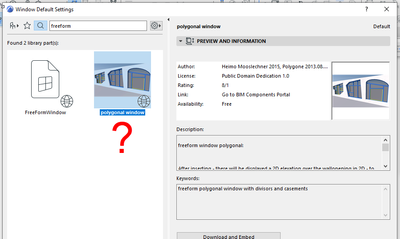- Graphisoft Community (INT)
- :
- Forum
- :
- Libraries & objects
- :
- Freeform window
- Subscribe to RSS Feed
- Mark Topic as New
- Mark Topic as Read
- Pin this post for me
- Bookmark
- Subscribe to Topic
- Mute
- Printer Friendly Page
Freeform window
- Mark as New
- Bookmark
- Subscribe
- Mute
- Subscribe to RSS Feed
- Permalink
- Report Inappropriate Content
2023-02-17
12:52 PM
- last edited on
2023-05-24
09:45 AM
by
Rubia Torres
Greetings.
Any suggestion on how to achieve this kind of window (please see the image attached)? I was trying to avoid creating a GDL object specifically for this.
AP
macOS Monterey 12.6.3 | Intel UHD Graphics 1536MB | 64 GB MHz DDR4 RAM | Archicad 24

- Mark as New
- Bookmark
- Subscribe
- Mute
- Subscribe to RSS Feed
- Permalink
- Report Inappropriate Content
2023-02-17 12:56 PM
You could create this kind of window using the following method:
https://help.graphisoft.com/AC/26/INT/_AC26_Help/040_ElementsVB/040_ElementsVB-294.htm
https://community.graphisoft.com/t5/Design-articles/How-to-create-Custom-Window/ta-p/303432
Cheers,
Stefan
CPU: AMD Ryzen 9 5900X 12-Core
RAM:32GB
GPU: RTX 2080Ti
Windows 11
- Mark as New
- Bookmark
- Subscribe
- Mute
- Subscribe to RSS Feed
- Permalink
- Report Inappropriate Content
2023-02-17 04:27 PM
I think you're just looking for the opening right? No glass, frame or sash?
I know you said no GDL, but this would be REALLY easy with just a couple of lines of code.
Create a slab that has the contour of the window you are trying to make. Give it a thickness several times that of the wall that will get the window. Select the slab, then select menu item "Libraries and Objects/Save Selection As...Object". Give it a name and it will become an embedded library object.
Select the Object Tool and place your new object in the floor plan. Select menu item "Open Object". Now you are in the GDL editor. Go to the 3d script editor view. Add "ROTX 90" as the first line of code, and "DEL TOP" as the last line of code. Don't bother making changes to 2D script, close and save changes.
Now, in 3D and/or Sect/Elev views, position your object so that it is penetrating the target wall in the correct position for your intended window. Then execute a couple of Solid Element Operation steps to subtract the shape of the object from the wall. Put the object on a layer that will typically be hidden.
Done.
- Mark as New
- Bookmark
- Subscribe
- Mute
- Subscribe to RSS Feed
- Permalink
- Report Inappropriate Content
2023-02-18 05:39 AM
Creating a simple custom window from slabs is quite easy - just won't be parametric (adjustable).
Or maybe try searching for "freeform' in the window tool settings and try one of those?
I have no idea what they are like.
One is not curved at all by the looks but the one by Heimo look like it can do at least some curves.
And the stuff he does is very good.
Barry.
Versions 6.5 to 27
i7-10700 @ 2.9Ghz, 32GB ram, GeForce RTX 2060 (6GB), Windows 10
Lenovo Thinkpad - i7-1270P 2.20 GHz, 32GB RAM, Nvidia T550, Windows 11
- Mark as New
- Bookmark
- Subscribe
- Mute
- Subscribe to RSS Feed
- Permalink
- Report Inappropriate Content
2023-02-18 09:06 AM - edited 2023-02-18 09:10 AM
This old freeformwindow from me just can make straight lines. But You can make many little segments to make it look curved.
But i have made other openings that can do "curve-like edges"
In this topic here, it really would be the best to make your own form as slabs and one additional with the ID -"wallhole" and safe it as Window. Its easy and fast.
German - just turn off the sound:
and an english one with the same workflow, but for a special Question:
- MODELING OF WINDOWS USING THE CURTAIN WALL TOOL in Modeling
- migrate custom library to ac29 in Libraries & objects
- Window Reveal in Composite Wall Graphics in Modeling
- Difficulty Converting Favorites & Library Objects to Library 29 in Libraries & objects
- Modeling Historic Door Details in Libraries & objects