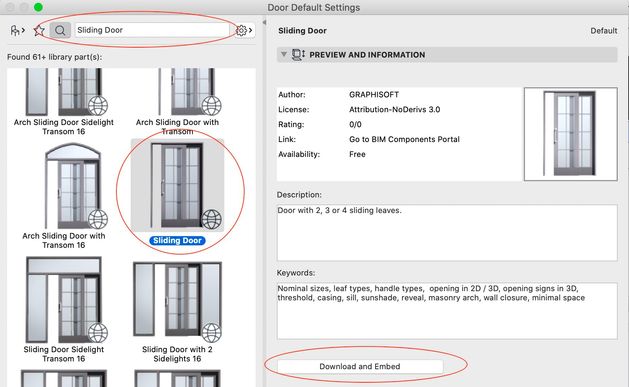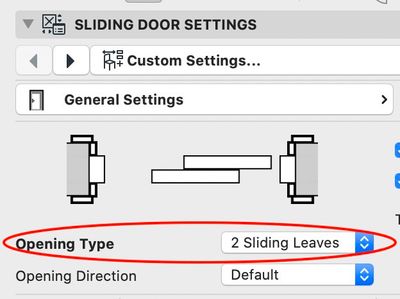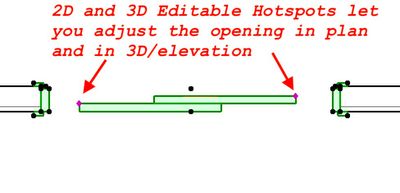- Graphisoft Community (INT)
- :
- Forum
- :
- Libraries & objects
- :
- How do I create bypass doors?
- Subscribe to RSS Feed
- Mark Topic as New
- Mark Topic as Read
- Pin this post for me
- Bookmark
- Subscribe to Topic
- Mute
- Printer Friendly Page
How do I create bypass doors?
- Mark as New
- Bookmark
- Subscribe
- Mute
- Subscribe to RSS Feed
- Permalink
- Report Inappropriate Content
2016-03-29
10:31 PM
- last edited on
2023-05-24
10:47 AM
by
Rubia Torres
I want to have the two door leafs to pass behind/in front of each other. I've looked at the standard door selection settings and don't seem to be able to find a way to modify any of the settings to create this. The closest thing I can find is a D2 Pocket door, but I do not want the door leafs to pocket back into the adjacent wall. Both door leafs need to stay within the opening.
Please help or advise me on what to do here.

Solved! Go to Solution.
Accepted Solutions
- Mark as New
- Bookmark
- Subscribe
- Mute
- Subscribe to RSS Feed
- Permalink
- Report Inappropriate Content
2021-02-06 11:25 PM - edited 2023-06-01 10:44 PM
Jesse wrote:
Why don't we have these door options for the USA library?
Hi Jesse,
Sorry I didn't see Brett's post 5 years ago to reply then. We have access to these doors and many more library parts... via an important part of the object settings dialog that will open up a lot of possibilities for you.
The quick answer to Brett's 5 yearr old question is: yes, we can have bypass doors for closets (etc).
Open the Door Settings dialog and type "Sliding Door" in the search field. The internet is searched along with all loaded libraries. You'll see downloadable library parts identified by a stylized globe icon in the lower right. Here, I've selected the "Sliding Door" part from BIM Components. Click "Download and Embed" to download it into the embedded library for the active project.
In placing the object, you'll see lots of options for number of leaves and which ones can slide. I picked "2 Sliding Leaves" to give me a bypass door as in the original question in this thread. You'll see that like many parts, there is a drop-down text option, and the same option is shown graphically on another panel.
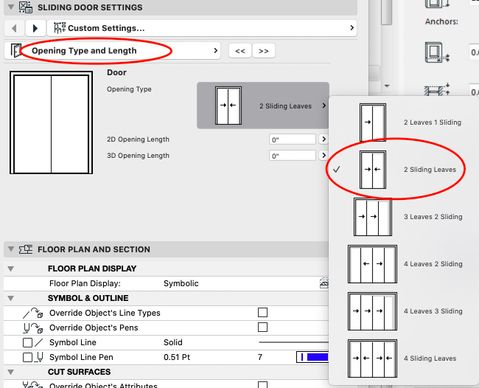
Finally, when you view the door in plan or in 3D, you'll see that each movable leaf has an editable hotspot. This allows you to slide the leaf open to the desired position for the 2D or the 3D/Elevation representation.
Hope this helps! 🙂
Karl
AC 29 USA and earlier • hardware key • macOS Taho 26.1 MacBook Pro M2 Max 12CPU/30GPU cores, 32GB
- Mark as New
- Bookmark
- Subscribe
- Mute
- Subscribe to RSS Feed
- Permalink
- Report Inappropriate Content
2016-03-29 10:56 PM
PD: Please add a signature with the Archicad version you're using and OS. This will help others to give you more accurate answers.
- Mark as New
- Bookmark
- Subscribe
- Mute
- Subscribe to RSS Feed
- Permalink
- Report Inappropriate Content
2016-05-25 02:34 AM
Here are my issues with the considerable door objects:
D2 Sliding 18: in 3D only one of the panels is shown as sliding and we want both. I might have missed something, but couldn't find any option to make both move.
D2 Sliding EXT. Both of the panels slide, too bad that they do it in the opposite direction (this would be an issue in floor plan also). Minus value for opening length is not accepted.
D3 Sliding 2. Almost good: we have two panels sliding in the opposite direction, towards the center. Only problem is that there is a third panel in the middle that can't be nuked.
Any solutions? (Other than CADimage)
first ArchiCAD: 6.5
- Mark as New
- Bookmark
- Subscribe
- Mute
- Subscribe to RSS Feed
- Permalink
- Report Inappropriate Content
2019-07-02 11:26 PM
Mac OSX 10.14.5 on MacBook Pro 2.3GHz Intel i7, 16GB Ram, NVIDIA GeForce GT 750M 2GB VRAM, 500GB SSD
- Mark as New
- Bookmark
- Subscribe
- Mute
- Subscribe to RSS Feed
- Permalink
- Report Inappropriate Content
2019-07-03 03:31 AM
Ling.
| AC22-28 AUS 3110 | Help Those Help You - Add a Signature |
| Self-taught, bend it till it breaks | Creating a Thread |
| Win11 | i9 10850K | 64GB | RX6600 | Win11 | R5 2600 | 16GB | GTX1660 |
- Mark as New
- Bookmark
- Subscribe
- Mute
- Subscribe to RSS Feed
- Permalink
- Report Inappropriate Content
2021-02-05 10:54 PM
What are other people doing in the USA / Canada to get around these kinds of things where our friends overseas have way better windows & doors it appears to work with.
Are my fellow designers linking the INTL library into their models as well? does that work without creating countless duplicates?
Just trying to increase my project knowledge from every project and further my detailing but it sure gets frustrating to find out (and this is not the first time) that the INTL library has the exact object I need but for what ever reason ArchiCAD decided to not include it into our library. Just seems silly why they've done this to us!
15" Macbook Pro (2018), OSX 10.15.7
2.6 GHz Intel Core I7, 32GB DDR4
Radeon Pro 560X 4096 MB[/size]
- Mark as New
- Bookmark
- Subscribe
- Mute
- Subscribe to RSS Feed
- Permalink
- Report Inappropriate Content
2021-02-06 10:37 PM
Bug your reseller until they include those!
The libraries are "made" by them.
[Endgame should of course be the abolishing of the localized libraries and having a unified (but still translated) library.]
My List of AC shortcomings & bugs | I Will Piledrive You If You Mention AI Again |
POSIWID – The Purpose Of a System Is What It Does /// «Furthermore, I consider that Carth... yearly releases must be destroyed»
- Mark as New
- Bookmark
- Subscribe
- Mute
- Subscribe to RSS Feed
- Permalink
- Report Inappropriate Content
2021-02-06 11:25 PM - edited 2023-06-01 10:44 PM
Jesse wrote:
Why don't we have these door options for the USA library?
Hi Jesse,
Sorry I didn't see Brett's post 5 years ago to reply then. We have access to these doors and many more library parts... via an important part of the object settings dialog that will open up a lot of possibilities for you.
The quick answer to Brett's 5 yearr old question is: yes, we can have bypass doors for closets (etc).
Open the Door Settings dialog and type "Sliding Door" in the search field. The internet is searched along with all loaded libraries. You'll see downloadable library parts identified by a stylized globe icon in the lower right. Here, I've selected the "Sliding Door" part from BIM Components. Click "Download and Embed" to download it into the embedded library for the active project.
In placing the object, you'll see lots of options for number of leaves and which ones can slide. I picked "2 Sliding Leaves" to give me a bypass door as in the original question in this thread. You'll see that like many parts, there is a drop-down text option, and the same option is shown graphically on another panel.
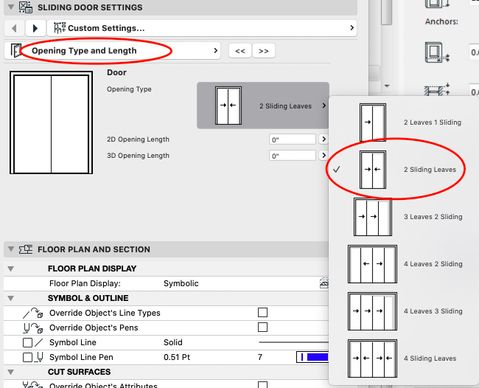
Finally, when you view the door in plan or in 3D, you'll see that each movable leaf has an editable hotspot. This allows you to slide the leaf open to the desired position for the 2D or the 3D/Elevation representation.
Hope this helps! 🙂
Karl
AC 29 USA and earlier • hardware key • macOS Taho 26.1 MacBook Pro M2 Max 12CPU/30GPU cores, 32GB
- Joining Composite Walls and Composite Roofs in Modeling
- Placing a window/door between split walls? in Modeling
- Schedules question ? in Project data & BIM
- Door Finish Schedule - Multiple Library Part Parameters into a single Schedule Field in Project data & BIM
- Additional levels in sections apart from the storeys (for ceilings, windows, doors, structure) in Documentation