Turn on suggestions
Auto-suggest helps you quickly narrow down your search results by suggesting possible matches as you type.
Showing results for
Turn on suggestions
Auto-suggest helps you quickly narrow down your search results by suggesting possible matches as you type.
Showing results for
- Graphisoft Community (INT)
- :
- Forum
- :
- Libraries & objects
- :
- How to make this elevation symbol?
Options
- Subscribe to RSS Feed
- Mark Topic as New
- Mark Topic as Read
- Pin this post for me
- Bookmark
- Subscribe to Topic
- Mute
- Printer Friendly Page
Libraries & objects
About Archicad and BIMcloud libraries, their management and migration, objects and other library parts, etc.
How to make this elevation symbol?
Anonymous
Not applicable
Options
- Mark as New
- Bookmark
- Subscribe
- Mute
- Subscribe to RSS Feed
- Permalink
- Report Inappropriate Content
2016-09-28 10:15 AM
2016-09-28
10:15 AM

3 REPLIES 3
Options
- Mark as New
- Bookmark
- Subscribe
- Mute
- Subscribe to RSS Feed
- Permalink
- Report Inappropriate Content
2016-09-29 08:32 AM
2016-09-29
08:32 AM
Someone with knowledge in GDL scripting could probably create a new marker (not me).
For a workaround, place your interior elevation marker with "Individually for each Interior Elevation" selected for "Marker Placement".
Use "Style 6" as your "Marker Style" (at least... that's what I have in my US Build of AC).
Draw a 2D line and manually move the markers.
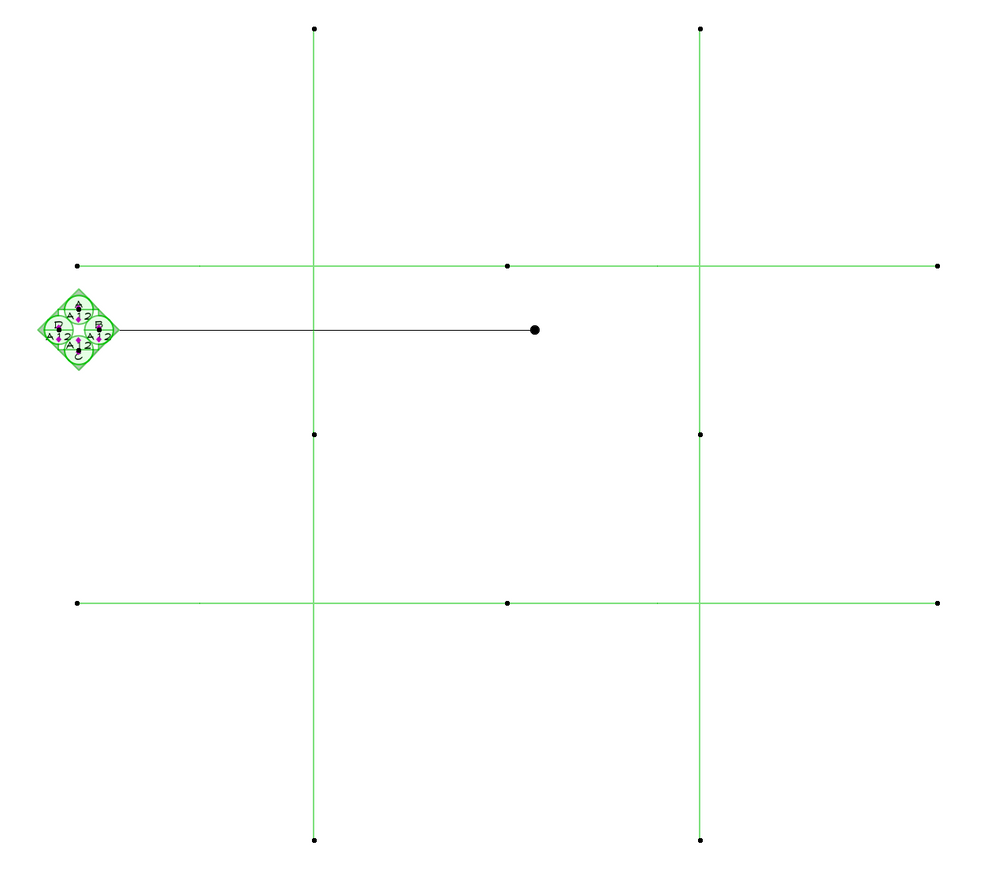
For a workaround, place your interior elevation marker with "Individually for each Interior Elevation" selected for "Marker Placement".
Use "Style 6" as your "Marker Style" (at least... that's what I have in my US Build of AC).
Draw a 2D line and manually move the markers.
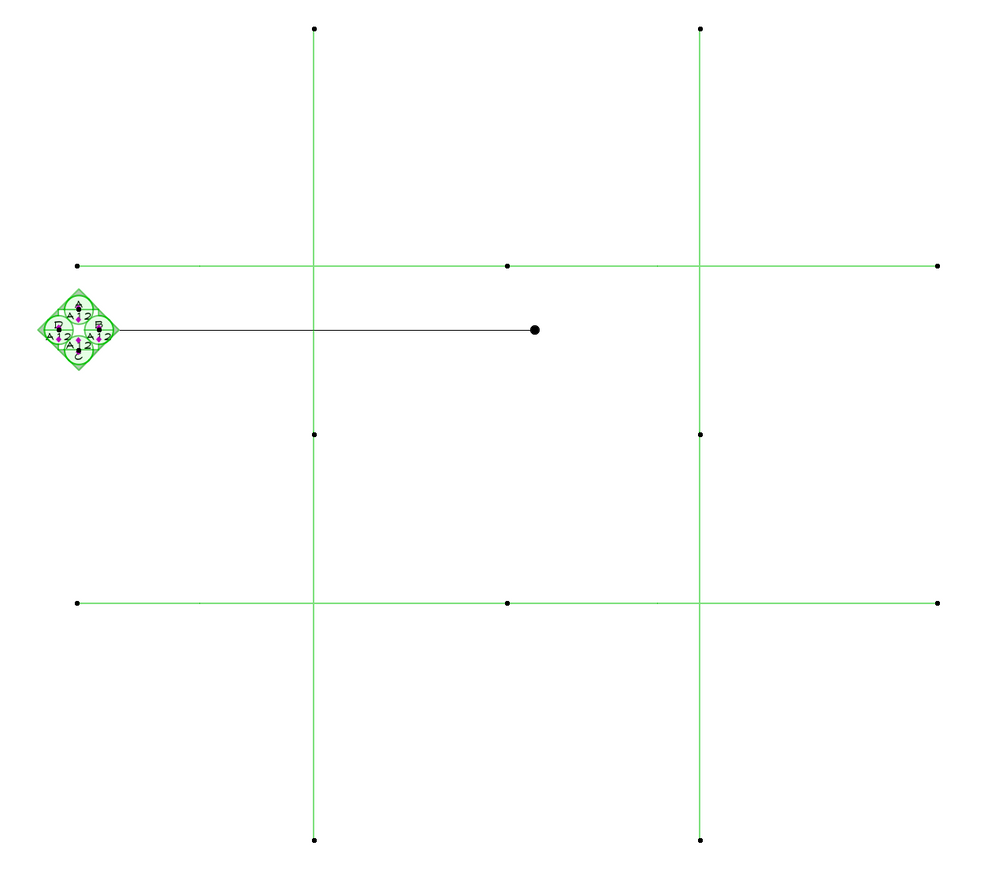
Marc Corney, Architect
Red Canoe Architecture, P. A.
Mac OS 10.15.7 (Catalina) //// Mac OS 14.5 (Sonoma)
Processor: 3.6 GHz 8-Core Intel Core i9 //// Apple M2 Max
Memory: 48 GB 2667 MHz DDR4 //// 32 GB
Graphics: Radeon Pro 580X 8GB //// 12C CPU, 30C GPU
ArchiCAD 25 (5010 USA Full) //// ArchiCAD 27 (4030 USA Full)
Red Canoe Architecture, P. A.
Mac OS 10.15.7 (Catalina) //// Mac OS 14.5 (Sonoma)
Processor: 3.6 GHz 8-Core Intel Core i9 //// Apple M2 Max
Memory: 48 GB 2667 MHz DDR4 //// 32 GB
Graphics: Radeon Pro 580X 8GB //// 12C CPU, 30C GPU
ArchiCAD 25 (5010 USA Full) //// ArchiCAD 27 (4030 USA Full)
Options
- Mark as New
- Bookmark
- Subscribe
- Mute
- Subscribe to RSS Feed
- Permalink
- Report Inappropriate Content
2016-09-29 08:34 AM
2016-09-29
08:34 AM
Marker Settings:
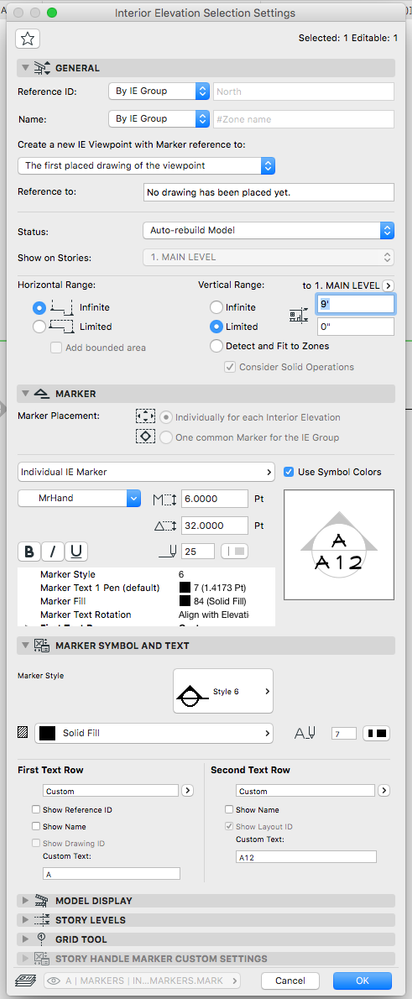
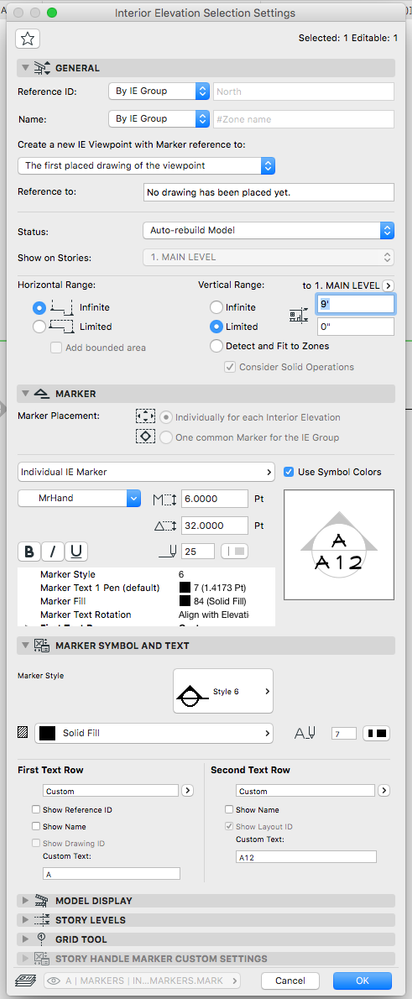
Marc Corney, Architect
Red Canoe Architecture, P. A.
Mac OS 10.15.7 (Catalina) //// Mac OS 14.5 (Sonoma)
Processor: 3.6 GHz 8-Core Intel Core i9 //// Apple M2 Max
Memory: 48 GB 2667 MHz DDR4 //// 32 GB
Graphics: Radeon Pro 580X 8GB //// 12C CPU, 30C GPU
ArchiCAD 25 (5010 USA Full) //// ArchiCAD 27 (4030 USA Full)
Red Canoe Architecture, P. A.
Mac OS 10.15.7 (Catalina) //// Mac OS 14.5 (Sonoma)
Processor: 3.6 GHz 8-Core Intel Core i9 //// Apple M2 Max
Memory: 48 GB 2667 MHz DDR4 //// 32 GB
Graphics: Radeon Pro 580X 8GB //// 12C CPU, 30C GPU
ArchiCAD 25 (5010 USA Full) //// ArchiCAD 27 (4030 USA Full)
Options
- Mark as New
- Bookmark
- Subscribe
- Mute
- Subscribe to RSS Feed
- Permalink
- Report Inappropriate Content
2016-09-29 08:48 AM
2016-09-29
08:48 AM
licheng6095,
It looks to me as if you have individual markers which means you must move them individually as Marc suggested.
If you change it to a common marker then you can move the entire marker in one go - but the marker probably won't look the way you have it in your image.
Barry.
It looks to me as if you have individual markers which means you must move them individually as Marc suggested.
If you change it to a common marker then you can move the entire marker in one go - but the marker probably won't look the way you have it in your image.
Barry.
One of the forum moderators.
Versions 6.5 to 27
i7-10700 @ 2.9Ghz, 32GB ram, GeForce RTX 2060 (6GB), Windows 10
Lenovo Thinkpad - i7-1270P 2.20 GHz, 32GB RAM, Nvidia T550, Windows 11
Versions 6.5 to 27
i7-10700 @ 2.9Ghz, 32GB ram, GeForce RTX 2060 (6GB), Windows 10
Lenovo Thinkpad - i7-1270P 2.20 GHz, 32GB RAM, Nvidia T550, Windows 11
Suggested content
- CI Door & Window Schedule - Cavity Sliding Door in Visualization
- How to model curved vertical wood slat wall paneling + fluted glass wall. Efficient workflow? in Modeling
- Window Schedule edit dimension pens for all door elevations entire row one time in Project data & BIM
- Section/Elevation Selection Settings revert to "Show Grid Elements by Name/Stories" as "Selected" in Documentation
- TIP : element home storey by altitude in General discussions
