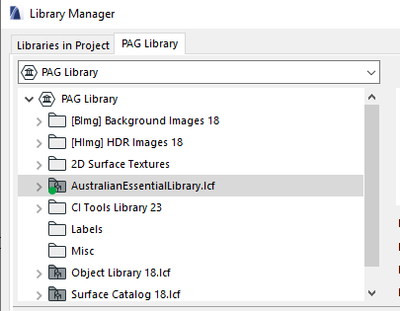- Graphisoft Community (INT)
- :
- Forum
- :
- Libraries & objects
- :
- Re: Library Manager
- Subscribe to RSS Feed
- Mark Topic as New
- Mark Topic as Read
- Pin this post for me
- Bookmark
- Subscribe to Topic
- Mute
- Printer Friendly Page
Library Manager
- Mark as New
- Bookmark
- Subscribe
- Mute
- Subscribe to RSS Feed
- Permalink
- Report Inappropriate Content
2021-01-28 04:29 PM
In the "design tools" I find some pre loaded favorite items.
But the "library manager" has vastly more objects that isn't shown on the design tool menu.
So my question is basically: how does the file structure and links work between the "Libraries in Project" and the library items shown as "favorites" under the "design tools"?
Revit - 2005 to 2020
Windows 10 Pro
2 screens: nvidia quadro RTX 4000
Solved! Go to Solution.
Accepted Solutions
- Mark as New
- Bookmark
- Subscribe
- Mute
- Subscribe to RSS Feed
- Permalink
- Report Inappropriate Content
2021-02-03 02:15 AM
Johann.P wrote:
I missed the small arrow that opens the library menu.
Easy to miss if you don't know what you're looking for I guess...
Yes I have come across that before - I didn't connect that that was the issue you were seeing.
Johann.P wrote:
The next question is how to move a object into the favorite folder.
You need to save the favourites individually.
Open the 'Favourites' palette.
Create the element as you want it and then select it.
You will see the 'New Favourite' button is now active.
It is possible to edit a favourite once created and you can also duplicate existing ones and then modify them.
Maybe this will help as well.
https://helpcenter.graphisoft.com/user-guide/127929/
Barry.
Versions 6.5 to 27
i7-10700 @ 2.9Ghz, 32GB ram, GeForce RTX 2060 (6GB), Windows 10
Lenovo Thinkpad - i7-1270P 2.20 GHz, 32GB RAM, Nvidia T550, Windows 11
- Mark as New
- Bookmark
- Subscribe
- Mute
- Subscribe to RSS Feed
- Permalink
- Report Inappropriate Content
2021-01-28 04:38 PM
Revit - 2005 to 2020
Windows 10 Pro
2 screens: nvidia quadro RTX 4000
- Mark as New
- Bookmark
- Subscribe
- Mute
- Subscribe to RSS Feed
- Permalink
- Report Inappropriate Content
2021-01-29 02:15 AM
Maybe some screen shots can help explain what is missing?
The library manager is where you load all of the libraries (objects) that you may want to use in the project.
It can contain regular objects, door objects, window objects, stair objects, image files (jpg, png, etc.) and more.
The regular objects will only show when using the object tool.
Doors will show when using the door tool.
Windows with the window tool.
Stairs with the stair tool.
The image files can be associated to surface materials.
So depending on what you are doing in Archicad, you may only see a portion of the loaded libraries that is applicable to that task.
Barry.
Versions 6.5 to 27
i7-10700 @ 2.9Ghz, 32GB ram, GeForce RTX 2060 (6GB), Windows 10
Lenovo Thinkpad - i7-1270P 2.20 GHz, 32GB RAM, Nvidia T550, Windows 11
- Mark as New
- Bookmark
- Subscribe
- Mute
- Subscribe to RSS Feed
- Permalink
- Report Inappropriate Content
2021-02-02 02:39 PM
The main issue was "the user"
I missed the small arrow that opens the library menu.
Easy to miss if you don't know what you're looking for I guess...
Screenshots below.
The next question is how to move a object into the favorite folder.
Revit - 2005 to 2020
Windows 10 Pro
2 screens: nvidia quadro RTX 4000
- Mark as New
- Bookmark
- Subscribe
- Mute
- Subscribe to RSS Feed
- Permalink
- Report Inappropriate Content
2021-02-03 02:15 AM
Johann.P wrote:
I missed the small arrow that opens the library menu.
Easy to miss if you don't know what you're looking for I guess...
Yes I have come across that before - I didn't connect that that was the issue you were seeing.
Johann.P wrote:
The next question is how to move a object into the favorite folder.
You need to save the favourites individually.
Open the 'Favourites' palette.
Create the element as you want it and then select it.
You will see the 'New Favourite' button is now active.
It is possible to edit a favourite once created and you can also duplicate existing ones and then modify them.
Maybe this will help as well.
https://helpcenter.graphisoft.com/user-guide/127929/
Barry.
Versions 6.5 to 27
i7-10700 @ 2.9Ghz, 32GB ram, GeForce RTX 2060 (6GB), Windows 10
Lenovo Thinkpad - i7-1270P 2.20 GHz, 32GB RAM, Nvidia T550, Windows 11
- Mark as New
- Bookmark
- Subscribe
- Mute
- Subscribe to RSS Feed
- Permalink
- Report Inappropriate Content
2021-09-16 07:33 AM - edited 2021-09-16 07:35 AM
My profile says Newcomer, but I've been using AC Talk since 2003. Perhaps this change is the result of the migration to GS Community.
Rather than begin yet another new thread, I'll reply here as the title is relevant.
I've been wondering what is the meaning of the dark grey colouring of some folders in the Library Manager window?
MacBook Pro (16-inch, 2021) Apple M1 Pro 32GB RAM | MacOS 12.0.1
Melbourne, Australia
- Mark as New
- Bookmark
- Subscribe
- Mute
- Subscribe to RSS Feed
- Permalink
- Report Inappropriate Content
2021-09-16 08:16 AM
@Gerald D Lock I am not sure about the ranking levels but I know that they can be a little slow to sometimes update.
I thought that had been fixed though.
I think it is based on number of posts made rather than length of membership.
Interestingly your profile show you have zero minutes online.
Maybe after you have used this new forum for a while it might update.
I will try to keep an eye on it and will bring it up with admin later if no change.
As for the folders, they are all Library Container Folders (LCF).
You can access the objects as individual objects but can't edit them (the scripts) unless you extract them.
On your system they will appear as a single file (like a ZIP file).
I assume that is why they appear different to a standard folder that you can browse into.
Barry.
Versions 6.5 to 27
i7-10700 @ 2.9Ghz, 32GB ram, GeForce RTX 2060 (6GB), Windows 10
Lenovo Thinkpad - i7-1270P 2.20 GHz, 32GB RAM, Nvidia T550, Windows 11
- Teamwork Project not opening on PCs but are fine on Mac in Teamwork & BIMcloud
- Profile Manager - Renaming an unsaved profile discards all changes without any warning in Modeling
- Missing door marker library missing in Documentation
- migrate custom library to ac29 in Libraries & objects
- Missing surface image that's not listed in Surface Attribute in Libraries & objects