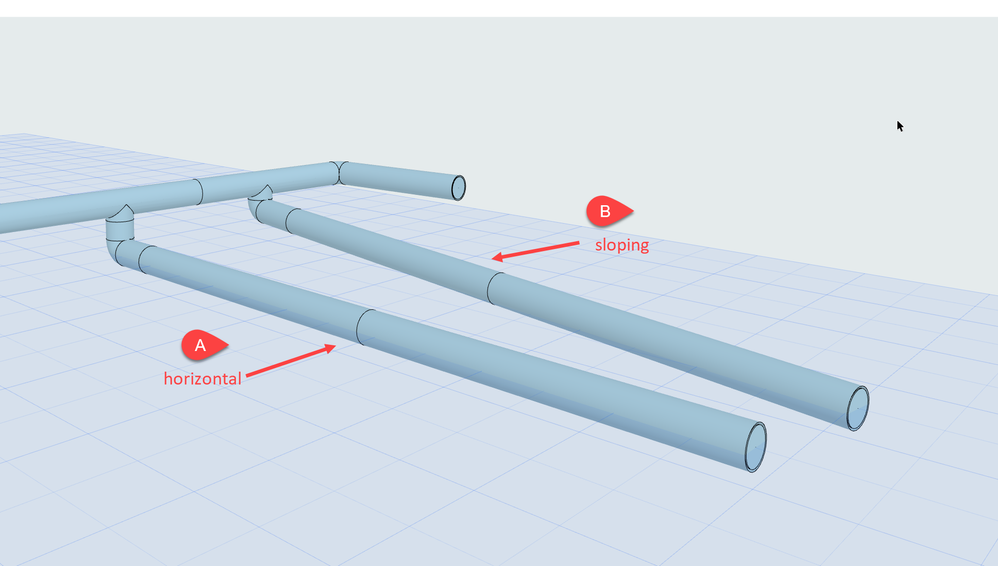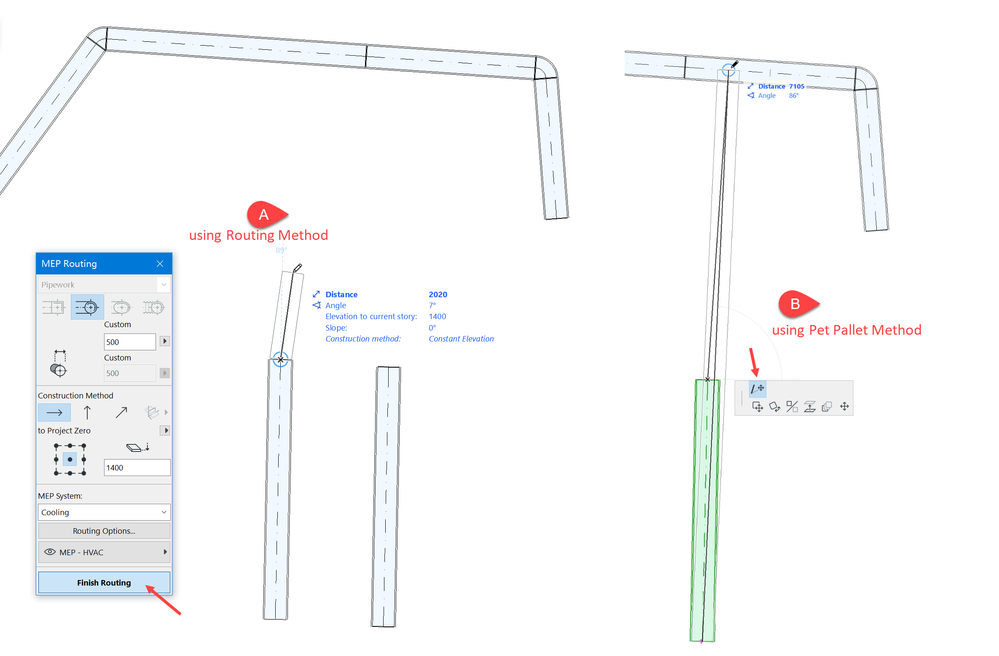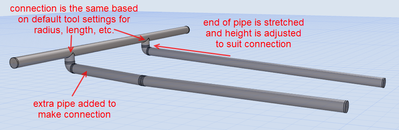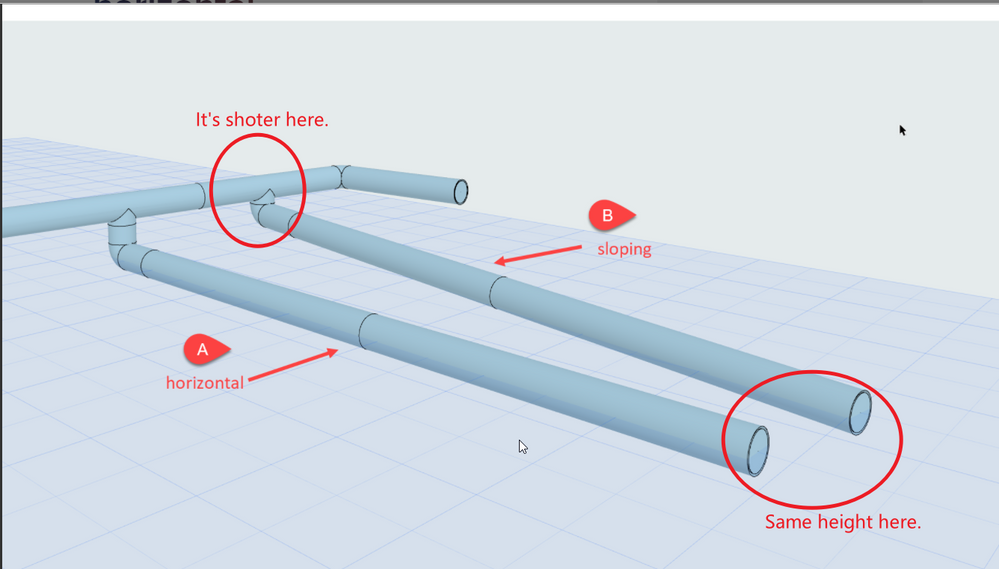- Graphisoft Community (INT)
- :
- Forum
- :
- Libraries & objects
- :
- Re: MEP pipe connection not horizontal.
- Subscribe to RSS Feed
- Mark Topic as New
- Mark Topic as Read
- Pin this post for me
- Bookmark
- Subscribe to Topic
- Mute
- Printer Friendly Page
MEP pipe connection not horizontal.
- Mark as New
- Bookmark
- Subscribe
- Mute
- Subscribe to RSS Feed
- Permalink
- Report Inappropriate Content
2021-10-10
10:06 AM
- last edited on
2025-07-16
03:41 PM
by
Aruzhan Ilaikova
Hey guys, I have a question. That when using hotspot edit method to connect different height pipes, the edited pipe is not horizontal. As shown in the first pic.(Method B)
Here is what I did.
At first the two segments are horizontal.
Method A: using Routing Tools to connect the pipe, the lower pipe is horizontal.
Method B: using edit Pet Pallet to modify the hotspot end of the pipe to connect. the lower pipe is sloping.
Is there a setting controlled the method B sloping angle or height?
Thanks!
Solved! Go to Solution.
- Labels:
-
MEP Libraries
Accepted Solutions
- Mark as New
- Bookmark
- Subscribe
- Mute
- Subscribe to RSS Feed
- Permalink
- Report Inappropriate Content
2021-10-11 04:46 AM
Sorry, I didn't see the shorter connection.
When I try (and I am no MEP expert), with the routing method it adds a connector based on default tool settings for the pipe bend and pipe take-off and then adds an extra piece of pipe to joint them, leaving the original pipe in exactly the same position and slope as it was.
In other words it simply connect the pipes with new pieces.
With the stretch method, it again adds a take-off and bend based on the default tool settings, but then just stretches the pipe and and adjusts the end height to join the connection - so the slope of the original pipe will be adjusted.
I don't get an extra piece of pipe as shown in your image.
Barry.
Versions 6.5 to 27
i7-10700 @ 2.9Ghz, 32GB ram, GeForce RTX 2060 (6GB), Windows 10
Lenovo Thinkpad - i7-1270P 2.20 GHz, 32GB RAM, Nvidia T550, Windows 11
- Mark as New
- Bookmark
- Subscribe
- Mute
- Subscribe to RSS Feed
- Permalink
- Report Inappropriate Content
2021-10-11 02:51 AM
To me they look like they are both horizontal.
The second one just appears to be at an angle in the horizontal plane.
Probably because you did not drag it to a point that was perpendicular on the main pipe?
It looks like it has connected to where ever you dragged the end point to - which may not be perpendicular to the main pipe.
With the routing method, it gathers information for the pipe that you are routing from and will offset perpendicular to the point you choose.
Barry.
Versions 6.5 to 27
i7-10700 @ 2.9Ghz, 32GB ram, GeForce RTX 2060 (6GB), Windows 10
Lenovo Thinkpad - i7-1270P 2.20 GHz, 32GB RAM, Nvidia T550, Windows 11
- Mark as New
- Bookmark
- Subscribe
- Mute
- Subscribe to RSS Feed
- Permalink
- Report Inappropriate Content
2021-10-11 03:20 AM
The start point is at the same height, and at the end the pipe vertical part is not the same length. I am sure B is sloping.🤣
- Mark as New
- Bookmark
- Subscribe
- Mute
- Subscribe to RSS Feed
- Permalink
- Report Inappropriate Content
2021-10-11 04:46 AM
Sorry, I didn't see the shorter connection.
When I try (and I am no MEP expert), with the routing method it adds a connector based on default tool settings for the pipe bend and pipe take-off and then adds an extra piece of pipe to joint them, leaving the original pipe in exactly the same position and slope as it was.
In other words it simply connect the pipes with new pieces.
With the stretch method, it again adds a take-off and bend based on the default tool settings, but then just stretches the pipe and and adjusts the end height to join the connection - so the slope of the original pipe will be adjusted.
I don't get an extra piece of pipe as shown in your image.
Barry.
Versions 6.5 to 27
i7-10700 @ 2.9Ghz, 32GB ram, GeForce RTX 2060 (6GB), Windows 10
Lenovo Thinkpad - i7-1270P 2.20 GHz, 32GB RAM, Nvidia T550, Windows 11
- Mark as New
- Bookmark
- Subscribe
- Mute
- Subscribe to RSS Feed
- Permalink
- Report Inappropriate Content
2021-10-11 05:13 AM
Thank you Barry!