Turn on suggestions
Auto-suggest helps you quickly narrow down your search results by suggesting possible matches as you type.
Showing results for
Turn on suggestions
Auto-suggest helps you quickly narrow down your search results by suggesting possible matches as you type.
Showing results for
- Graphisoft Community (INT)
- :
- Forum
- :
- Libraries & objects
- :
- Missing Library From Template Install
Options
- Subscribe to RSS Feed
- Mark Topic as New
- Mark Topic as Read
- Pin this post for me
- Bookmark
- Subscribe to Topic
- Mute
- Printer Friendly Page
Libraries & objects
About Archicad and BIMcloud libraries, their management and migration, objects and other library parts, etc.
SOLVED!
Missing Library From Template Install
Anonymous
Not applicable
Options
- Mark as New
- Bookmark
- Subscribe
- Mute
- Subscribe to RSS Feed
- Permalink
- Report Inappropriate Content
2019-11-01
09:49 AM
- last edited on
2024-01-29
02:34 PM
by
Aruzhan Ilaikova
2019-11-01
09:49 AM
I have just purchased and installed ArchiCAD 23 Solo with the intention of transitioning from AutoCAD. Install went fine and everything is good but I have a question with regards to a missing library after installing a custom template.
A template has been given to me by another architectural practice which I have browsed to and installed but I get the following problem (accessories library missing). Will this be something to do with me having the solo version and the practice using the full version? Can this be fixed?
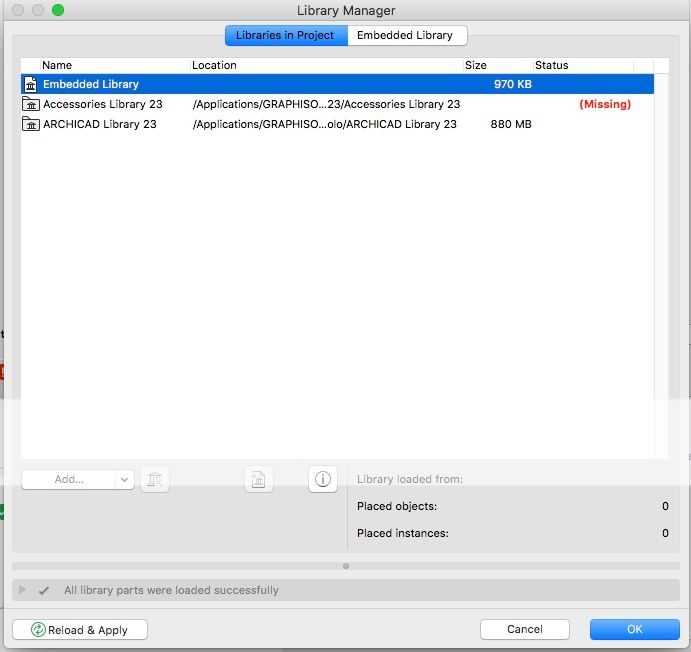
A template has been given to me by another architectural practice which I have browsed to and installed but I get the following problem (accessories library missing). Will this be something to do with me having the solo version and the practice using the full version? Can this be fixed?
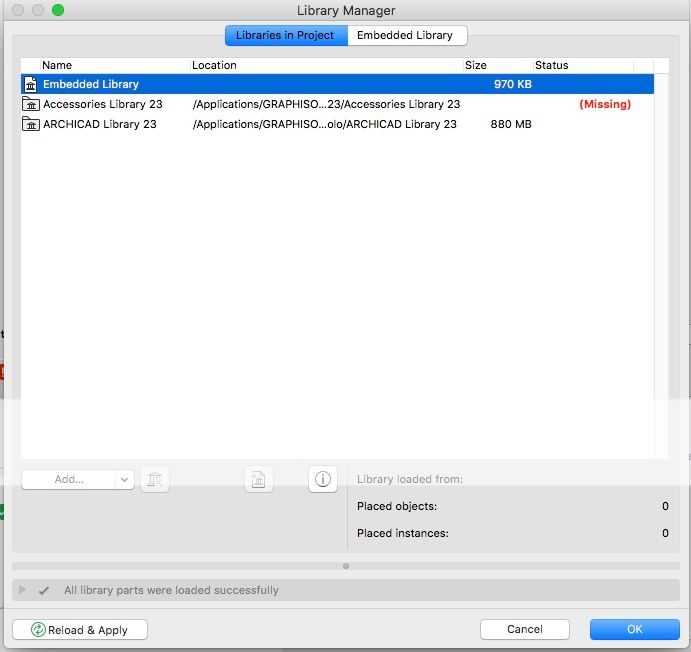
Solved! Go to Solution.
Labels:
- Labels:
-
Library Management
1 ACCEPTED SOLUTION
Accepted Solutions
Solution
Options
- Mark as New
- Bookmark
- Subscribe
- Mute
- Subscribe to RSS Feed
- Permalink
- Report Inappropriate Content
2019-11-01 10:31 AM
2019-11-01
10:31 AM
Dylan wrote:Of course it can.
Can this be fixed?
You need to download and install the 'Goodies' add-ons.
https://www.graphisoft.com/downloads/addons/
This will add the 'Accessories' library to you Archicad program folder which you will need to load in the library manager that you have shown.
If it is in the folder that it is showing it will load automatically.
If not you just have to direct it to the correct location - or move the library to the location it is looking for.
I can't remember where it gets installed by default.
Barry.
One of the forum moderators.
Versions 6.5 to 27
i7-10700 @ 2.9Ghz, 32GB ram, GeForce RTX 2060 (6GB), Windows 10
Lenovo Thinkpad - i7-1270P 2.20 GHz, 32GB RAM, Nvidia T550, Windows 11
Versions 6.5 to 27
i7-10700 @ 2.9Ghz, 32GB ram, GeForce RTX 2060 (6GB), Windows 10
Lenovo Thinkpad - i7-1270P 2.20 GHz, 32GB RAM, Nvidia T550, Windows 11
3 REPLIES 3
Solution
Options
- Mark as New
- Bookmark
- Subscribe
- Mute
- Subscribe to RSS Feed
- Permalink
- Report Inappropriate Content
2019-11-01 10:31 AM
2019-11-01
10:31 AM
Dylan wrote:Of course it can.
Can this be fixed?
You need to download and install the 'Goodies' add-ons.
https://www.graphisoft.com/downloads/addons/
This will add the 'Accessories' library to you Archicad program folder which you will need to load in the library manager that you have shown.
If it is in the folder that it is showing it will load automatically.
If not you just have to direct it to the correct location - or move the library to the location it is looking for.
I can't remember where it gets installed by default.
Barry.
One of the forum moderators.
Versions 6.5 to 27
i7-10700 @ 2.9Ghz, 32GB ram, GeForce RTX 2060 (6GB), Windows 10
Lenovo Thinkpad - i7-1270P 2.20 GHz, 32GB RAM, Nvidia T550, Windows 11
Versions 6.5 to 27
i7-10700 @ 2.9Ghz, 32GB ram, GeForce RTX 2060 (6GB), Windows 10
Lenovo Thinkpad - i7-1270P 2.20 GHz, 32GB RAM, Nvidia T550, Windows 11
Anonymous
Not applicable
Options
- Mark as New
- Bookmark
- Subscribe
- Mute
- Subscribe to RSS Feed
- Permalink
- Report Inappropriate Content
2019-11-01 11:25 AM
2019-11-01
11:25 AM
Thanks Barry, that solved it 
I do notice the following now when using this template I have been given, the '? Missing' showing on the middle option in the wall settings box. If I click on the side arrow there are some walls showing in the box that opens but does it suggest there should be more and some have not transferred?
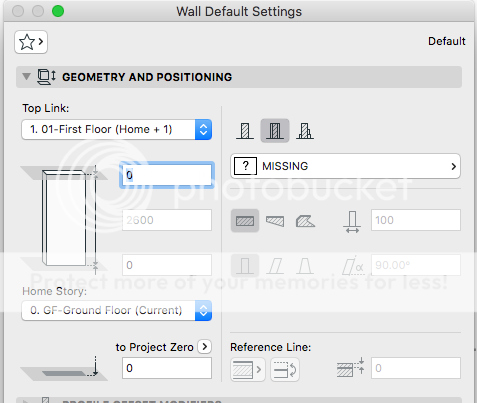
I do notice the following now when using this template I have been given, the '? Missing' showing on the middle option in the wall settings box. If I click on the side arrow there are some walls showing in the box that opens but does it suggest there should be more and some have not transferred?
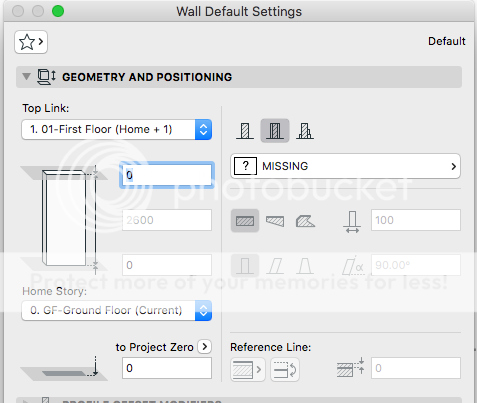
Options
- Mark as New
- Bookmark
- Subscribe
- Mute
- Subscribe to RSS Feed
- Permalink
- Report Inappropriate Content
2019-11-05 02:10 AM
2019-11-05
02:10 AM
It could just mean that the composite wall that the wall tool is expecting to use as default is not there in that template file.
Pick another wall from the list and carry on.
It shouldn't have anything to do with the missing accessories libray.
If there are any walls actually placed in the plan using that missing composite, they will still appear in the plan but will show as a solid fill wall using your pen number 1 colour.
Barry.
Pick another wall from the list and carry on.
It shouldn't have anything to do with the missing accessories libray.
If there are any walls actually placed in the plan using that missing composite, they will still appear in the plan but will show as a solid fill wall using your pen number 1 colour.
Barry.
One of the forum moderators.
Versions 6.5 to 27
i7-10700 @ 2.9Ghz, 32GB ram, GeForce RTX 2060 (6GB), Windows 10
Lenovo Thinkpad - i7-1270P 2.20 GHz, 32GB RAM, Nvidia T550, Windows 11
Versions 6.5 to 27
i7-10700 @ 2.9Ghz, 32GB ram, GeForce RTX 2060 (6GB), Windows 10
Lenovo Thinkpad - i7-1270P 2.20 GHz, 32GB RAM, Nvidia T550, Windows 11
Suggested content
- DWG import/export in Collaboration with other software
- Difficulty Converting Favorites & Library Objects to Library 29 in Libraries & objects
- Teamwork BIMcloud Libraries size not visible in Teamwork & BIMcloud
- libpack and object organization in Libraries & objects
- Library Part Maker template 29 in Libraries & objects
