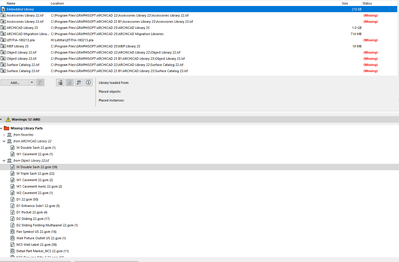- Graphisoft Community (INT)
- :
- Forum
- :
- Libraries & objects
- :
- Missing Library pln file AC25 | Int - US library
- Subscribe to RSS Feed
- Mark Topic as New
- Mark Topic as Read
- Pin this post for me
- Bookmark
- Subscribe to Topic
- Mute
- Printer Friendly Page
Missing Library pln file AC25 | Int - US library
- Mark as New
- Bookmark
- Subscribe
- Mute
- Subscribe to RSS Feed
- Permalink
- Report Inappropriate Content
2022-07-16
11:15 PM
- last edited on
2023-05-24
12:50 PM
by
Rubia Torres
Hello ,
i have a pln file , i tried to open it with ac25. i migrate the libraries when asked.
but when i check the plan , there are too many parts (speciallly windows and doors missing)
check the screenshot of library manager please.
Actually it seems to be a problem with the name of library parts (Int vs US)
I work with Int version and the file is US.
someone know how to fix this please ? can i add usa libraries ?
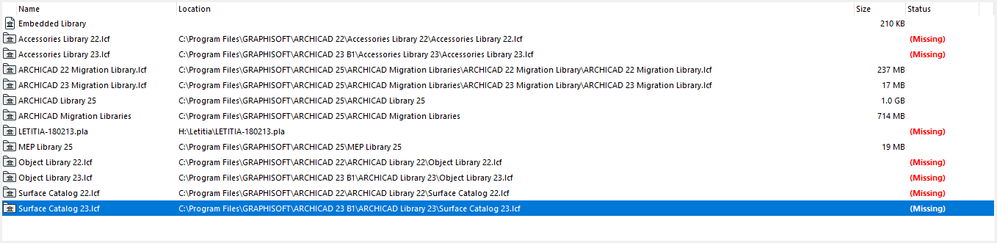
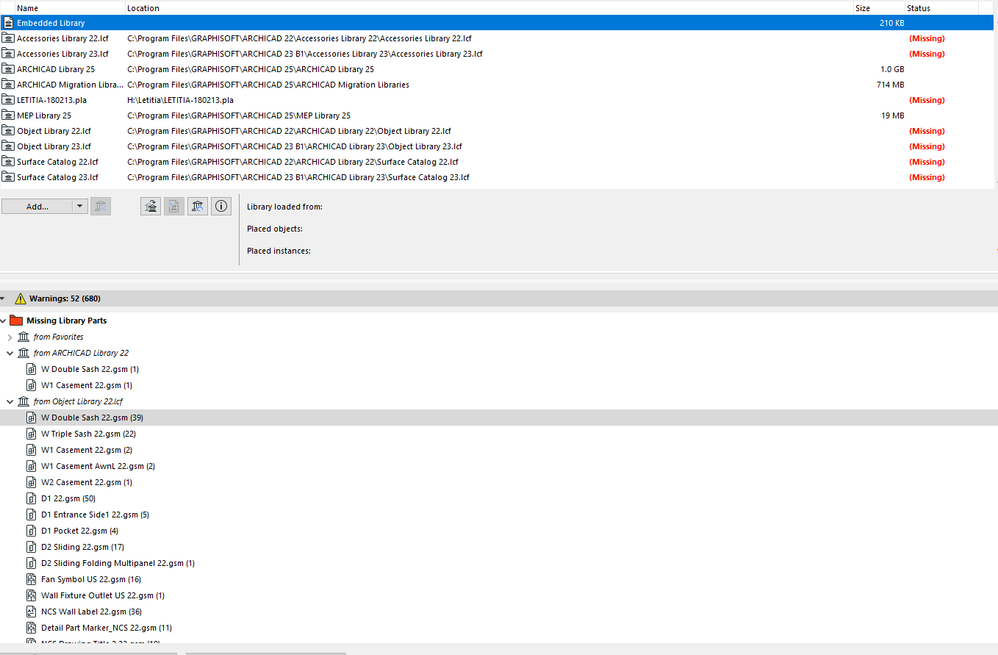
Solved! Go to Solution.
- Labels:
-
Library Management
-
Library Migration
Accepted Solutions
- Mark as New
- Bookmark
- Subscribe
- Mute
- Subscribe to RSS Feed
- Permalink
- Report Inappropriate Content
2022-07-17 04:01 PM
INT and USA versions are very different when it comes to door and window objects.
They are not compatible with each other, so you have to load the correct library.
You could try loading both, bit I am pretty sure you will have a problem with duplicate files in the libraries.
Barry.
Versions 6.5 to 27
i7-10700 @ 2.9Ghz, 32GB ram, GeForce RTX 2060 (6GB), Windows 10
Lenovo Thinkpad - i7-1270P 2.20 GHz, 32GB RAM, Nvidia T550, Windows 11
- Mark as New
- Bookmark
- Subscribe
- Mute
- Subscribe to RSS Feed
- Permalink
- Report Inappropriate Content
2022-07-18 02:03 PM
@sma4bim wrote:
Do you have a solution to manage the two libraries ?
No, I can't say I have ever tried.
You can load both libraries, but as I mentioned I am pretty sure you will get a lot of duplicate objects.
You could copy out just the window and door folders as well as window and door macro folders (from the USA library).
Then load this as an additional library.
You may still get some duplicates, but it will be a lot less than loading both full libraries.
However I would try to avoid that altogether and just load the USA library with the USA file.
Load just the INT version when you work on your files.
To get the USA library you will need to install the USA version.
You can get that from here ...
https://graphisoft.com/downloads/archicad/install/AC25/USA
You may be able to run the USA version with your INT license - I am not 100% sure about that.
If not just copy the library out from the installed program folders.
When you install it, make sure you install to a "new" folder - not the default - or you will overwrite you INT version.
Barry.
Versions 6.5 to 27
i7-10700 @ 2.9Ghz, 32GB ram, GeForce RTX 2060 (6GB), Windows 10
Lenovo Thinkpad - i7-1270P 2.20 GHz, 32GB RAM, Nvidia T550, Windows 11
- Mark as New
- Bookmark
- Subscribe
- Mute
- Subscribe to RSS Feed
- Permalink
- Report Inappropriate Content
2022-07-26 11:52 AM
- Mark as New
- Bookmark
- Subscribe
- Mute
- Subscribe to RSS Feed
- Permalink
- Report Inappropriate Content
2022-07-17 04:01 PM
INT and USA versions are very different when it comes to door and window objects.
They are not compatible with each other, so you have to load the correct library.
You could try loading both, bit I am pretty sure you will have a problem with duplicate files in the libraries.
Barry.
Versions 6.5 to 27
i7-10700 @ 2.9Ghz, 32GB ram, GeForce RTX 2060 (6GB), Windows 10
Lenovo Thinkpad - i7-1270P 2.20 GHz, 32GB RAM, Nvidia T550, Windows 11
- Mark as New
- Bookmark
- Subscribe
- Mute
- Subscribe to RSS Feed
- Permalink
- Report Inappropriate Content
2022-07-18 01:31 PM
Thank you for the reply,
Do you have a solution to manage the two libraries ?
Do you know where I can download the usa library please ?
- Mark as New
- Bookmark
- Subscribe
- Mute
- Subscribe to RSS Feed
- Permalink
- Report Inappropriate Content
2022-07-18 02:03 PM
@sma4bim wrote:
Do you have a solution to manage the two libraries ?
No, I can't say I have ever tried.
You can load both libraries, but as I mentioned I am pretty sure you will get a lot of duplicate objects.
You could copy out just the window and door folders as well as window and door macro folders (from the USA library).
Then load this as an additional library.
You may still get some duplicates, but it will be a lot less than loading both full libraries.
However I would try to avoid that altogether and just load the USA library with the USA file.
Load just the INT version when you work on your files.
To get the USA library you will need to install the USA version.
You can get that from here ...
https://graphisoft.com/downloads/archicad/install/AC25/USA
You may be able to run the USA version with your INT license - I am not 100% sure about that.
If not just copy the library out from the installed program folders.
When you install it, make sure you install to a "new" folder - not the default - or you will overwrite you INT version.
Barry.
Versions 6.5 to 27
i7-10700 @ 2.9Ghz, 32GB ram, GeForce RTX 2060 (6GB), Windows 10
Lenovo Thinkpad - i7-1270P 2.20 GHz, 32GB RAM, Nvidia T550, Windows 11
- Mark as New
- Bookmark
- Subscribe
- Mute
- Subscribe to RSS Feed
- Permalink
- Report Inappropriate Content
2022-07-26 11:52 AM
thanks for your return ,
i will give it a try.
- DWG import/export in Collaboration with other software
- how to export .lcf file form library to .lcf file? in Libraries & objects
- Missing door marker library missing in Documentation
- migrate custom library to ac29 in Libraries & objects
- Missing surface image that's not listed in Surface Attribute in Libraries & objects