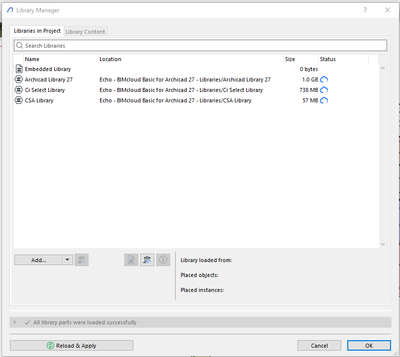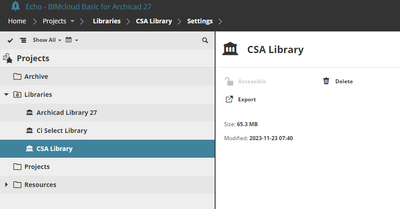- International
- :
- Forum
- :
- Libraries & objects
- :
- Re: Released Library Part(s) Notification on Start...
- Subscribe to RSS Feed
- Mark Topic as New
- Mark Topic as Read
- Pin this post for me
- Bookmark
- Subscribe to Topic
- Mute
- Printer Friendly Page
Released Library Part(s) Notification on Start in Archicad 27
- Mark as New
- Bookmark
- Subscribe
- Mute
- Subscribe to RSS Feed
- Permalink
- Report Inappropriate Content
2023-11-23 07:57 PM - edited 2023-11-23 08:16 PM
In our Template file all our libraries are located on BIMcloud-Basic.
I have had it setup like this for the last few versions and for the most part works without fail.
In Archicad 27, whenever I open a file (Solo) I get a notification (see below) "Released Library Part(s)".
The message warns of reservation etc, for an element I edited awhile back.
Despite clicking Discard Changes, the message just pops up again on the next open.
I would go and release the element if I could, but it's a Library not a project file.
Anyone familiar with this, and/or no how to remedy?
GRAPHISOFT Certified BIM Manager | Senior BIM Specialist | LinkedIn
ARCHICAD 18-28 | BIMcloud | CI Tools | Grasshopper - Rhino | CloudCompare | Bluebeam
Australia & New Zealand
Windows 11 Business | Intel Core i9-13950HX @2.2GHZ | 64Gb RAM | 2x Samsung S27F350 1920x1080 60Hz | Nvidia RTX 4000 Ada Generation Laptop GPU (12Gb)
Solved! Go to Solution.
- Labels:
-
Library Management
-
Other
Accepted Solutions
- Mark as New
- Bookmark
- Subscribe
- Mute
- Subscribe to RSS Feed
- Permalink
- Report Inappropriate Content
2023-11-23 08:47 PM - edited 2023-11-23 08:47 PM
I also posted to our national tech support, who suggested deleting local data, which appears to have worked.
GRAPHISOFT Certified BIM Manager | Senior BIM Specialist | LinkedIn
ARCHICAD 18-28 | BIMcloud | CI Tools | Grasshopper - Rhino | CloudCompare | Bluebeam
Australia & New Zealand
Windows 11 Business | Intel Core i9-13950HX @2.2GHZ | 64Gb RAM | 2x Samsung S27F350 1920x1080 60Hz | Nvidia RTX 4000 Ada Generation Laptop GPU (12Gb)
- Mark as New
- Bookmark
- Subscribe
- Mute
- Subscribe to RSS Feed
- Permalink
- Report Inappropriate Content
2023-11-23 08:47 PM - edited 2023-11-23 08:47 PM
I also posted to our national tech support, who suggested deleting local data, which appears to have worked.
GRAPHISOFT Certified BIM Manager | Senior BIM Specialist | LinkedIn
ARCHICAD 18-28 | BIMcloud | CI Tools | Grasshopper - Rhino | CloudCompare | Bluebeam
Australia & New Zealand
Windows 11 Business | Intel Core i9-13950HX @2.2GHZ | 64Gb RAM | 2x Samsung S27F350 1920x1080 60Hz | Nvidia RTX 4000 Ada Generation Laptop GPU (12Gb)
- NBS Add-on AC28 in Installation & update
- Archicad 29 – USA Template availability? in Installation & update
- Subject: Laptop Hanging Issue After Installing Archicad 29.0.1 Hotfix in Installation & update
- Restricted Access - Modelling standards in Modeling
- macOS 26 Tahoe - ArchiCAD 27 Incompatibilities / No plans to fix? in Installation & update