Turn on suggestions
Auto-suggest helps you quickly narrow down your search results by suggesting possible matches as you type.
Showing results for
Turn on suggestions
Auto-suggest helps you quickly narrow down your search results by suggesting possible matches as you type.
Showing results for
- Graphisoft Community (INT)
- :
- Forum
- :
- Libraries & objects
- :
- Round Opening, Centre Point
Options
- Subscribe to RSS Feed
- Mark Topic as New
- Mark Topic as Read
- Pin this post for me
- Bookmark
- Subscribe to Topic
- Mute
- Printer Friendly Page
Libraries & objects
About Archicad and BIMcloud libraries, their management and migration, objects and other library parts, etc.
Round Opening, Centre Point
Anonymous
Not applicable
Options
- Mark as New
- Bookmark
- Subscribe
- Mute
- Subscribe to RSS Feed
- Permalink
- Report Inappropriate Content
2012-07-04
08:51 AM
- last edited on
2023-05-24
11:48 AM
by
Rubia Torres
2012-07-04
08:51 AM
I am using the 'W Round Opening 15' object for penetrations to my core walls. This appears fine. However when I open my concrete core elevations, I cannot dimension to the centre of the opening.
I think this is because the model view options is set to 'show opening only'.
My question is, is there anyway I can add
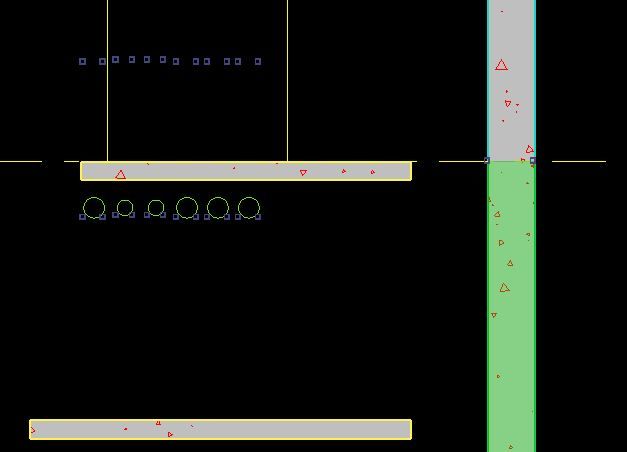
2 REPLIES 2
Options
- Mark as New
- Bookmark
- Subscribe
- Mute
- Subscribe to RSS Feed
- Permalink
- Report Inappropriate Content
2012-07-04 06:25 PM
2012-07-04
06:25 PM
Tom wrote:I do not believe so: 'show opening only' specifically says to ignore the entire object (which is where you would add [symbol] or program [script] your hotspot(s)] and only show the wall hole.
My question is, is there anyway I can addhotspotsto a window object, that will appear when the 'show opening only' model view option is checked?
Vote for Wish: Copy/Paste in 3D
AC 29 USA and earlier • hardware key • macOS Taho 26.1 MacBook Pro M2 Max 12CPU/30GPU cores, 32GB
AC 29 USA and earlier • hardware key • macOS Taho 26.1 MacBook Pro M2 Max 12CPU/30GPU cores, 32GB
Anonymous
Not applicable
Options
- Mark as New
- Bookmark
- Subscribe
- Mute
- Subscribe to RSS Feed
- Permalink
- Report Inappropriate Content
2012-07-05 02:08 AM
Suggested content
- Teamwork Project not opening on PCs but are fine on Mac in Teamwork & BIMcloud
- Difficulty Converting Favorites & Library Objects to Library 29 in Libraries & objects
- Issues found while working with Grasshopper Connection and Archicad in Parametric design
- Archicad 28.2 Update issues in Installation & update
- AC door slab sizes vs frame height in Libraries & objects
