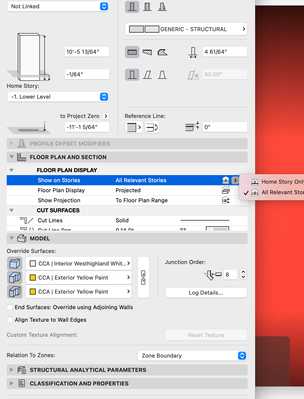- Graphisoft Community (INT)
- :
- Forum
- :
- Libraries & objects
- :
- Show doors on multiple floors
- Subscribe to RSS Feed
- Mark Topic as New
- Mark Topic as Read
- Pin this post for me
- Bookmark
- Subscribe to Topic
- Mute
- Printer Friendly Page
Show doors on multiple floors
- Mark as New
- Bookmark
- Subscribe
- Mute
- Subscribe to RSS Feed
- Permalink
- Report Inappropriate Content
2023-01-13
11:46 PM
- last edited on
2023-05-24
09:41 AM
by
Rubia Torres
Hi - can anyone help me out with this? The door is on the lower level, and I need it to show on the 1st floor level floorplan as well. Thanks!
- Mark as New
- Bookmark
- Subscribe
- Mute
- Subscribe to RSS Feed
- Permalink
- Report Inappropriate Content
2023-01-14 12:51 AM
You can make the door appear if you make the wall consisting of the door appear above via show on stories option in floor plan and section panel.
AMD Ryzen 7 5800H with Radeon Graphics 3.20 GHz 16.0 GB
- Mark as New
- Bookmark
- Subscribe
- Mute
- Subscribe to RSS Feed
- Permalink
- Report Inappropriate Content
2023-01-16 11:10 PM
Appreciate this. Now how do you get the wall to show? The door and wall are on the -1. lower level, but I need them to show on the next level up. It doesn't seem to be giving the option to change this?
- Mark as New
- Bookmark
- Subscribe
- Mute
- Subscribe to RSS Feed
- Permalink
- Report Inappropriate Content
2023-01-17 01:44 AM - edited 2023-01-17 01:46 AM
Adjust wall height to exceed to the next story & go to the upper view & from view settings - set floor plan cut plane to show down to 1 story below,
Please Note that FPCP settings will affect all view elements.
AMD Ryzen 7 5800H with Radeon Graphics 3.20 GHz 16.0 GB
- Placing a window/door between split walls? in Modeling
- libpack and object organization in Libraries & objects
- Door Opening - Missing Dashed (Discontinued) Lines in Floor Plan View in Documentation
- Door Finish Schedule - Multiple Library Part Parameters into a single Schedule Field in Project data & BIM
- Additional levels in sections apart from the storeys (for ceilings, windows, doors, structure) in Documentation