- Graphisoft Community (INT)
- :
- Forum
- :
- Libraries & objects
- :
- Re: Wall to wall junctions
- Subscribe to RSS Feed
- Mark Topic as New
- Mark Topic as Read
- Pin this post for me
- Bookmark
- Subscribe to Topic
- Mute
- Printer Friendly Page
Wall to wall junctions
- Mark as New
- Bookmark
- Subscribe
- Mute
- Subscribe to RSS Feed
- Permalink
- Report Inappropriate Content
2012-07-11 07:38 AM
I have some walls to the side and above another wall but on the same plane (ie in a straight line). They are all using the same composite wall type and same finishes, but can be on different layers or the same layer.
My problem is that in 3d I can see the join of the 2 walls. How can I remove this join?

- Mark as New
- Bookmark
- Subscribe
- Mute
- Subscribe to RSS Feed
- Permalink
- Report Inappropriate Content
2012-07-11 03:15 PM
If the walls are on different layers, check that the layers have the same layer intersection priority number in the layer settings box.
Architect, Consultant
MacBook Pro Retina, 15-inch Yosemite 2.8 GHz Intel Core i7 16 GB 1600 MHz DDR3
Mac OSX 10.11.1
AC5-18
Onuma System
"Implementing Successful Building Information Modeling"
- Mark as New
- Bookmark
- Subscribe
- Mute
- Subscribe to RSS Feed
- Permalink
- Report Inappropriate Content
2012-07-12 01:37 AM
All the layers have the same intersection priority number. I have also tried putting them all on the same layer, but this only gets rid of 1 or 2 of the lines, not all of them.
- Mark as New
- Bookmark
- Subscribe
- Mute
- Subscribe to RSS Feed
- Permalink
- Report Inappropriate Content
2013-10-30 07:31 AM
I again have the problem that in elevation and 3d I get a seam where 2 walls join. they are the same composite, same surface, same layer, same storey, same plane, reference lines meet, yet still there is a seam. Am I missing something?
- Mark as New
- Bookmark
- Subscribe
- Mute
- Subscribe to RSS Feed
- Permalink
- Report Inappropriate Content
2013-10-30 08:22 AM
2 walls with all the same properties that touch each other will join seamlessly but as soon as they overlap you will see lines.
One way around it is to use Solid Element Operations.
Select both walls and set them both as the operators and also as the targets.
Then perform an "Addition" and they will blend.
Barry.
Versions 6.5 to 27
i7-10700 @ 2.9Ghz, 32GB ram, GeForce RTX 2060 (6GB), Windows 10
Lenovo Thinkpad - i7-1270P 2.20 GHz, 32GB RAM, Nvidia T550, Windows 11
- Mark as New
- Bookmark
- Subscribe
- Mute
- Subscribe to RSS Feed
- Permalink
- Report Inappropriate Content
2013-10-30 11:55 PM
The walls aren't overlapping, they just connect.

- Mark as New
- Bookmark
- Subscribe
- Mute
- Subscribe to RSS Feed
- Permalink
- Report Inappropriate Content
2013-10-30 11:58 PM
- Mark as New
- Bookmark
- Subscribe
- Mute
- Subscribe to RSS Feed
- Permalink
- Report Inappropriate Content
2013-10-30 11:59 PM
- Mark as New
- Bookmark
- Subscribe
- Mute
- Subscribe to RSS Feed
- Permalink
- Report Inappropriate Content
2013-10-31 02:41 AM
Unlike the image attached.
Can you select those two walls in plan and drag a copy away from the building.
Then view just those two walls in 3D.
Do you still see a join?
Barry.
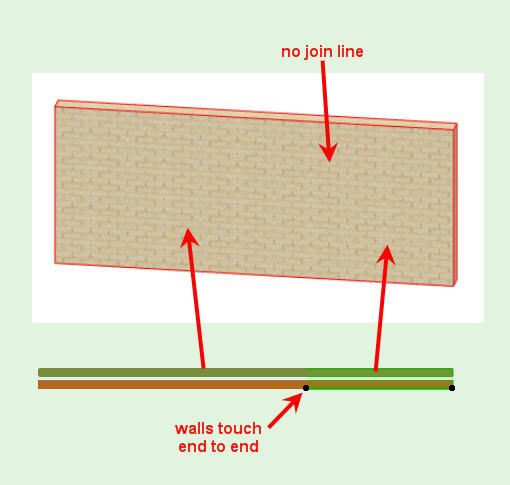
Versions 6.5 to 27
i7-10700 @ 2.9Ghz, 32GB ram, GeForce RTX 2060 (6GB), Windows 10
Lenovo Thinkpad - i7-1270P 2.20 GHz, 32GB RAM, Nvidia T550, Windows 11
- Mark as New
- Bookmark
- Subscribe
- Mute
- Subscribe to RSS Feed
- Permalink
- Report Inappropriate Content
2013-10-31 03:17 AM
I tried eyedropping one wall to the other, this worked.
Thankyou for your time.
