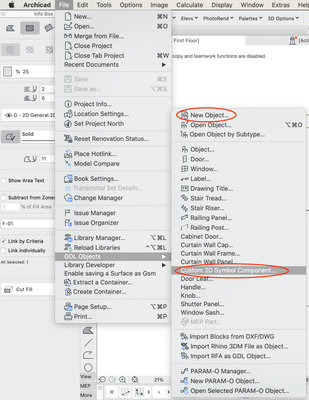- Graphisoft Community (INT)
- :
- Forum
- :
- Libraries & objects
- :
- Where is my 2D object?
- Subscribe to RSS Feed
- Mark Topic as New
- Mark Topic as Read
- Pin this post for me
- Bookmark
- Subscribe to Topic
- Mute
- Printer Friendly Page
Where is my 2D object?
- Mark as New
- Bookmark
- Subscribe
- Mute
- Subscribe to RSS Feed
- Permalink
- Report Inappropriate Content
2023-02-15
11:43 PM
- last edited on
2023-05-16
11:28 PM
by
Gordana Radonic
Hey everyone,
i created a simple 2D object which is in the embedded library when i go to the library manager, but it's not in the embedded library in the objects default settings window, so i can't select it. i've done a search for it but it doesn't come up. see pics
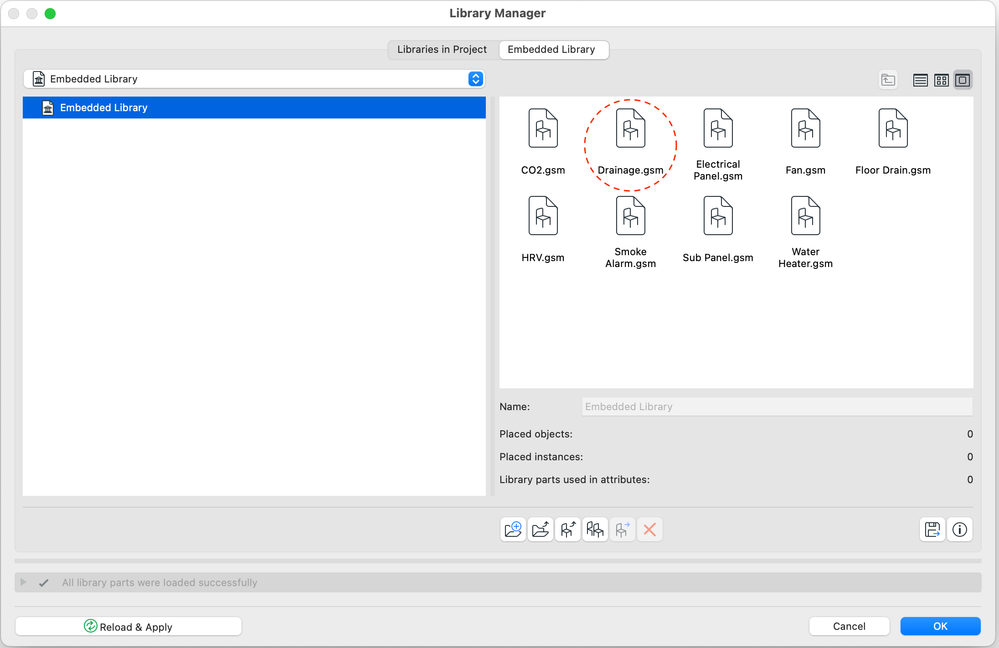
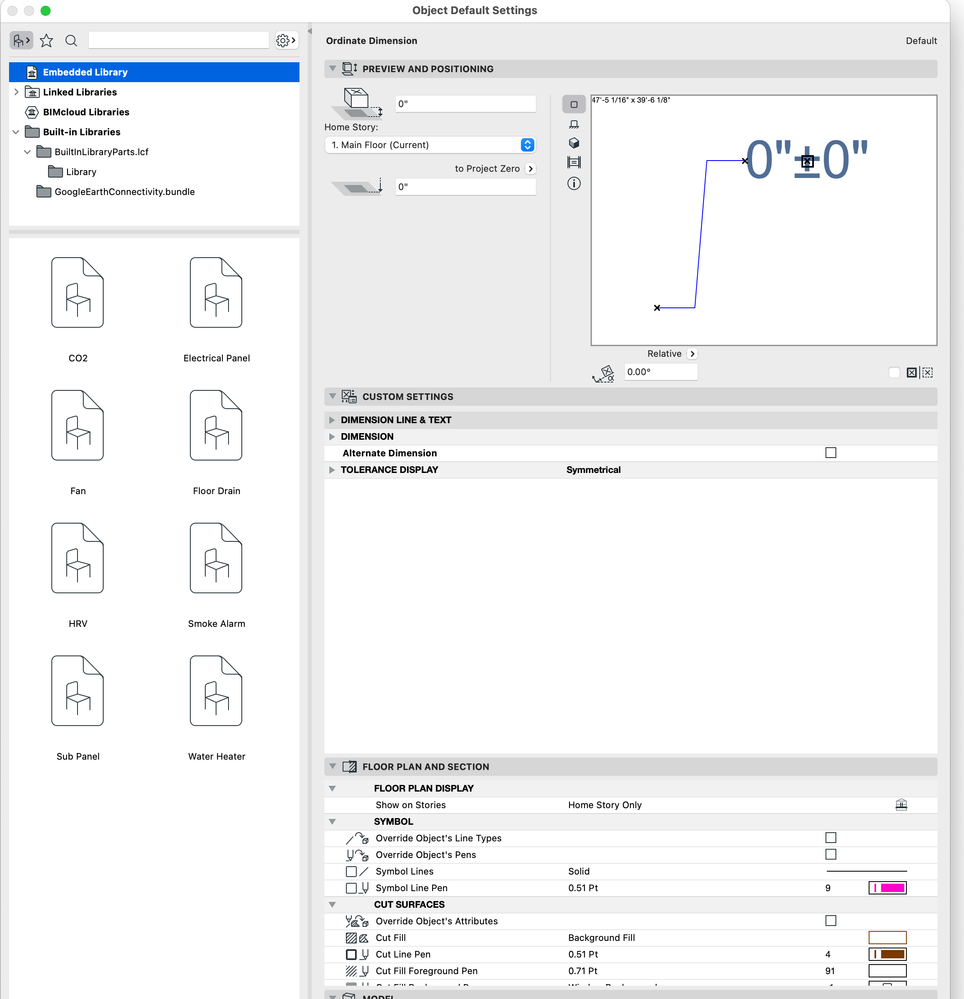
Solved! Go to Solution.
- Labels:
-
Embedded Library
-
Windows
Accepted Solutions
- Mark as New
- Bookmark
- Subscribe
- Mute
- Subscribe to RSS Feed
- Permalink
- Report Inappropriate Content
2023-02-16 06:59 PM
ok, so i went in to file>libraries and objects>open object and checked the "placable" option, now it's accessible in the objects pallet. there isn't an option to save as placable when creating it. just for fun, i tried to do it as "new object" but that's not intuitive, i'll have to read up on that. i tried it, and didn't see a way to save my new object. not intuitive.
- Mark as New
- Bookmark
- Subscribe
- Mute
- Subscribe to RSS Feed
- Permalink
- Report Inappropriate Content
2023-02-16 02:03 AM
Might you have saved it as a specific object type rather than generic? So, it might be under one of the other tools, or even as one of the markers in object.
Ling.
| AC22-28 AUS 3110 | Help Those Help You - Add a Signature |
| Self-taught, bend it till it breaks | Creating a Thread |
| Win11 | i9 10850K | 64GB | RX6600 | Win11 | R5 2600 | 16GB | GTX1660 |
- Mark as New
- Bookmark
- Subscribe
- Mute
- Subscribe to RSS Feed
- Permalink
- Report Inappropriate Content
2023-02-16 02:27 AM - edited 2023-02-16 02:28 AM
I'm not quite sure what you mean. i created it and saved selection as custom 2D symbol component. same as i had done with others. but still, why is it in one embedded library window and not the other?
- Mark as New
- Bookmark
- Subscribe
- Mute
- Subscribe to RSS Feed
- Permalink
- Report Inappropriate Content
2023-02-16 02:43 AM
If you have saved as a custom component it will only be available from within objects that use that component.
i.e. custom door leaf in door frames, custom handle in cabinet and door objects.
If you saved selected as an object, it should be usable with the object tool.
Your object is a drainage object.
Is it only available as a MEP object?
Barry.
Versions 6.5 to 27
i7-10700 @ 2.9Ghz, 32GB ram, GeForce RTX 2060 (6GB), Windows 10
Lenovo Thinkpad - i7-1270P 2.20 GHz, 32GB RAM, Nvidia T550, Windows 11
- Mark as New
- Bookmark
- Subscribe
- Mute
- Subscribe to RSS Feed
- Permalink
- Report Inappropriate Content
2023-02-16 05:07 AM
no, it's only two fills. simply 2D. its named, but i can't find it anywhere but in the library manager. when i saved it, it didn't give me any options to save it as any specific object type, other than custom 2D. i still don't understand why it doesn't show in the object settings dialogue under embedded library, but in the same folder in the library manager? and why it doesn't show when i search by name.
- Mark as New
- Bookmark
- Subscribe
- Mute
- Subscribe to RSS Feed
- Permalink
- Report Inappropriate Content
2023-02-16 06:23 AM
I'm not sure what 'custom 2d' is or where that is coming from.
So you had 2 fills in plan, you selected them then FILE menu > Library & Objects > Save Selection As > Object.
This will save as an object and it will be in your Embedded Library.
Barry.
Versions 6.5 to 27
i7-10700 @ 2.9Ghz, 32GB ram, GeForce RTX 2060 (6GB), Windows 10
Lenovo Thinkpad - i7-1270P 2.20 GHz, 32GB RAM, Nvidia T550, Windows 11
- Mark as New
- Bookmark
- Subscribe
- Mute
- Subscribe to RSS Feed
- Permalink
- Report Inappropriate Content
2023-02-16 03:17 PM
Be sure to Save As New Object, not Custom 2D Symbol Component.
David
www.davidmaudlin.com
Digital Architecture
AC29 USA Perpetual • Mac mini M4 Pro OSX15 | 64 gb ram • MacBook Pro M3 Pro OSX14 | 36 gb ram
- Mark as New
- Bookmark
- Subscribe
- Mute
- Subscribe to RSS Feed
- Permalink
- Report Inappropriate Content
2023-02-16 06:59 PM
ok, so i went in to file>libraries and objects>open object and checked the "placable" option, now it's accessible in the objects pallet. there isn't an option to save as placable when creating it. just for fun, i tried to do it as "new object" but that's not intuitive, i'll have to read up on that. i tried it, and didn't see a way to save my new object. not intuitive.
- Mark as New
- Bookmark
- Subscribe
- Mute
- Subscribe to RSS Feed
- Permalink
- Report Inappropriate Content
2023-02-17 01:54 AM
Pretty sure that is a bug, as "Placable" is the default option in previous versions...
| AC22-28 AUS 3110 | Help Those Help You - Add a Signature |
| Self-taught, bend it till it breaks | Creating a Thread |
| Win11 | i9 10850K | 64GB | RX6600 | Win11 | R5 2600 | 16GB | GTX1660 |
- Mark as New
- Bookmark
- Subscribe
- Mute
- Subscribe to RSS Feed
- Permalink
- Report Inappropriate Content
2023-02-17 01:58 AM - edited 2023-02-17 01:58 AM
@Lingwisyer wrote:
Pretty sure that is a bug, as "Placable" is the default option in previous versions...
It is when you save as a new object.
But saving as a 'custom 2D symbol component' means it is saving as a macro to be used in a custom component list (like door leafs).
These are probably not set as placeable as as you would never want to place them on their own.
Barry.
Versions 6.5 to 27
i7-10700 @ 2.9Ghz, 32GB ram, GeForce RTX 2060 (6GB), Windows 10
Lenovo Thinkpad - i7-1270P 2.20 GHz, 32GB RAM, Nvidia T550, Windows 11
- CURSOR notification in Modeling
- Import .3dm model - edit objects all at once in General discussions
- LAND4 add-on // Current issues and possible ideas for alternatives in Modeling
- In Archicad, when I double-click a window object to open its settings dialog, the UI appears bla in Libraries & objects
- CTRL+SHIFT+D is not working in Modeling