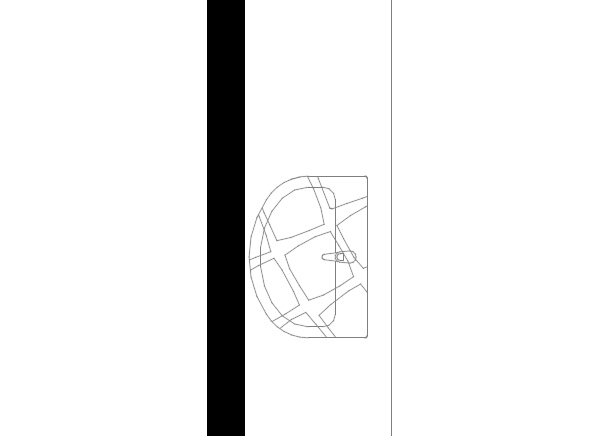- Graphisoft Community (INT)
- :
- Forum
- :
- Libraries & objects
- :
- Why is ArchiCAD showing textures in my objects in ...
- Subscribe to RSS Feed
- Mark Topic as New
- Mark Topic as Read
- Pin this post for me
- Bookmark
- Subscribe to Topic
- Mute
- Printer Friendly Page
Why is ArchiCAD showing textures in my objects in 2D View?
- Mark as New
- Bookmark
- Subscribe
- Mute
- Subscribe to RSS Feed
- Permalink
- Report Inappropriate Content
2023-05-17
05:53 PM
- last edited on
2024-04-10
01:23 PM
by
Claudius
Here's a screenshot showing the issue in 2D View:
- Mark as New
- Bookmark
- Subscribe
- Mute
- Subscribe to RSS Feed
- Permalink
- Report Inappropriate Content
2023-05-17 06:02 PM
That's not a texture, it is a fill. For a library object to display an unusual fill like that, the attributes for your project file must have been modified so that the standard fills are not at the standard index numbers, or there is a graphic override affecting the normal fill for that basin.
If you open the Object Settings dialog and look for the fill parameter for the basin and it does not show the pavers (?) that are in your screenshot, then there must be a graphics override applied to your view. If it shows the pavers, then either the fill has been manually changed for that instance of the basin... or someone has modified your fill attributes for the project file.
AC 29 USA and earlier • hardware key • macOS Taho 26.1 MacBook Pro M2 Max 12CPU/30GPU cores, 32GB
- Mark as New
- Bookmark
- Subscribe
- Mute
- Subscribe to RSS Feed
- Permalink
- Report Inappropriate Content
2023-05-17 06:04 PM
It seems that the attributes are changed in the project file because it does show the paver texture in every object I place. Is there a way to reverse this?
- Mark as New
- Bookmark
- Subscribe
- Mute
- Subscribe to RSS Feed
- Permalink
- Report Inappropriate Content
2023-05-18 05:17 AM
You can use the Attribute Manager/Palette to overwrite the attributes "By Index Number" from the default template back into that file.
But be warned that this may mess up other attributes if this new file has been customised.
Try it and if you don't like the results, don't save the file.
Or you can overwrite just that one fill.
Attribute management is a bit of an art form.
If you are not watching what you are doing, it can get out of hand very easily.
Barry.
Versions 6.5 to 27
i7-10700 @ 2.9Ghz, 32GB ram, GeForce RTX 2060 (6GB), Windows 10
Lenovo Thinkpad - i7-1270P 2.20 GHz, 32GB RAM, Nvidia T550, Windows 11
- Mark as New
- Bookmark
- Subscribe
- Mute
- Subscribe to RSS Feed
- Permalink
- Report Inappropriate Content
2023-05-18 06:07 AM - edited 2023-05-18 06:14 AM
Is this a default AC object, or a 3rd party one? You could try editing the script if file attribute modification is not an option.
n = REQUEST ("Pen_of_RGB", "255/255 255/255 255/255", penindex)
PEN penindex
That will find the first fill in your file that is white and assign it to "penindex". You can change the 3 values to match whatever colour you want, R/255 G/255 B/255. Change "penindex" to "gs_fill_pen" or
Why am I talking about pens when the issue is fills...
You could search the 2D script for a FILL command and replace the parameter after it with "Solid Fill" or the name of what ever fill you want to use.
Ling.
| AC22-28 AUS 3110 | Help Those Help You - Add a Signature |
| Self-taught, bend it till it breaks | Creating a Thread |
| Win11 | i9 10850K | 64GB | RX6600 | Win11 | R5 2600 | 16GB | GTX1660 |
- Transferring surfaces and objects between different projects. in Libraries & objects
- Difficulty Converting Favorites & Library Objects to Library 29 in Libraries & objects
- Warning..."ArchiCAD will Load the corresponding editable library instead of the built-in library" in Libraries & objects
- Revit file true import translator to Archicad in Collaboration with other software
- Teamwork BIMcloud Libraries size not visible in Teamwork & BIMcloud