- Graphisoft Community (INT)
- :
- Forum
- :
- Libraries & objects
- :
- Re: Windows - how to adjust the "reveal" and "
- Subscribe to RSS Feed
- Mark Topic as New
- Mark Topic as Read
- Pin this post for me
- Bookmark
- Subscribe to Topic
- Mute
- Printer Friendly Page
Windows - how to adjust the "reveal" and "wall closures"
- Mark as New
- Bookmark
- Subscribe
- Mute
- Subscribe to RSS Feed
- Permalink
- Report Inappropriate Content
2015-10-27
03:30 AM
- last edited on
2023-05-24
12:31 PM
by
Rubia Torres
to NOT have that additional reveal that is created by the "Brick" wall enclosure. it's greyed out. I can't seem to make (because it's greyed out) the parameter that shows as 1-1/4" (why is it greyed out and how can I ungrey it)?
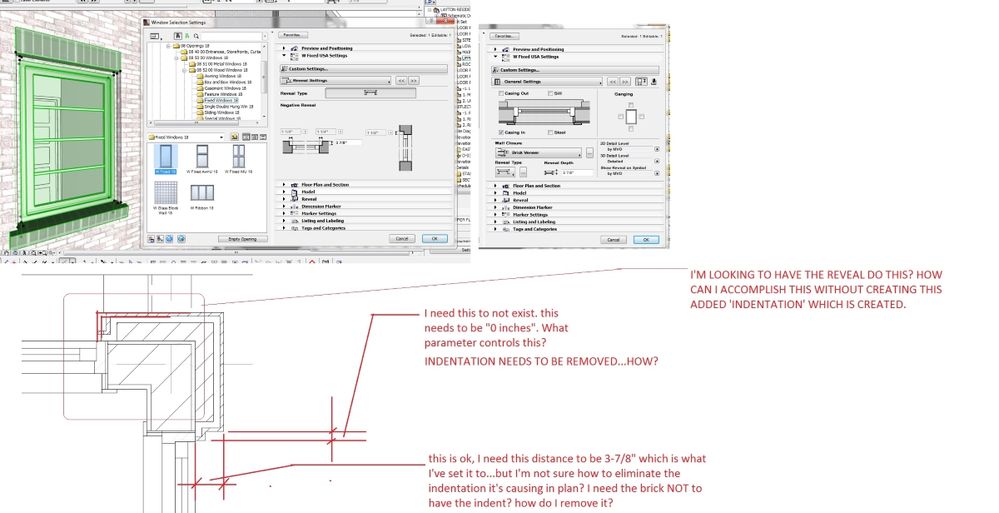
i>u
Edgewater, FL!
SOFTWARE VERSION:
Archicad 22, Archicad 23
Windows7 -OS, MAC Maverick OS
- Mark as New
- Bookmark
- Subscribe
- Mute
- Subscribe to RSS Feed
- Permalink
- Report Inappropriate Content
2016-01-01 07:25 PM
- Mark as New
- Bookmark
- Subscribe
- Mute
- Subscribe to RSS Feed
- Permalink
- Report Inappropriate Content
2016-01-01 08:02 PM
You need to test out different "wall types" in the "cavity/enclosure" tab...think that was it.
Apparently if you use an wall opening within different enclosure types...it yields very differing results...on how the finishes turn inward into a window or door frame.
davidbitter wrote:
Hope someone who knows posts a reply
i>u
Edgewater, FL!
SOFTWARE VERSION:
Archicad 22, Archicad 23
Windows7 -OS, MAC Maverick OS
- Mark as New
- Bookmark
- Subscribe
- Mute
- Subscribe to RSS Feed
- Permalink
- Report Inappropriate Content
2016-01-01 09:09 PM
Think I understand your point....not sure it helps me though.
Specifically, what I often want to control is the distance from the face of the wall to the face of the window frame (especially since for "Passive House" projects we often have very thick walls with special considerations for window placement). The window selection settings typically show a "Reveal to Wall Face" dimension but it is almost always greyed out. Seems like that should be the place to control the depth to which the window is set.
Thoughts?
- Mark as New
- Bookmark
- Subscribe
- Mute
- Subscribe to RSS Feed
- Permalink
- Report Inappropriate Content
2016-01-01 09:14 PM
i>u
Edgewater, FL!
SOFTWARE VERSION:
Archicad 22, Archicad 23
Windows7 -OS, MAC Maverick OS
- Mark as New
- Bookmark
- Subscribe
- Mute
- Subscribe to RSS Feed
- Permalink
- Report Inappropriate Content
2016-01-06 11:36 PM
Just remember to set the casing settings last.
ArchiCAD 25 7000 USA - Windows 10 Pro 64x - Dell 7720 64 GB 2400MHz ECC - Xeon E3 1535M v6 4.20GHz - (2) 1TB M.2 PCIe Class 50 SSD's - 17.3" UHD IPS (3840x2160) - Nvidia Quadro P5000 16GB GDDR5 - Maxwell Studio/Render 5.2.1.49- Multilight 2 - Adobe Acrobat Pro - ArchiCAD 6 -25
- Mark as New
- Bookmark
- Subscribe
- Mute
- Subscribe to RSS Feed
- Permalink
- Report Inappropriate Content
2016-01-07 05:10 PM
rob2218 wrote:
here's what I need.
to NOT have that additional reveal that is created by the "Brick" wall enclosure. it's greyed out. I can't seem to make (because it's greyed out) the parameter that shows as 1-1/4" (why is it greyed out and how can I ungrey it)?
We sent this same issue to Graphisoft NA Support back in Dec, 2015, after days of trying to work out. This started at least as far back as V18, maybe even further. What is weird is that doors do not do the same thing. We have todate not received any corrective answer or procedure from NA Support. Let's hope.
