- Graphisoft Community (INT)
- :
- Forum
- :
- Libraries & objects
- :
- cannot get .gsm to load in library
- Subscribe to RSS Feed
- Mark Topic as New
- Mark Topic as Read
- Pin this post for me
- Bookmark
- Subscribe to Topic
- Mute
- Printer Friendly Page
cannot get .gsm to load in library
- Mark as New
- Bookmark
- Subscribe
- Mute
- Subscribe to RSS Feed
- Permalink
- Report Inappropriate Content
2023-08-30 04:31 PM
I downloaded an object ("womanstanding2.gsm"), then exported it to my local drive where my company library is. But it will not show up in the "objects" folder in the archicad object tool, even though I have clicked "reload and apply" and also closed the file and reopened it.
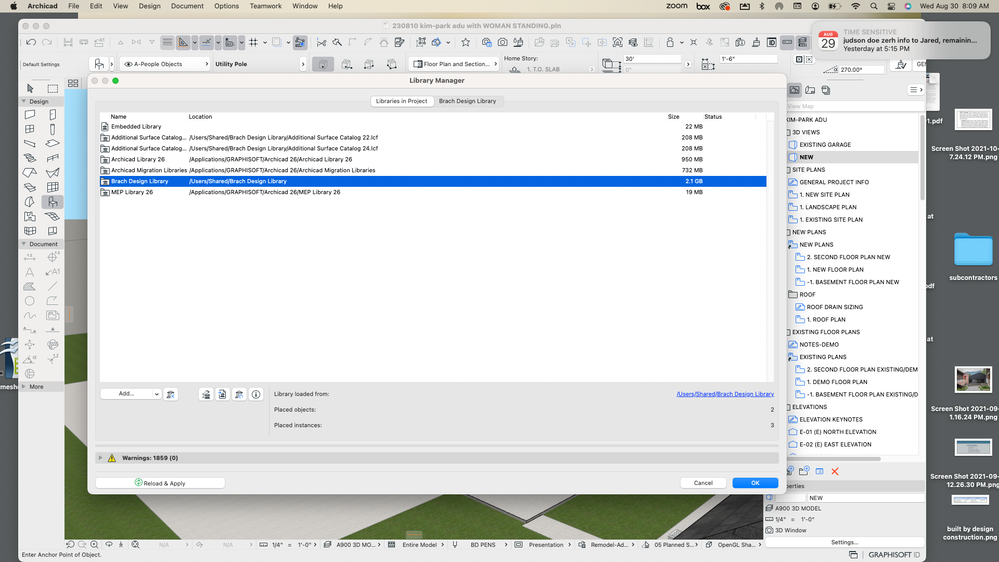
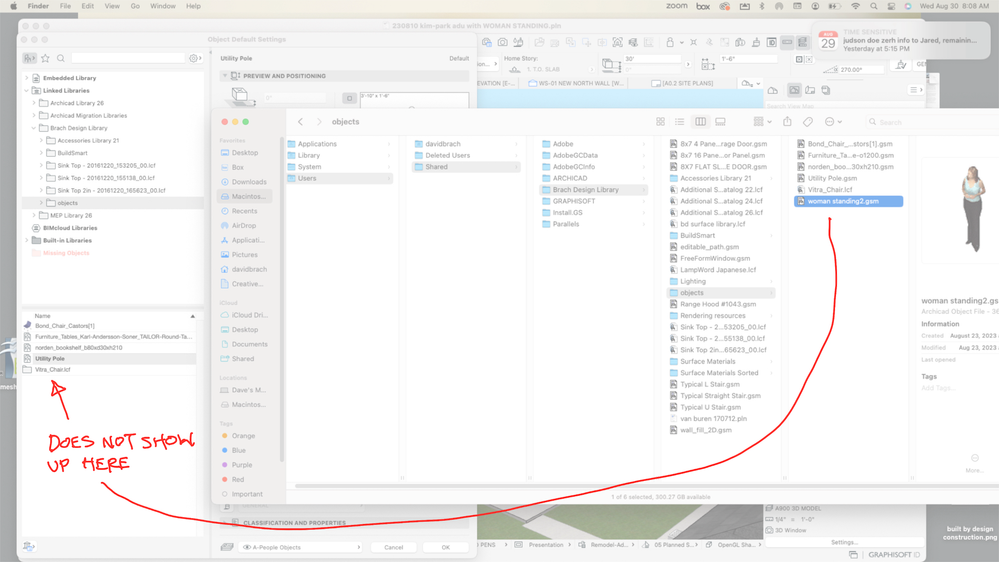
Solved! Go to Solution.
- Labels:
-
Library Management
Accepted Solutions
- Mark as New
- Bookmark
- Subscribe
- Mute
- Subscribe to RSS Feed
- Permalink
- Report Inappropriate Content
2023-08-31 12:53 AM
Thanks for your responses. I realized that when I downloaded the object it went into the embedded library, and that it would not show in the linked library until I deleted it in the embedded library. So now it shows up fine.
- Mark as New
- Bookmark
- Subscribe
- Mute
- Subscribe to RSS Feed
- Permalink
- Report Inappropriate Content
2023-08-30 07:39 PM
Strange! Wonder if something is wrong with the object? To check, try (1) just dragging the object from Finder into your model to verify if that works correctly and/or (2) open the object with the GDL editor to see if anything is reported to be wrong with it.
AC 29 USA and earlier • hardware key • macOS Taho 26.1 MacBook Pro M2 Max 12CPU/30GPU cores, 32GB
- Mark as New
- Bookmark
- Subscribe
- Mute
- Subscribe to RSS Feed
- Permalink
- Report Inappropriate Content
2023-08-30 08:40 PM
If it's a Graphisoft object then it may be linked to called function(s) / data that you don't have in your library. The name you have supplied doesn't appear in my AC26 UKI library, a global search or the AC27TP INT library.
- Mark as New
- Bookmark
- Subscribe
- Mute
- Subscribe to RSS Feed
- Permalink
- Report Inappropriate Content
2023-08-31 12:53 AM
Thanks for your responses. I realized that when I downloaded the object it went into the embedded library, and that it would not show in the linked library until I deleted it in the embedded library. So now it shows up fine.
