- Graphisoft Community (INT)
- :
- Forum
- :
- Libraries & objects
- :
- corner windows
- Subscribe to RSS Feed
- Mark Topic as New
- Mark Topic as Read
- Pin this post for me
- Bookmark
- Subscribe to Topic
- Mute
- Printer Friendly Page
corner windows
- Mark as New
- Bookmark
- Subscribe
- Mute
- Subscribe to RSS Feed
- Permalink
- Report Inappropriate Content
2009-03-23
09:45 AM
- last edited on
2023-05-24
12:40 PM
by
Rubia Torres
I searched and couldn't find an answer to this. I apologize if I didn't look hard enough.
I am trying to place a corner window in a wall. I can get it to place, but the stupid corner function keeps turning off without much logic to it. What might I be missing here?
Thanks
- Mark as New
- Bookmark
- Subscribe
- Mute
- Subscribe to RSS Feed
- Permalink
- Report Inappropriate Content
2009-03-23 09:51 AM
- Mark as New
- Bookmark
- Subscribe
- Mute
- Subscribe to RSS Feed
- Permalink
- Report Inappropriate Content
2009-03-23 12:45 PM
I need to have a sill. In order to have a sill, the window must be set back, but when I set the window back, it ruins the corner window setting (meaning that awful retarded looking polygon part of the left over wall shows up).
Of course, it would have been MUCH quicker to model everything separately, but as this is a sketch for a client, I may need to change things again and again and again.
- Mark as New
- Bookmark
- Subscribe
- Mute
- Subscribe to RSS Feed
- Permalink
- Report Inappropriate Content
2009-03-23 06:22 PM
Architect, Consultant
MacBook Pro Retina, 15-inch Yosemite 2.8 GHz Intel Core i7 16 GB 1600 MHz DDR3
Mac OSX 10.11.1
AC5-18
Onuma System
"Implementing Successful Building Information Modeling"
- Mark as New
- Bookmark
- Subscribe
- Mute
- Subscribe to RSS Feed
- Permalink
- Report Inappropriate Content
2009-03-24 07:41 AM
- Mark as New
- Bookmark
- Subscribe
- Mute
- Subscribe to RSS Feed
- Permalink
- Report Inappropriate Content
2009-03-24 10:45 AM
AMD Ryzen9 5900X CPU, 64 GB RAM 3600 MHz, Nvidia GTX 1060 6GB, 500 GB NVMe SSD
2x28" (2560x1440), Windows 10 PRO ENG, Ac20-Ac29
- Mark as New
- Bookmark
- Subscribe
- Mute
- Subscribe to RSS Feed
- Permalink
- Report Inappropriate Content
2009-03-24 12:12 PM
- Mark as New
- Bookmark
- Subscribe
- Mute
- Subscribe to RSS Feed
- Permalink
- Report Inappropriate Content
2009-03-24 12:13 PM
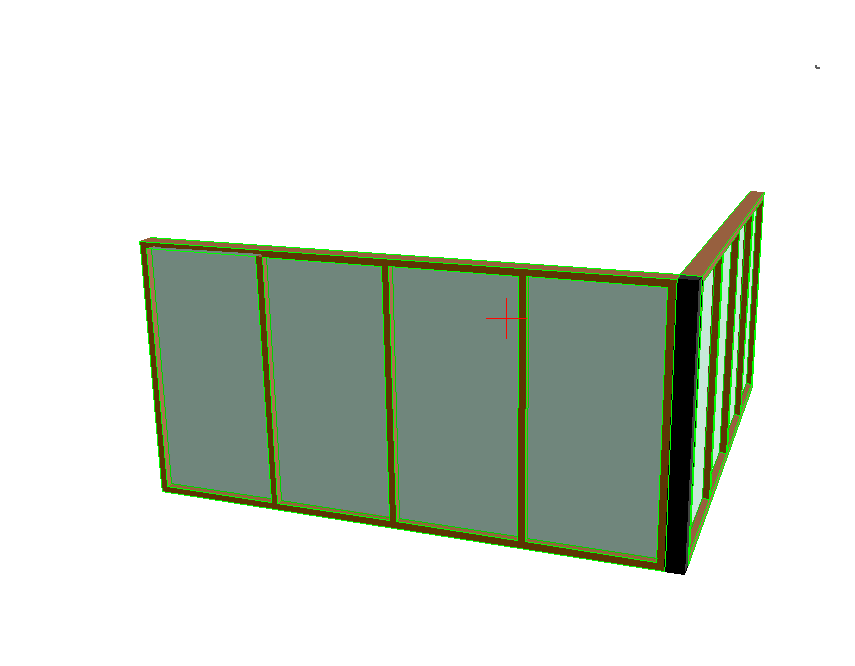
- Mark as New
- Bookmark
- Subscribe
- Mute
- Subscribe to RSS Feed
- Permalink
- Report Inappropriate Content
2009-03-24 12:37 PM
Are you sure you have placed the Windows using the Corner Wall Tool (available in the More group of the Toolbox)? It should place both Window of the Corner Window when you place it near the Corner.
Also, when changing parameters of one Window (including Materials), the corresponding parameters of the other should also change. The only exception to this rule is horizontal sizes as the two component Windows can be of different length.
AMD Ryzen9 5900X CPU, 64 GB RAM 3600 MHz, Nvidia GTX 1060 6GB, 500 GB NVMe SSD
2x28" (2560x1440), Windows 10 PRO ENG, Ac20-Ac29
- Mark as New
- Bookmark
- Subscribe
- Mute
- Subscribe to RSS Feed
- Permalink
- Report Inappropriate Content
2009-03-24 12:40 PM
still no idea as to why the tool doesnt work on walls that are the same length as the window?
well i will keep these things in mind.. especially selecting both when editing.
thanks.
