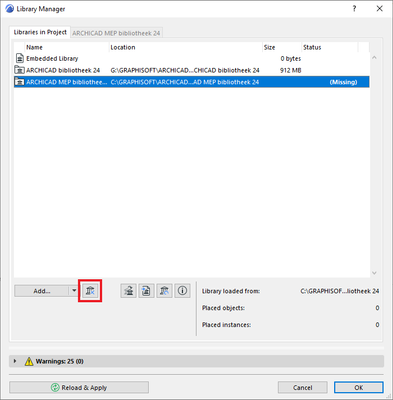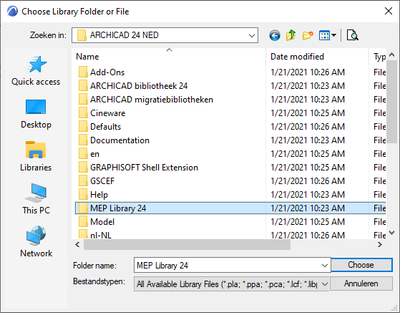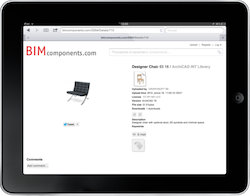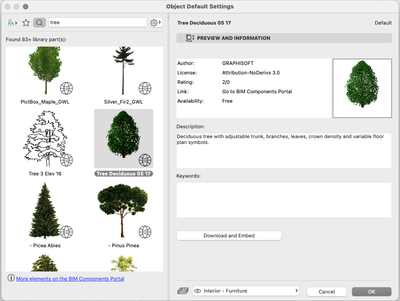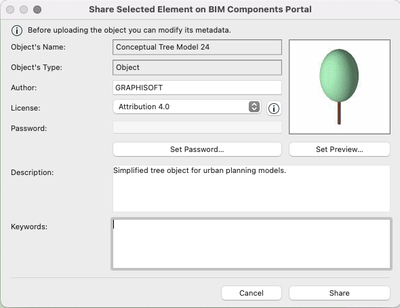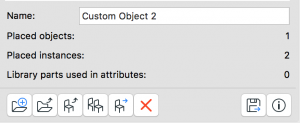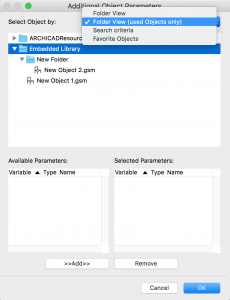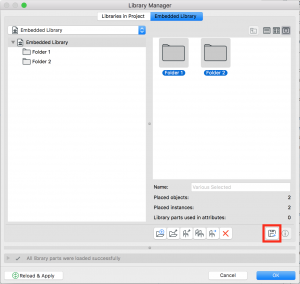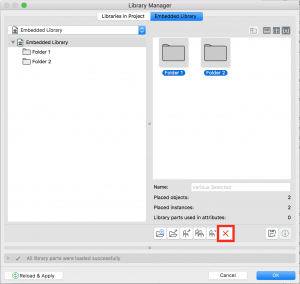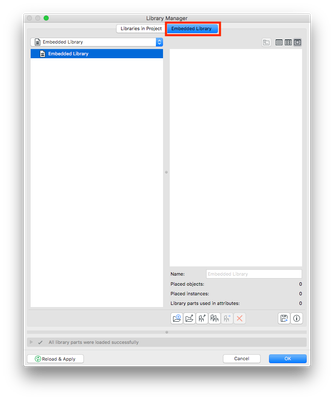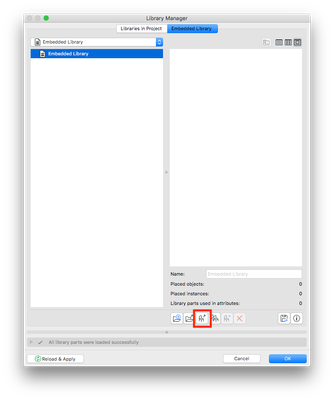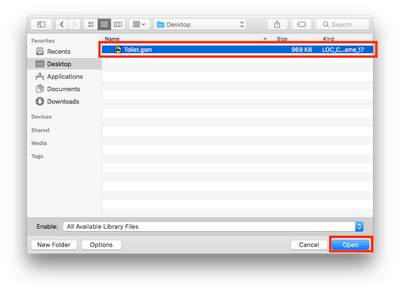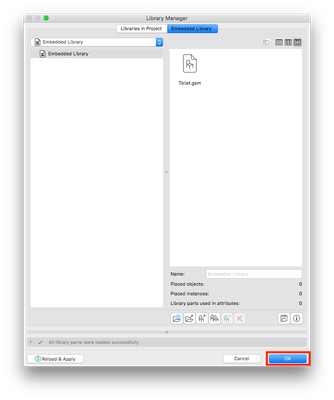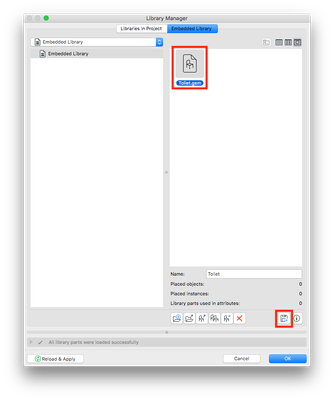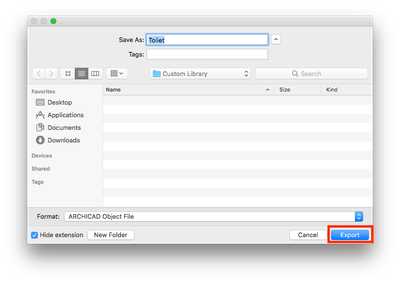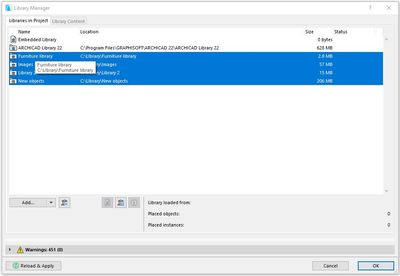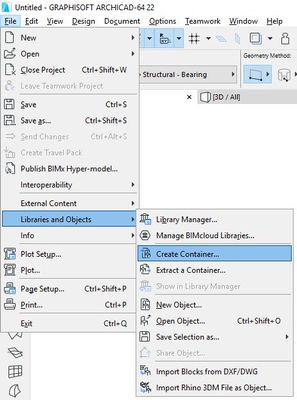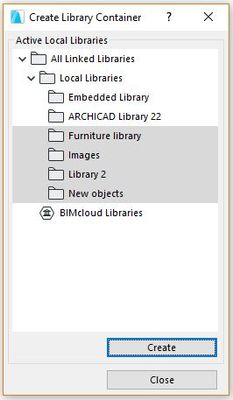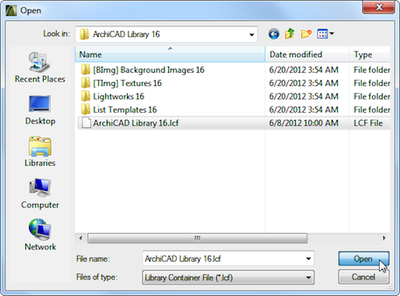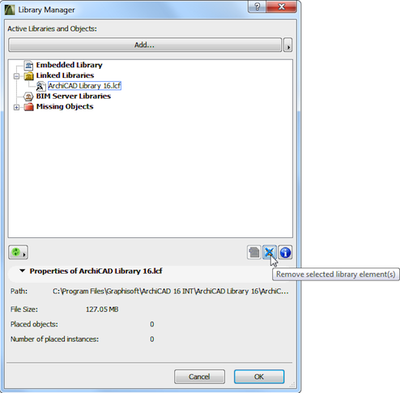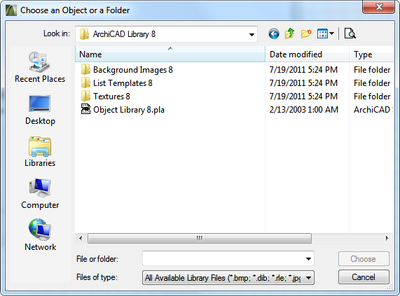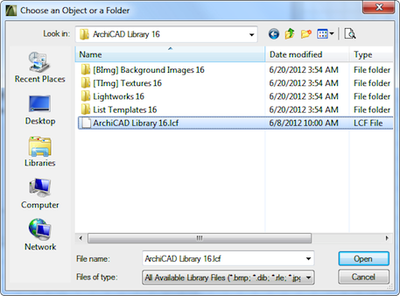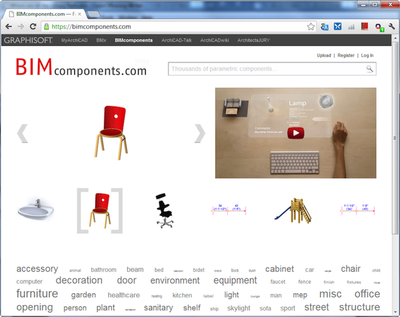MEP Library migration issue in Archicad 25 NED
Affected versions: Archicad 25 NED | Severity: workaround applicable Issue When migrating from Archicad 24 NED to Archicad 25 NED or vice versa, users may find that the MEP Library is not migrated properly. Cause From Archicad 25 NED, the MEP Library...