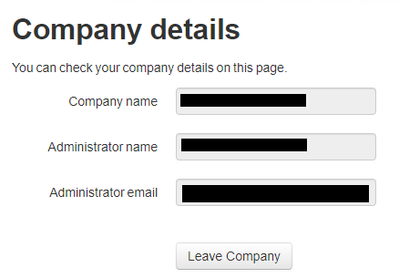- Graphisoft Community (INT)
- :
- Forum
- :
- Licensing
- :
- Re: Adding new employee to license pool?
- Subscribe to RSS Feed
- Mark Topic as New
- Mark Topic as Read
- Pin this post for me
- Bookmark
- Subscribe to Topic
- Mute
- Printer Friendly Page
Adding new employee to license pool?
- Mark as New
- Bookmark
- Subscribe
- Mute
- Subscribe to RSS Feed
- Permalink
- Report Inappropriate Content
2023-03-20 07:56 PM - last edited on 2023-03-21 04:14 PM by Karl Ottenstein
I have a new employee and trying to give him access to an available key. Under Graphisoft accounts I try to add him as a company member by inviting him using his email. I get an error message saying he is already a member of another company account. He has purged everything he is aware of. What else we do?
- Mark as New
- Bookmark
- Subscribe
- Mute
- Subscribe to RSS Feed
- Permalink
- Report Inappropriate Content
2023-03-30 09:35 PM
Brad, I am having the same problem, were you able to figure this out??
Thanks in advance!
- Mark as New
- Bookmark
- Subscribe
- Mute
- Subscribe to RSS Feed
- Permalink
- Report Inappropriate Content
2023-03-31 04:27 AM
I assume that the other company will have to remove that user from their company list.
You should then be able to add them to your company list.
Otherwise that person should still be able to use one of the other companies licenses.
Barry.
Versions 6.5 to 27
i7-10700 @ 2.9Ghz, 32GB ram, GeForce RTX 2060 (6GB), Windows 10
Lenovo Thinkpad - i7-1270P 2.20 GHz, 32GB RAM, Nvidia T550, Windows 11
- Mark as New
- Bookmark
- Subscribe
- Mute
- Subscribe to RSS Feed
- Permalink
- Report Inappropriate Content
2023-05-26 05:33 AM
The person who owns the Graphisoft ID can always leave the current company. After signing in, navigate to Company details, there should be a button for "Leave Company"
Then, the Admin of the new company can invite this person to join the new company,
BIM Manager
DKO Architecture - HCMC
- Mark as New
- Bookmark
- Subscribe
- Mute
- Subscribe to RSS Feed
- Permalink
- Report Inappropriate Content
2023-05-26 05:42 AM
Out of curiosity, if you were to say work part time at two companies, would you need to create two accounts?
| AC22-28 AUS 3110 | Help Those Help You - Add a Signature |
| Self-taught, bend it till it breaks | Creating a Thread |
| Win11 | i9 10850K | 64GB | RX6600 | Win11 | R5 2600 | 16GB | GTX1660 |
- Mark as New
- Bookmark
- Subscribe
- Mute
- Subscribe to RSS Feed
- Permalink
- Report Inappropriate Content
2023-05-26 05:46 AM - edited 2023-05-26 05:49 AM
Exactly. One GraphisoftID can only be part of one company at a time.
BIM Manager
DKO Architecture - HCMC
- Mark as New
- Bookmark
- Subscribe
- Mute
- Subscribe to RSS Feed
- Permalink
- Report Inappropriate Content
2023-05-26 05:56 AM
But only if you want to borrow a license from each company.
There is really nothing stopping you from borrowing a license from company 1 and the working on a job from company 2.
Archicad doesn't care where the license comes from.
And you would have to remember to sign out of Archicad and sign in with the appropriate ID each time you swap companies, otherwise it will just continue using the same license anyway.
Barry.
Versions 6.5 to 27
i7-10700 @ 2.9Ghz, 32GB ram, GeForce RTX 2060 (6GB), Windows 10
Lenovo Thinkpad - i7-1270P 2.20 GHz, 32GB RAM, Nvidia T550, Windows 11
- Cloud Licensing Challenge: Preventing After-Hours Use for Side Projects in Licensing
- Support and subscription. in Licensing
- License manager uploads and "downloads" software license (protection key), but Graphisoft... in Licensing
- Remotely Uploading Licenses in Licensing
- License Manager - How to reclaim/upload a license that a user isn't using? in Licensing