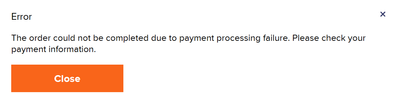- Graphisoft Community (INT)
- :
- Forum
- :
- Licensing
- :
- Graphisoft Store Down?
- Subscribe to RSS Feed
- Mark Topic as New
- Mark Topic as Read
- Pin this post for me
- Bookmark
- Subscribe to Topic
- Mute
- Printer Friendly Page
Graphisoft Store Down?
- Mark as New
- Bookmark
- Subscribe
- Mute
- Subscribe to RSS Feed
- Permalink
- Report Inappropriate Content
2023-07-24 05:42 AM
Hi,
I have tried several times today to purchase an New Zealand Archicad yearly licence and with 3 different credit cards and nothing will process. There are definitely funds in each account. Is anyone aware of any issues with the payment screen? Who do I contact?
Solved! Go to Solution.
- Labels:
-
Subscription
Accepted Solutions
- Mark as New
- Bookmark
- Subscribe
- Mute
- Subscribe to RSS Feed
- Permalink
- Report Inappropriate Content
2023-07-25 01:35 PM
Hi,
We are not aware of any global issues that would prevent successful purchases from the Graphisoft Store.
Matt, we have contacted Central Innovation and are investigating your specific issue.
In similar situations, we generally recommend checking the following:
- Did you enter the card details correctly?
- Is the card's daily limit greater than the required spending?
- Is the credit card new? It may not be activated.
- Have you tried an alternative card?
- Did you receive the TAN/encode confirmation? (additional online shopping security)
- Does the same happen on other browsers? Even in incognito mode?
If you have any problems, please contact your local partner.
Best regards,
Norbert Kucsma
Technical Support Engineer
Technical Support Engineer
- Mark as New
- Bookmark
- Subscribe
- Mute
- Subscribe to RSS Feed
- Permalink
- Report Inappropriate Content
2023-07-24 05:46 AM
- Mark as New
- Bookmark
- Subscribe
- Mute
- Subscribe to RSS Feed
- Permalink
- Report Inappropriate Content
2023-07-24 06:00 AM
If you are sure all of your payment details are correct, then the next option would be to contact your local distributor (Central Innovation in your case).
Unless there are separate contact details for the Graphisoft Store (I have never purchased anything directly from the store).
Barry.
Versions 6.5 to 27
i7-10700 @ 2.9Ghz, 32GB ram, GeForce RTX 2060 (6GB), Windows 10
Lenovo Thinkpad - i7-1270P 2.20 GHz, 32GB RAM, Nvidia T550, Windows 11
- Mark as New
- Bookmark
- Subscribe
- Mute
- Subscribe to RSS Feed
- Permalink
- Report Inappropriate Content
2023-07-24 06:01 AM
I had no real luck with Central Innovations, they just said it should work.
- Mark as New
- Bookmark
- Subscribe
- Mute
- Subscribe to RSS Feed
- Permalink
- Report Inappropriate Content
2023-07-24 06:05 AM
You are obviously logging in with your Graphisoft ID as I don't think you would get into the store otherwise.
All I can suggest then is try a different browser.
Or try your browser in 'Private' mode, as there have been issues with cookies recently on Graphisoft sites, I have no idea if they will affect payments.
Barry.
Versions 6.5 to 27
i7-10700 @ 2.9Ghz, 32GB ram, GeForce RTX 2060 (6GB), Windows 10
Lenovo Thinkpad - i7-1270P 2.20 GHz, 32GB RAM, Nvidia T550, Windows 11
- Mark as New
- Bookmark
- Subscribe
- Mute
- Subscribe to RSS Feed
- Permalink
- Report Inappropriate Content
2023-07-24 06:49 AM
Tried 2 different browsers and 3 different credit cards, I'm almost certain it has to be an issue at Graphisofts end.
- Mark as New
- Bookmark
- Subscribe
- Mute
- Subscribe to RSS Feed
- Permalink
- Report Inappropriate Content
2023-07-25 01:35 PM
Hi,
We are not aware of any global issues that would prevent successful purchases from the Graphisoft Store.
Matt, we have contacted Central Innovation and are investigating your specific issue.
In similar situations, we generally recommend checking the following:
- Did you enter the card details correctly?
- Is the card's daily limit greater than the required spending?
- Is the credit card new? It may not be activated.
- Have you tried an alternative card?
- Did you receive the TAN/encode confirmation? (additional online shopping security)
- Does the same happen on other browsers? Even in incognito mode?
If you have any problems, please contact your local partner.
Best regards,
Norbert Kucsma
Technical Support Engineer
Technical Support Engineer
- Can't buy Archicad studio monthly license, Or even get a trial for archicad 29. in Licensing
- Attribute Management (Index No.) completely changed between 27 & 28? Management DISASTER! in Project data & BIM
- mouse cursor blinks cross-arrow in Modeling
- Why Archicad 30-day free trial is not available in South Africa? in Licensing
- Difficulty Converting Favorites & Library Objects to Library 29 in Libraries & objects